I have an AzureML Compute Instance, I need to develop a notebook using a very particular environment built from a docker image.
I can’t find any way to build the environment from the docker image and connect it to the notebook as a running kernel so that I can use it interactively.
The only thing I found were the custom environments, but they’re not attachable to interactive notebooks, but only for executing scripts.
Can you help me?

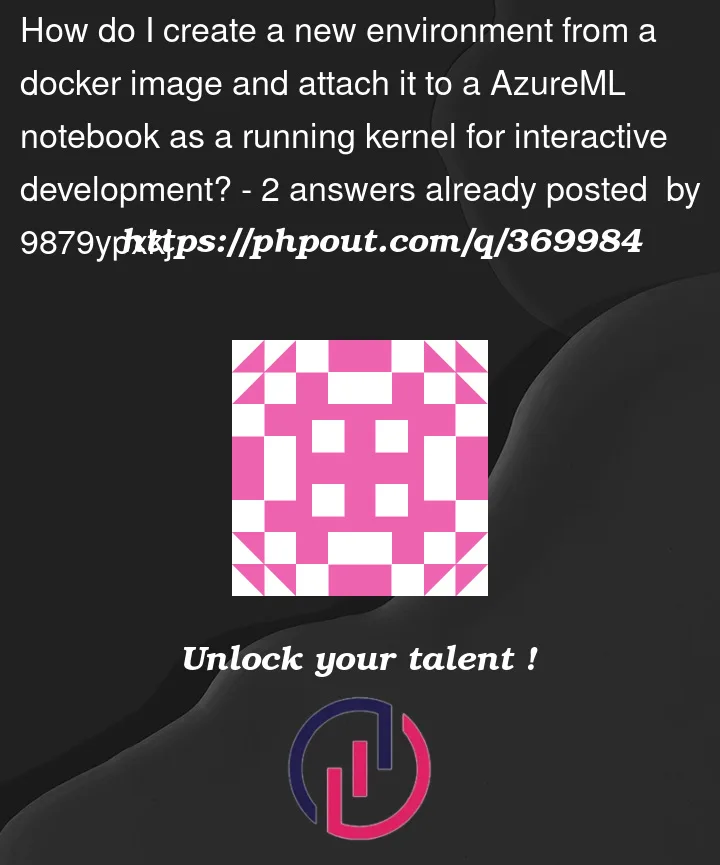


2
Answers
Actually, you can not completely customize the compute instance but below are some options you can use for your docker image or any script.
Whenever you trying to create compute instance.
You select the machine which satisfies your workloads.
and in Applications tab you can add
But you can not create an entire instance with docker image.
My suggestion is to create one script and use it for provisioning.
I’m facing the same problem. OP were you able to find a solution ?