I am new to docker-compose and probably don’t understand the ideology behind.
Short question — I see there is docker-compose build command. I’d like to trigger a (gradle) script outside of the Dockerfile file as part of running it.
Let’s say that I have a java web service inside Docker that I build in advance by gradle.
I don’t add gradle agent to the Dockerfile (as I am expected to keep it small, right?), I only COPY binaries
FROM openjdk:17-jdk-alpine
RUN apk add --no-cache bash
VOLUME /var/log/app/
WORKDIR /app
ARG EXTRACTED
COPY ${EXTRACTED}/application/ ./
...
ENTRYPOINT ["java","org.springframework.boot.loader.JarLauncher"]
And so I build this image by a script
./gradlew build
java -Djarmode=layertools -jar build/libs/*.jar extract --destination build/libs-extracted/
docker build --build-arg EXTRACTED=build/libs-extracted -t my-server .
I can define the following compose.yml. How do I trigger gradle inside of it? Or, same as with my single Dockerfile, I am expected to wrap docker-compose build into a build script?
version: '3.1'
services:
db:
image: postgres:alpine
restart: always
my-server:
image: my-server
restart: always
depends_on:
- db
Maybe I am asking for a hack, but actually I am happy to take another approach if it’s cleaner

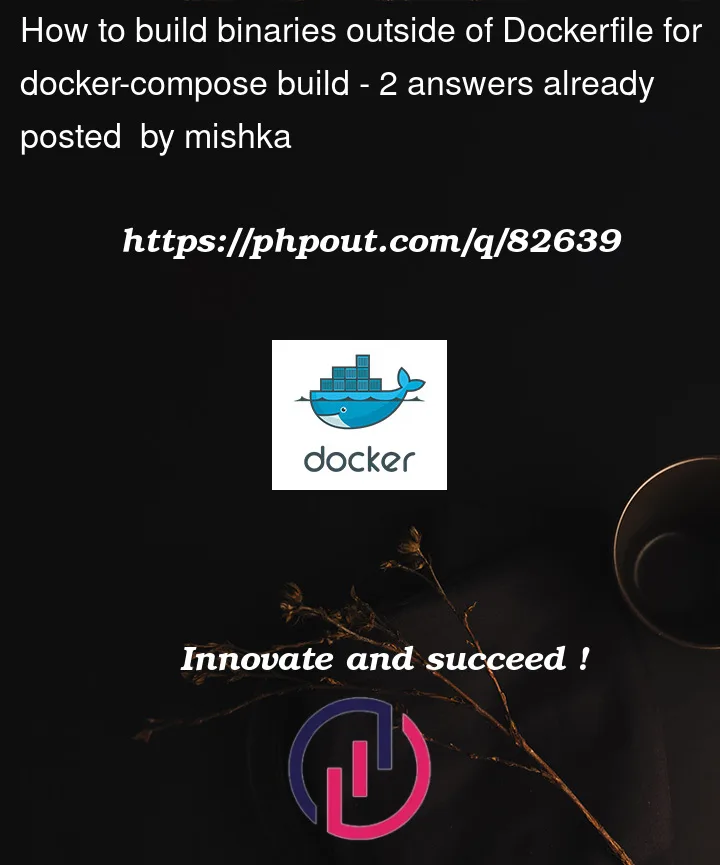


2
Answers
I discovered multi-stage Dockerfile feature that addresses my task, and I can use it for both individual Dockerfile builds and docker-compose builds. https://stackoverflow.com/a/61131308/1291049.
I will probably lose gradle daemon optimisations though.
Change your docker compose file: