I am trying to build a docker image that contains all of the necessary plugins/providers that several source repos need, so that when an automated terraform validate runs, it doesn’t have to download gigs of redundant data.
However, I recognize that this provides for a maintenance problem in that someone may update a plugin version, and that would needed to be downloaded, since the docker image would not contain it.
The question
- How can I pre-download all providers and plugins
- Tell the CLI use those predownloaded plugins AND
- also tell it that, if it doesn’t find what it needs locally, then it can go to the network
Below are the relevant file:
.terraformrc
plugin_cache_dir = "$HOME/.terraform.d/plugin-cache"
disable_checkpoint = true
provider_installation {
filesystem_mirror {
path = "$HOME/.terraform/providers"
}
direct {
}
}
tflint (not relevant to this question, but it shows up in the below Dockerfile)
plugin "aws" {
enabled = true
version = "0.21.1"
source = "github.com/terraform-linters/tflint-ruleset-aws"
}
plugin "azurerm" {
enabled = true
version = "0.20.0"
source = "github.com/terraform-linters/tflint-ruleset-azurerm"
}
Dockerfile
FROM ghcr.io/terraform-linters/tflint-bundle AS base
LABEL name=tflint
RUN adduser -h /home/jenkins -s /bin/sh -u 1000 -D jenkins
RUN apk fix && apk --no-cache --update add git terraform openssh
ADD .terraformrc /home/jenkins/.terraformrc
RUN mkdir -p /home/jenkins/.terraform.d/plugin-cache/registry.terraform.io
ADD .tflint.hcl /home/jenkins/.tflint.hcl
WORKDIR /home/jenkins
RUN tflint --init
FROM base AS build
ARG SSH_PRIVATE_KEY
RUN mkdir /root/.ssh &&
echo "${SSH_PRIVATE_KEY}" > /root/.ssh/id_ed25519 &&
chmod 400 /root/.ssh/id_ed25519 &&
touch /root/.ssh/known_hosts &&
ssh-keyscan mygitrepo >> /root/.ssh/known_hosts
RUN git clone git@mygitrepo:wrai/tools/g.git
RUN git clone git@mygitrepo:myproject/a.git &&
git clone git@mygitrepo:myproject/b.git &&
git clone git@mygitrepo:myproject/c.git &&
git clone git@mygitrepo:myproject/d.git &&
git clone git@mygitrepo:myproject/e.git &&
git clone git@mygitrepo:myproject/f.git
RUN ls -1d */ | xargs -I {} find {} -name '*.tf' | xargs -n 1 dirname | sort -u |
xargs -I {} -n 1 -P 20 terraform -chdir={} providers mirror /home/jenkins/.terraform.d
RUN chown -R jenkins:jenkins /home/jenkins
USER jenkins
FROM base AS a
COPY --from=build /home/jenkins/a/ /home/jenkins/a
RUN cd /home/jenkins/a && terraform init
FROM base AS b
COPY --from=build /home/jenkins/b/ /home/jenkins/b
RUN cd /home/jenkins/b && terraform init
FROM base AS c
COPY --from=build /home/jenkins/c/ /home/jenkins/c
RUN cd /home/jenkins/c && terraform init
FROM base AS azure_infrastructure
COPY --from=build /home/jenkins/d/ /home/jenkins/d
RUN cd /home/jenkins/d && terraform init
FROM base AS aws_infrastructure
COPY --from=build /home/jenkins/e/ /home/jenkins/e
RUN cd /home/jenkins/e && terraform init

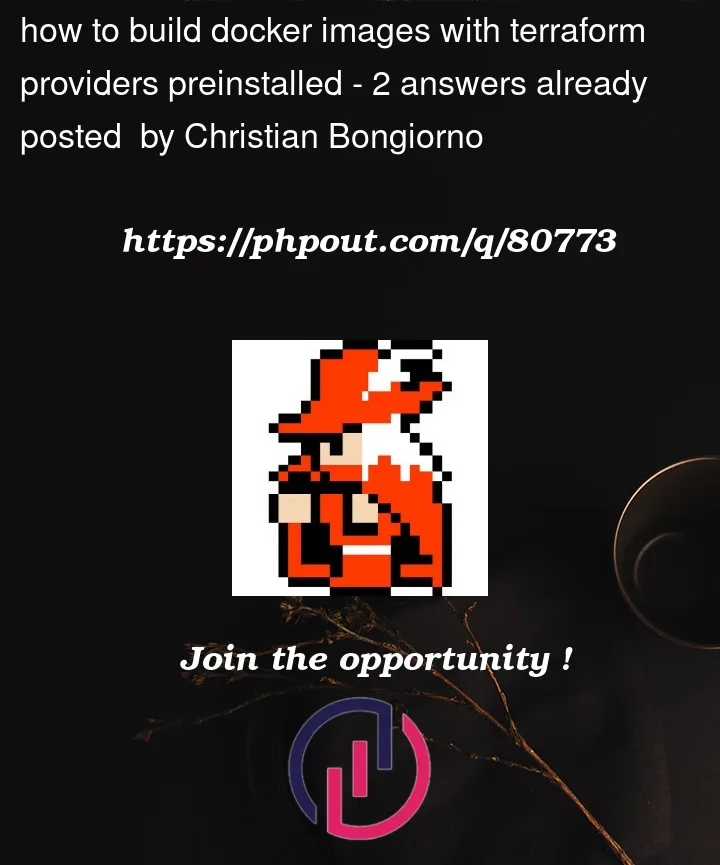


2
Answers
This is most easily accomplished with the plugin cache dir setting in the CLI. This supersedes the old usage with the
-plugin-dir=PATHargument for theinitcommand. You could also set a filesystem mirror in eachterraformblock within the root module config, but this would be cumbersome for your use case. In your situation, you are already configuring this in your.terraformrc, but thefilesystem_mirrorpathconflicts with theplugin_cache_dir. You would want to resolve that conflict, or perhaps remove the mirror block entirely.Since the setting is captured in the CLI configuration file within the
Dockerfile, this would be automatically used in future commands.This is default behavior of the
initcommand, and therefore requires no further actions on your part.Side note:
The
jenkinsuser typically is/sbin/nologinfor shell and/var/lib/jenkinsfor home directory. If the purpose of this Docker image is for a Jenkins build agent, then you may want thejenkinsuser configuration to be more aligned with the standard.TL;DR:
required_providersblockterraform initfrom there…
I’ve stumbled over this question as I tried to figure out the same thing.
I first tried leveraging an implied filesystem_mirror by running
terraform providers mirror /usr/local/share/terraform/pluginsin a directory containing only one terraform file containing therequired_providersblock. This works fine as long as you only use the versions of the providers you mirrored.However, it’s not possible to use a different version of a provider than the one you mirrored, because:
I’ve found it to be a better solution to use a plugin cache directory instead. EDIT: You can prefetch the plugins by setting TF_PLUGIN_CACHE_DIR to some directory and then running
terraform initin a directory that only declares therequired_providers.Previously overengineered stuff below:
The only hurdle left was that
terraform providers mirrordownloads the providers in the packed layout:while Terraform expects the plugin cache directory to use the unpacked layout:
So I converted the packed layout to the unpacked layout with the help of find and parallel: