I want to build and run a c++ opencv code using docker. Here is my dockerfile:
FROM nvidia/cuda:11.5.0-cudnn8-runtime-ubuntu20.04
FROM ubuntu
ARG DEBIAN_FRONTEND=noninteractive
RUN apt-get update &&
apt-get install -y
g++ git wget cmake sudo
RUN apt-get install -y
build-essential cmake git libgtk2.0-dev pkg-config libavcodec-dev libavformat-dev libswscale-dev
python3-dev python3-numpy libtbb2 libtbb-dev libjpeg-dev libpng-dev libtiff-dev libdc1394-22-dev
libcanberra-gtk-module libcanberra-gtk3-module
RUN git clone https://github.com/opencv/opencv.git &&
cd /opencv && mkdir build && cd build &&
cmake -D CMAKE_BUILD_TYPE=Release -D CMAKE_INSTALL_PREFIX=/usr/local .. &&
make -j"$(nproc)" &&
make install && ldconfig
The above commands makes my opencv libs, but I don’t how to use it to run the actual code. I added this two lines at the end of the dockerfile (wav.cpp is the name of my cpp file that I want to run):
COPY . .
RUN g++ -o wav wav.cpp
But at the end I get this error, which obviously says it can’t find the opencv headers.
wav.cpp:2:10: fatal error: opencv2/imgproc.hpp: No such file or
directory
2 | #include "opencv2/imgproc.hpp"
| ^~~~~~~~~~~~~~~~~~~~~ compilation terminated.
Now how should I resolve this header (and lib) dependency problem?
Thank you.

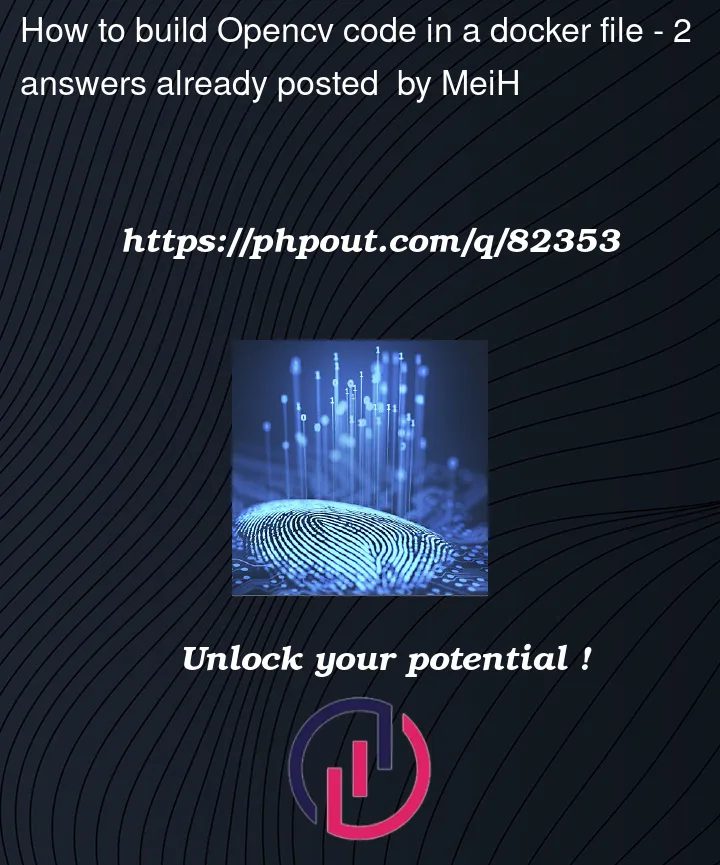


2
Answers
Using @emrhzc's answer I could build my code inside the dockerfile. Now my final working command is:
You didn’t specify the location for the headers and which libraries should be linked by
gcc. Please take a look at the manual ofgcc/g++for the flags-Iand-L. Should be something like this: