I’m trying to create a simple docker project and connect PHP and Nginx containers for a test. but i got this error :
Building php
Sending build context to Docker daemon 2.048kB
Step 1/1 : FROM php:latest
---> 52cdb5f30a05
Successfully built 52cdb5f30a05
Successfully tagged test_php:latest
WARNING: Image for service php was built because it did not already exist. To rebuild this image you must use `docker-compose build` or `docker-compose up --build`.
Building nginx
Sending build context to Docker daemon 3.072kB
Step 1/2 : FROM nginx:latest
---> 55f4b40fe486
Step 2/2 : ADD default.conf /etc/nginx/conf.d/default.conf
---> 20190910ffec
Successfully built 20190910ffec
Successfully tagged test_nginx:latest
WARNING: Image for service nginx was built because it did not already exist. To rebuild this image you must use `docker-compose build` or `docker-compose up --build`.
Creating php ... done
Creating nginx ... done
Attaching to php, nginx
php | Interactive shell
php |
nginx | /docker-entrypoint.sh: /docker-entrypoint.d/ is not empty, will attempt to perform configuration
nginx | /docker-entrypoint.sh: Looking for shell scripts in /docker-entrypoint.d/
php | php > nginx | /docker-entrypoint.sh: Launching /docker-entrypoint.d/10-listen-on-ipv6-by-default.sh
nginx | 10-listen-on-ipv6-by-default.sh: info: Getting the checksum of /etc/nginx/conf.d/default.conf
nginx | 10-listen-on-ipv6-by-default.sh: info: /etc/nginx/conf.d/default.conf differs from the packaged version
nginx | /docker-entrypoint.sh: Launching /docker-entrypoint.d/20-envsubst-on-templates.sh
php exited with code 0
nginx | /docker-entrypoint.sh: Launching /docker-entrypoint.d/30-tune-worker-processes.sh
nginx | /docker-entrypoint.sh: Configuration complete; ready for start up
nginx | 2022/07/10 05:34:07 [emerg] 1#1: host not found in upstream "php" in /etc/nginx/conf.d/default.conf:14
nginx | nginx: [emerg] host not found in upstream "php" in /etc/nginx/conf.d/default.conf:14
nginx exited with code 1
Here is the full directory structure of the project:
- docker
-- nginx
-- default.conf
-- Dockerfile
-- php
-- Dockerfile
- src
-- index.php
docker-compose.yml
and this is all files and their contents which i use :
# docker/nginx/default.conf
server {
listen 80;
index index.php index.htm index.html;
root /var/www/html;
error_log /var/log/nginx/error.log;
access_log /var/log/nginx/access.log;
location ~ .php$ {
try_files $uri =404;
fastcgi_split_path_info ^(.+.php)(/.+)$;
fastcgi_pass php:9000;
fastcgi_index index.php;
include fastcgi_params;
fastcgi_param SCRIPT_FILENAME $document_root$fastcgi_script_name;
fastcgi_param PATH_INFO $fastcgi_path_info;
}
}
# docke/nginx/Dockerfile
FROM nginx:latest
ADD default.conf /etc/nginx/conf.d/default.conf
# docker/php/Dockerfile
FROM php:latest
# src/index.php
<?php
echo phpinfo();
# docker-compose.yml
version: "3.8"
services:
nginx:
container_name: nginx
build: ./docker/nginx
command: nginx -g "daemon off;"
links:
- php
ports:
- "80:80"
volumes:
- ./src:/var/www/html
php:
container_name: php
build: ./docker/php
ports:
- "9000:9000"
volumes:
- ./src:/var/www/html
working_dir: /var/www/html
the main problem occurs when I want to connect the PHP container to the project and without PHP, Nginx will work correctly.

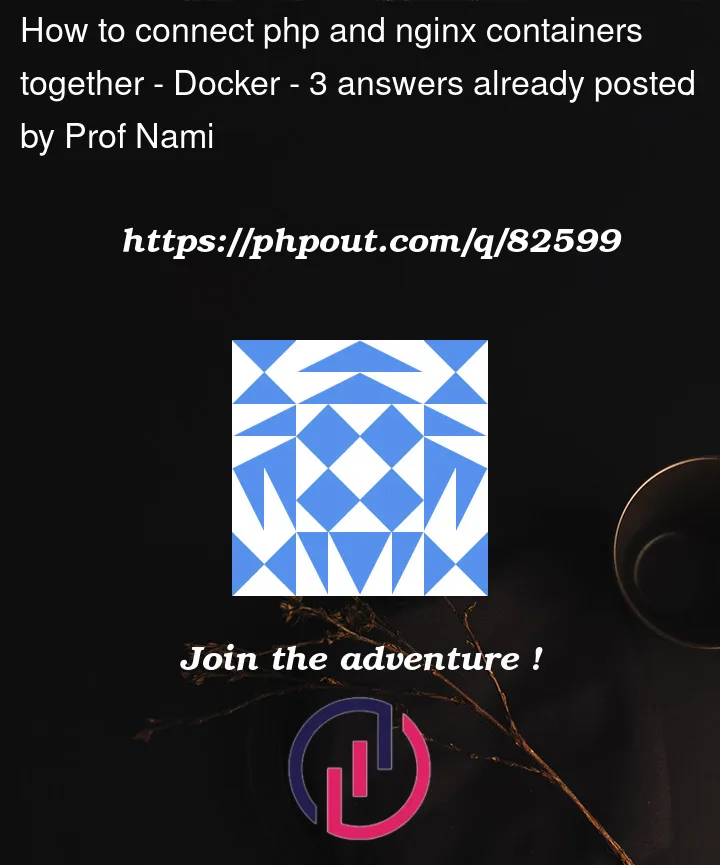


3
Answers
You can try and add
depends_on: phpin yournginxservice to at least try to make sure thenginxservice doesnt’ start until thephpservice isRunning. Probably the dependency is starting after the main service that requires it. This is a race condition problem, I think.I had 3 nodes, where nginx and php containers lived on different nodes.
After trying various methods, such as:
neither worked…
And the reason actually was in a closed ports: https://docs.docker.com/engine/swarm/networking/#firewall-considerations
After I revert back all changes I did (network, resolver, upstream definition) to original simple setup and open the ports for inner node communication – service discovery begin to work as expected.
Docker 20.10
Several issues:
For a summary, you were suggested:
So it seems the internal docker name resolution is your issue and It seems defining the network manually is best practice. In my case I wandered too long before just giving the docker-compose file a specific network name and attaching containers to that network.
If containers are in the same docker-compose file they should be in the same yourserver_default network that is autogenerated for your composed services.
Have a look at https://blog.devsense.com/2019/php-nginx-docker, they actually define that network manually.
And eventually redo everything from scratch, if you haven’t solved this yet. Else all the best to you!