On a server where is running a software which performs many database-queries (update/delete/insert), the MySQL-Server is running in a docker-compose setup.
version: '3.7'
services:
database:
image: registry.var-lab.com/mysql/mysql:8.0.27
command:
- '--default-authentication-plugin=mysql_native_password'
- '--sql_mode='
- '--max_allowed_packet=1073741824'
ports:
- '3306:3306'
environment:
MYSQL_ROOT_PASSWORD: root
MYSQL_DATABASE: db
MYSQL_USER: user
MYSQL_PASSWORD: iamsecure!11
volumes:
- ../database:/var/lib/mysql
- ./docker/mysql/my.cnf:/etc/mysql/conf.d/my.cnf
healthcheck:
test: [ "CMD", "mysqladmin" ,"ping", "-h", "-u", "symfony", "-p", "symfony", "localhost" ]
timeout: 20s
retries: 10
After the software was running a few days, the disk space was full. After investigating that, I notized that MySQL is continuously is logging all data manipulation operations into binlog-files in the ../database folder which is mounted as a volume into the MySQL Docker container.
How can I disable this logging action in the docker-compose.yml file?

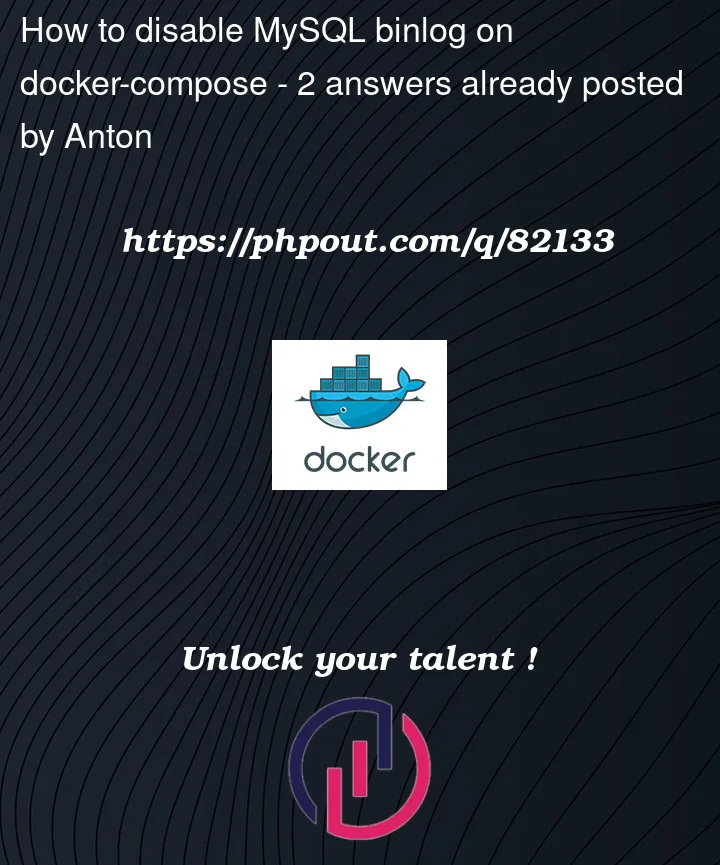


2
Answers
In MySQL 8.0 set
log-bin=OFFto disable the binary log. Read https://dev.mysql.com/doc/refman/8.0/en/replication-options-binary-log.html#option_mysqld_log-bin for full details.You could alternatively make the binary logs expire on a short schedule. Use the option
binlog-expire-logs-seconds=Nwhere N means if the log file is older than N seconds, it is removed automatically at mysqld startup time, or when a logs roll over to a new log file, or when you execute FLUSH LOGS). Read https://dev.mysql.com/doc/refman/8.0/en/replication-options-binary-log.html#sysvar_binlog_expire_logs_seconds for more details.Following the documentation already mentioned by Bill Karwin (https://dev.mysql.com/doc/refman/8.0/en/replication-options-binary-log.html#option_mysqld_log-bin) I added the following command to my docker-compose.yml:
I built the container, ran it, entered a terminal, started the mysql client and checked via
SHOW VARIABLES LIKE 'log_bin';and it worked: