I’m trying to configure my docker-compose file so that it automatically connects to the right database depending on the credentials provided in the .env file. Connecting to the local database doesn’t cause any problems, but connecting to the remote one doesn’t work. Returns error port 5432 failed: FATAL: password authentication failed for user
docker-compose.yml
version: "3.9"
services:
panel:
env_file: .env
restart: always
build: .
ports:
- "8000:8000"
command: bash -c "python manage.py migrate && python manage.py runserver 0.0.0.0:8000"
volumes:
- .:/app
depends_on:
- db
environment:
- DB_HOST=db
db:
image: postgres:13
volumes:
- postgres_data:/var/lib/postgresql/data
environment:
- POSTGRES_USER=${DB_USER}
- POSTGRES_PASSWORD=${DB_PASSWORD}
- POSTGRES_DB=${DB_NAME}
- DB_HOST=${DB_HOST}
volumes:
postgres_data:
.env file
DB_NAME=panel_db
DB_USER=db_root
DB_PASSWORD=i8sfsfdhisdu9sd8sjdis
DB_PORT=5432
DB_HOST=localhost
# remote
# DB_NAME=remote_panel_db
# DB_USER=gpanel
# DB_PASSWORD=yG8W5rxeggAasdffsdTolG
# DB_HOST=....rds.amazonaws.com
# DB_PORT=5432
In this form, I connect to the local base without any problems.
Now I am trying to uncomment the remote database access credentials
#DB_NAME=panel_db
#DB_USER=db_root
#DB_PASSWORD=i8sfsfdhisdu9sd8sjdis
#DB_PORT=5432
#DB_HOST=localhost
# remote
DB_NAME=remote_panel_db
DB_USER=gpanel
DB_PASSWORD=yG8W5rxeggAasdffsdTolG
DB_HOST=....rds.amazonaws.com
DB_PORT=5432
And it’s not working anymore.
I’m assuming it’s the line
environment:
- DB_HOST=db
But I can’t figure out what to change

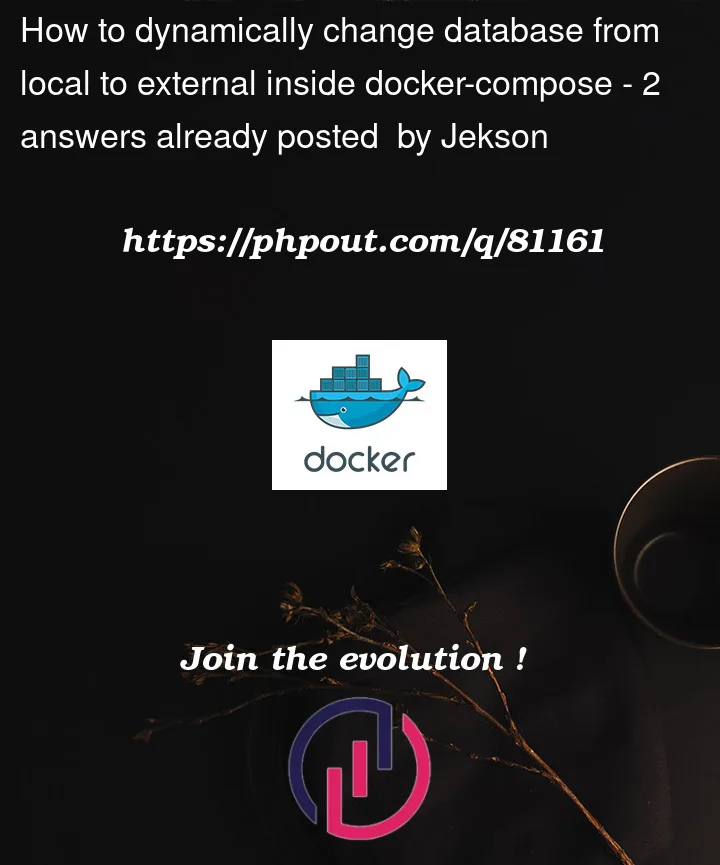


2
Answers
Could you confirm you are able to connect to remote DB? You can attach to running container by
docker exec -it <container_name> /bin/bashor run new container bydocker run <container_name> -it /bin/bashthen use psql to connect to your DB to verify you are able to connect from there
psql -h <hostname or ip address> -p <port number of remote machine> -d <database name which you want to connect> -U <username of the database server>Since you have both
env_file:andenvironment:, the documentation forenv_file:notes:So when your Compose file has
the value of
$DB_HOSTis alwaysdb; the value from the.envfile is ignored. In the remote case you’re trying to connect to the Compose database but with your RDS credentials.Since you declare
DB_HOSTin both.envfiles, you don’t need it in thedocker-compose.yml. Just delete that entireenvironment:block.