I’m using selenium-docker project to run chrome inside a docker container, without XVFB (START_XVFB=false).
I want to use webgl support. With chrome v95 and lower (https://github.com/SeleniumHQ/docker-selenium/releases/tag/4.1.0-prerelease-20211105), webgl is enabled (checking with https://get.webgl.org/).
However, when using chrome v96 or later it doesn’t work (https://github.com/SeleniumHQ/docker-selenium/releases/tag/4.1.2-20220131). I can see that the gpu-process has --use-gl=disabled argument, this does not happen with chrome v95.
seluser@6e0bab2896f2:/$ ps aux|grep chrome
seluser 136 0.0 0.0 16875056 16500 ? Sl 22:36 0:00 /opt/selenium/chromedriver-97.0.4692.71 --port=48167
seluser 153 0.7 0.0 17181620 99736 ? Sl 22:36 0:00 /opt/google/chrome/chrome --no-sandbox --allow-pre-commit-input --disable-background-networking --disable-client-side-phishing-detection --disable-default-apps --disable-hang-monitor --disable-popup-blocking --disable-prompt-on-repost --disable-sync --enable-automation --enable-blink-features=ShadowDOMV0 --enable-logging --headless --log-level=0 --no-first-run --no-service-autorun --password-store=basic --remote-debugging-port=0 --test-type=webdriver --use-mock-keychain --user-data-dir=/tmp/.com.google.Chrome.RBwolw data:,
seluser 160 0.0 0.0 17022544 54552 ? S 22:36 0:00 /opt/google/chrome/chrome --type=zygote --no-zygote-sandbox --no-sandbox --enable-logging --headless --log-level=0 --headless --enable-crash-reporter
seluser 161 0.0 0.0 17022544 54628 ? S 22:36 0:00 /opt/google/chrome/chrome --type=zygote --no-sandbox --enable-logging --headless --log-level=0 --headless --enable-crash-reporter
seluser 177 0.2 0.0 17088440 81444 ? Sl 22:36 0:00 /opt/google/chrome/chrome --type=utility --utility-sub-type=network.mojom.NetworkService --field-trial-handle=10249259231085024426,2441013785441743208,131072 --disable-features=PaintHolding --lang=en-US --service-sandbox-type=none --no-sandbox --enable-logging --log-level=0 --use-angle=swiftshader-webgl --use-gl=angle --headless --enable-crash-reporter --enable-logging --log-level=0 --shared-files=v8_context_snapshot_data:100
seluser 206 0.0 0.0 17064708 47756 ? Sl 22:36 0:00 /opt/google/chrome/chrome --type=gpu-process --field-trial-handle=10249259231085024426,2441013785441743208,131072 --disable-features=PaintHolding --no-sandbox --enable-logging --headless --log-level=0 --ozone-platform=headless --use-angle=swiftshader-webgl --headless --enable-crash-reporter --gpu-preferences=UAAAAAAAAAAgAAAYAAAAAAAAAAAAAAAAAABgAAAAAAAwAAAAAAAAAAAAAAAAAAAAAAAAAAAAAAAAAAAAAAAAABgAAAAAAAAAGAAAAAAAAAAIAAAAAAAAAAgAAAAAAAAACAAAAAAAAAA= --use-gl=disabled --override-use-software-gl-for-headless --enable-logging --log-level=0 --shared-files
seluser 240 0.4 0.0 25521252 86756 ? Sl 22:36 0:00 /opt/google/chrome/chrome --type=renderer --headless --enable-crash-reporter --lang=en-US --no-sandbox --enable-automation --enable-logging --log-level=0 --remote-debugging-port=0 --test-type=webdriver --allow-pre-commit-input --ozone-platform=headless --field-trial-handle=10249259231085024426,2441013785441743208,131072 --disable-features=PaintHolding --disable-gpu-compositing --enable-blink-features=ShadowDOMV0 --lang=en-US --num-raster-threads=4 --enable-main-frame-before-activation --renderer-client-id=7 --launch-time-ticks=2093974944 --shared-files=v8_context_snapshot_data:100
seluser 265 0.0 0.0 9040 720 pts/0 S+ 22:36 0:00 grep --color=auto chrome
I have tried passing arguments to chrome but they don’t work. I believe selenium image has nothing to do with this behaviour, it’s something that changed in chrome v96.
Enabling XVFB is not an option for me, performance is not the same.
How can I avoid this --use-gl=disabled argument being passed to the chrome gpu process?
This is the ps ouptut with chrome 94, here swiftshader is selected:
seluser 35 0.0 3.6 5418392 146164 ? Sl Feb16 2:40 java -Dselenium.LOGGER.level=WARNING -cp /opt/selenium/*:. org.openqa.grid.selenium.GridLauncherV3 -role node -hub http://selenium-hub:4444/grid/register -remoteHost http://chrome-node:5555 -nodeConfig /opt/selenium/config.json
seluser 353 0.3 0.3 16874900 15128 ? Sl 08:45 0:00 /opt/selenium/chromedriver-94.0.4606.61 --port=13828
seluser 363 1.2 2.3 17163152 96028 ? Sl 08:45 0:00 /opt/google/chrome/chrome --no-sandbox --allow-pre-commit-input --autoplay-policy=no-user-gesture-required --blink-settings=imagesEnabled=false --disable-background-network
ing --disable-background-timer-throttling --disable-backgrounding-occluded-windows --disable-breakpad --disable-client-side-phishing-detection --disable-component-extensions-with-background-pages --disable-default-apps --disable-extensio
ns --disable-features=TranslateUI --disable-hang-monitor --disable-ipc-flooding-protection --disable-notifications --disable-permissions-api --disable-popup-blocking --disable-prompt-on-repost --disable-renderer-backgrounding --disable-s
ync --disable-translate --enable-blink-features=ShadowDOMV0 --enable-logging --force-color-profile=srgb --headless --hide-scrollbars --ignore-certificate-errors --log-level=0 --metrics-recording-only --mute-audio --no-first-run --no-serv
ice-autorun --password-store=basic --remote-debugging-port=0 --safebrowsing-disable-auto-update --test-type=webdriver --use-mock-keychain --user-agent=Mozilla/5.0 (Windows NT 10.0; Win64; x64) AppleWebKit/537.36 (KHTML, like Gecko) Chrome/94.0.4606.71 Safari/537.36 --user-data-dir=/tmp/.com.google.Chrome.H8QetU --window-size=1280,1280 data:,
seluser 371 0.2 1.3 17020192 54600 ? S 08:45 0:00 /opt/google/chrome/chrome --type=zygote --no-zygote-sandbox --no-sandbox --enable-logging --headless --log-level=0 --headless --user-agent=Mozilla/5.0 (Windows NT 10.0; Win64; x64) AppleWebKit/537.36 (KHTML, like Gecko) Chrome/94.0.4606.71 Safari/537.36
seluser 372 0.2 1.3 17020192 54700 ? S 08:45 0:00 /opt/google/chrome/chrome --type=zygote --no-sandbox --enable-logging --headless --log-level=0 --headless --user-agent=Mozilla/5.0 (Windows NT 10.0; Win64; x64) AppleWebKit/537.36 (KHTML, like Gecko) Chrome/94.0.4606.71 Safari/537.36
seluser 387 11.6 2.9 17134132 119824 ? Sl 08:45 0:01 /opt/google/chrome/chrome --type=gpu-process --field-trial-handle=5673360104449051270,16628090171661640812,131072 --disable-features=PaintHolding,TranslateUI --no-sandbox -
-disable-breakpad --enable-logging --headless --log-level=0 --ozone-platform=headless --headless --user-agent=Mozilla/5.0 (Windows NT 10.0; Win64; x64) AppleWebKit/537.36 (KHTML, like Gecko) Chrome/94.0.4606.71 Safari/537.36 --gpu-prefer
ences=UAAAAAAAAAAgAAAIAAAAAAAAAAAAAAAAAABgAAAAAAAwAAAAAAAAAAAAAAAAAAAAAAAAAAAAAAAAAAAAAAAAABgAAAAAAAAAGAAAAAAAAAAIAAAAAAAAAAgAAAAAAAAACAAAAAAAAAA= --use-gl=swiftshader-webgl --override-use-software-gl-for-headless --enable-logging --log-level=0 --shared-files
seluser 388 0.3 1.9 17086024 79308 ? Sl 08:45 0:00 /opt/google/chrome/chrome --type=utility --utility-sub-type=network.mojom.NetworkService --field-trial-handle=5673360104449051270,16628090171661640812,131072 --disable-feat
ures=PaintHolding,TranslateUI --lang=en-US --service-sandbox-type=none --no-sandbox --enable-logging --ignore-certificate-errors --log-level=0 --use-gl=swiftshader-webgl --mute-audio --ignore-certificate-errors --headless --user-agent=Mozilla/5.0 (Windows NT 10.0; Win64; x64) AppleWebKit/537.36 (KHTML, like Gecko) Chrome/94.0.4606.71 Safari/537.36 --enable-logging --log-level=0 --shared-files=v8_context_snapshot_data:100
seluser 418 8.3 2.3 25521800 93096 ? Sl 08:45 0:00 /opt/google/chrome/chrome --type=renderer --headless --user-agent=Mozilla/5.0 (Windows NT 10.0; Win64; x64) AppleWebKit/537.36 (KHTML, like Gecko) Chrome/94.0.4606.71 Safar
i/537.36 --lang=en-US --no-sandbox --autoplay-policy=no-user-gesture-required --disable-background-timer-throttling --disable-breakpad --disable-notifications --disable-permissions-api --enable-logging --force-color-profile=srgb --log-le
vel=0 --remote-debugging-port=0 --test-type=webdriver --allow-pre-commit-input --blink-settings=imagesEnabled=false --ozone-platform=headless --field-trial-handle=5673360104449051270,16628090171661640812,131072 --disable-features=PaintHolding,TranslateUI --disable-gpu-compositing --enable-blink-features=ShadowDOMV0 --lang=en-US --num-raster-threads=4 --enable-main-frame-before-activation --renderer-client-id=5 --shared-files=v8_context_snapshot_data:100

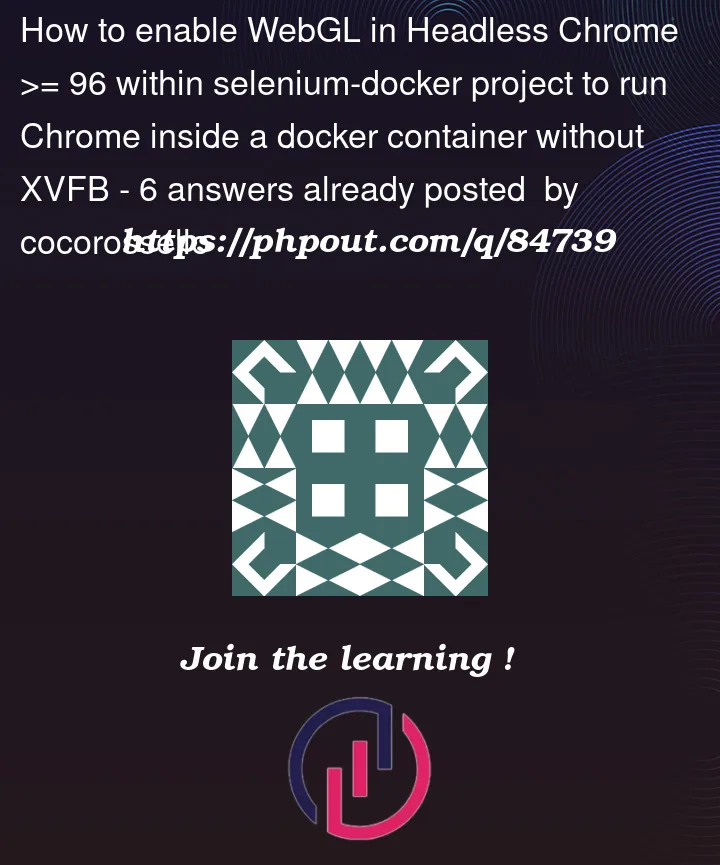


6
Answers
It works out of the box with chrome 104, no need for any --use-gl flags
use-gl
--use-glselects which implementation of GL the GPU process should use. The available options are:As per the discussion Issue 617551: Support WebGL in headless WebGL in headless mode was already supported through osmesa implementation.
This revision was to switch from osmesa to SwiftShader:
Further this revision was introduced to add support for GPU acceleration in headless Chromium for Linux. With this fix it was expected that WebGL should be working in headless with SwiftShader.
However, tests in headless from docker minimal setup (alpine) still failed as Content with MapboxMap does not render correctly regardless of used options (swiftshader / osmesa). These discrete issues on specific platforms are being tracked in Issue 765284: Support GPU hardware in headless mode
Enable WebGL through osmesa
To install and enable osmesa you need to perform the following steps:
tl; dr
References
I had a similar issue, what worked for me is the following flags:
--use-gl=angle --use-angle=swiftshaderLooks like SwiftShader was replaced by SwANGLE.
Lot’s of digging eventually led me this chromium bug which is where I found the answer.
For folks finding R96+ is broken, try
unset DISPLAYbefore running Chrome. There seems to be a bug related to that where WebGL is unavailable when it’s set.Star https://crbug.com/1280727 for updates.
I’ve had this break in Chrome >108.
Been getting the following error
Error creating WebGL contextwhile running visual regression tests in headless chrome for a react three fiber projectI found passing the following flag
--use-angle=glfixed it in cypresshttps://github.com/google/angle/blob/main/doc/DebuggingTips.md
I’ve fixed my GPU process crashing errors while running in Docker container using the following flags:
And without: