last reboot works in a linux machine
$ last reboot
reboot system boot 4.15.0-142-gener Thu May 11 16:31 still running
...
wtmp begins Fri May 5 19:27:11 2023
Inside a container, it doesn’t (returns empty)
# last reboot
wtmp begins Mon Mar 27 09:55:22 2023
Is there a way to know the uptime/last-reboot of the host machine from inside a container?

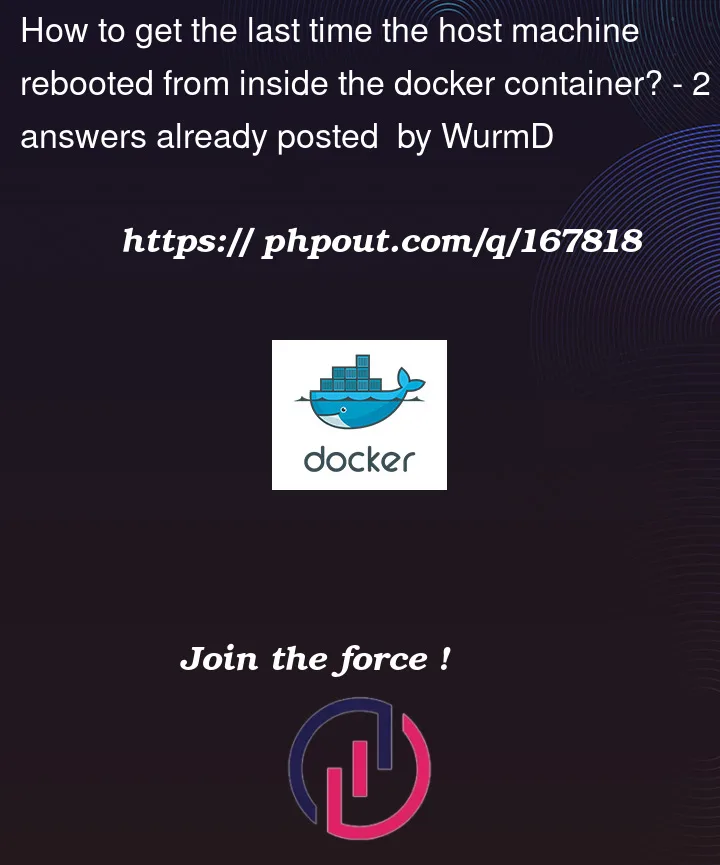


2
Answers
lastreads the boot times from/var/log/wtmp, so if you map that file into the container, it’ll show the boot times of the host. Like thislast(1) looks in the file
/var/log/wtmpfor this information. Since the container has its own isolated filesystem, it can’t see the host’swtmpfile, and this information is not accessible.procinfo(8) includes this information from the artificial
/procfilesystem. Since this is kernel-level data you should be able to read it.More specifically, proc(5) documents that
/proc/uptimecontains the time the system has been running in seconds. You can subtract that from the current time to find the last time the system has been rebooted.This fragment should work on most Linux environments (the
date -doption is not specified by POSIX, but this works in bothbusyboxandubuntucontainers):Note though, if your Docker is running in a virtual machine (including Docker Desktop on all platforms) this returns the boot time of the VM and not of the containing host.