I am trying to host a Strapi instance in a Docker container using a distroless image. As I am using a distroless image, I cannot use the npm command to run Strapi. Is there an equivalent of the strapi start command that can be run purely using Node?
Here is my summarised Dockerfile:
FROM node:16-alpine as build
# Build steps
# ...
FROM gcr.io/distroless/nodejs:16 as host
WORKDIR /opt/app
COPY --from=build /opt/app ./
EXPOSE 1337
CMD ["yarn", "start"]
As I mentioned, this Dockerfile cannot be used with a distroless image since it uses npm command in the CMD line. What changes should I make to my Dockerfile to use Strapi with a distroless image without using the npm command?

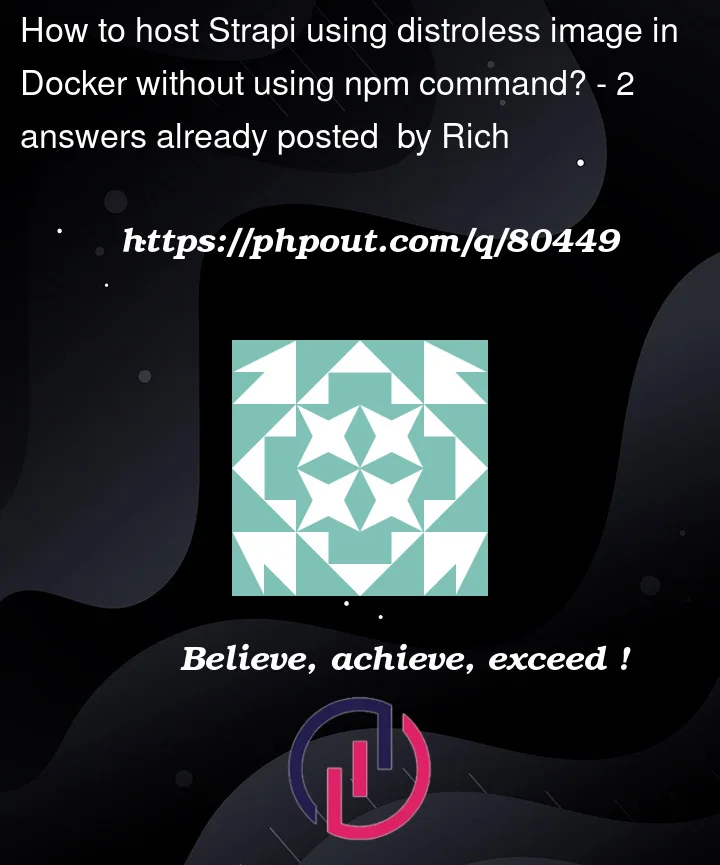


2
Answers
So the right path is
./node_modules/@strapi/strapi/bin/strapi.jsHere's the updated Dockerfile
Take note that you should not use alpine to build the application when you are using distroless. Use the node base image.
Just replace the CMD command with the one that you have in your package.json.
I would assume that would be:
yarn startFor references about CMD: https://docs.docker.com/engine/reference/builder/#cmd