Is there a way to initialize/start/keep running a PostgreSQL DB directly from a Dockerfile? I have the following Dockerfile.
# syntax = docker/dockerfile:1.4.0
FROM redhat/ubi8:latest
# Install a custom modified version of PostgreSQL 11
RUN dnf install myprecious-postgresql
# Prepare for PostgreSQL
ARG psqldb=/opt/myprecious/pg/var/lib/pgsql/11
ENV PGDATA=${psqldb}/data
RUN install -d -m 0755 /var/lock/subsys
RUN install -d -m 0755 -o postgres -g postgres ${psqldb}
RUN /etc/init.d/postgresql-${psqlversion} stop
RUN /etc/init.d/postgresql-${psqlversion} initdb
RUN /etc/init.d/postgresql-${psqlversion} start
USER postgres
RUN <<EOF cat >> /tmp/init.sql
CREATE USER hello WITH PASSWORD 'world';
CREATE DATABASE helloworld OWNER hello;
c helloworld
UPDATE pg_language SET lanpltrusted=true WHERE lanname='c';
GRANT ALL ON LANGUAGE c TO hello;
EOF
RUN until /opt/myprecious/pg/bin/pg_isready; do sleep 1; done;
RUN psql -f init.sql
But it looks like the postgresql never started (or stayed up).
Questions:
- Is there a way to keep PostgreSQL up in between steps?
- I don’t want to run PostgreSQL as a separate container, I want to just run this whole thing in a box, is it possible?
- I don’t necessarily need to "keep it running", I could do it at the entry point, but I’d like to initialize DB to some state, is that possible?

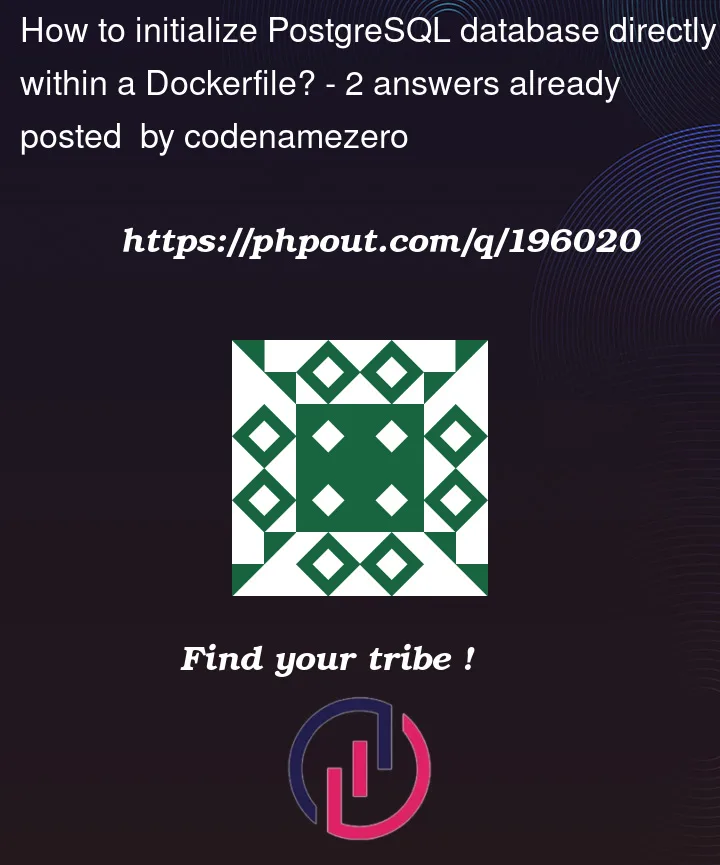


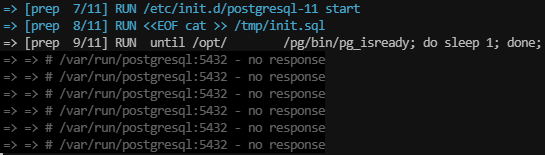
2
Answers
Found a way to run PostgreSQL operations in between steps. Basically I just need to restart the db and wait for it to come up before running anything on it.
Copy the following code into a script that will be run during a step:
Anything after the above snippet, PostgreSQL will be available.
=> nope. the idea of steps in Dockerfile is to prepare image
you need something like init.sql
In
init.sqlyou can put logic to run on empty db if you run the container in first time, on next container startup if db already initialized, than run ofinit.sqlwill be skippedSee more details here
How to create User/Database in script for Docker Postgres