I am trying to set up my Jenkins pipeline using this docker image. It requires to be executed as following:
docker run --rm
-v $PROJECT_DIR:/input
-v $PROJECT_DIR:/output
-e PLATFORM_ID=$PLATFORM_ID
particle/buildpack-particle-firmware:$VERSION
The implementation in my Jenkins pipeline looks like this:
stage('build firmware') {
agent {
docker {
image 'particle/buildpack-particle-firmware:4.0.2-tracker'
args '-v application:/input -v application:/output -e PLATFORM_ID=26 particle/buildpack-particle-firmware:4.0.2-tracker'
}
}
steps {
archiveArtifacts artifacts: 'application/target/*.bin', fingerprint: true, onlyIfSuccessful: true
}
}
Executing this on my PC system works just fine.
Upon executing the Jenkins pipeline, I am eventually getting this error:
java.io.IOException: Failed to run image 'particle/buildpack-particle-firmware:4.0.2-tracker'. Error: docker: Error response from daemon: failed to create shim: OCI runtime create failed: runc create failed: unable to start container process: exec: "-w": executable file not found in $PATH: unknown.
I read through the documentation of Jenkins + Docker, but I couldn’t find out how to use such an image. All the guides usually explain how to run a docker image and execute shell commands.
If I get it right, this Dockerfile is the layout for the said docker image.
How do I get around this issue and call a docker container with run arguments?

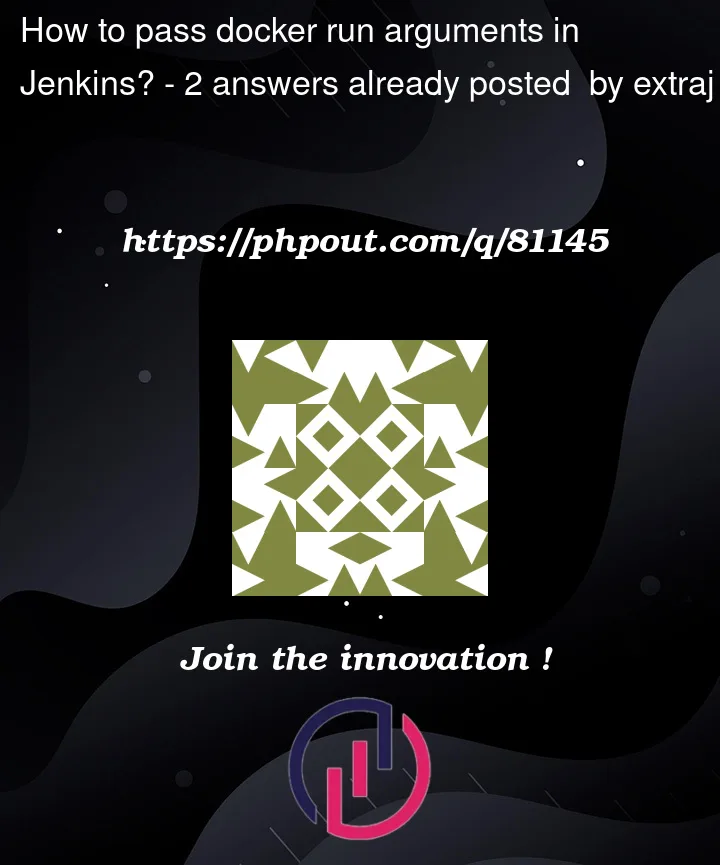


2
Answers
In the end, it is up to Jenkins how the
docker runcommand is executed and which entrypoint is taken. Unfortunately, I can't change the settings of the Jenkins Server so I had to find a workaround.The solution for me is similar to my initial approach and looks like this:
One guess is that calling the docker container as expected doesn't work on my Jenkins Server. It requires to be run and shell commands to be executed from within.
The
agentmode is intended if you want run Jenkins build steps inside a container; in your example, run thearchiveArtifactsstep instead of the thing the container normally does. You can imagine using an image that only contains a build tool, likegolangor one of the Java images, in theagent { docker { image } }line, and Jenkins will inject several lines ofdockercommand-line options so that it runs against the workspace tree.The Jenkins Docker interface may not have a built-in way to wait for a container to complete. Instead, you can launch a "sidecar" container, then run
docker waitstill from outside the container to wait for it to complete. This would roughly look like