Docker-Desktop had stopped saying Docker Engine Stopped, tried resetting to Default but didn’t work. So tried cleaning-up and setting up from scratch.
Steps Followed:
1) brew install --cask docker
2) docker --version
Docker version 24.0.6, build ed223bc
3) docker ps
Cannot connect to the Docker daemon at unix:///var/run/docker.sock. Is the docker daemon running?
4) docker run hello-world
docker: Cannot connect to the Docker daemon at unix:///var/run/docker.sock. Is the docker daemon running?. See 'docker run --help'.
5) sudo dockerd
Password:
sudo: dockerd: command not found
6) brew services start docker
Error: Formula `docker` is not installed.
7) Accessing /Applications/Docker.app, quits immediately after launching and displaying that Docker Engine Stopped.
I tried above and couldn’t start docker. Please let me know If anything wrong in steps followed. You can even suggest me to clean-up everything and set-up from scratch.
Logs:
==> Installing Cask docker
==> Moving App 'Docker.app' to '/Applications/Docker.app'
==> Linking Binary 'docker' to '/usr/local/bin/docker'
==> Linking Binary 'docker-compose' to '/usr/local/bin/docker-compose'
==> Linking Binary 'docker-credential-desktop' to '/usr/local/bin/docker-credential-desktop'
==> Linking Binary 'docker-credential-ecr-login' to '/usr/local/bin/docker-credential-ecr-login'
==> Linking Binary 'docker-credential-osxkeychain' to '/usr/local/bin/docker-credential-osxkeychain'
==> Linking Binary 'docker-index' to '/usr/local/bin/docker-index'
==> Linking Binary 'hub-tool' to '/usr/local/bin/hub-tool'
==> Linking Binary 'com.docker.vpnkit' to '/usr/local/bin/vpnkit'
==> Linking Binary 'docker.bash-completion' to '/opt/homebrew/etc/bash_completion.d/docker'
==> Linking Binary 'docker.zsh-completion' to '/opt/homebrew/share/zsh/site-functions/_docker'
==> Linking Binary 'docker.fish-completion' to '/opt/homebrew/share/fish/vendor_completions.d/docker.fish'
==> Linking Binary 'kubectl' to '/usr/local/bin/kubectl.docker'
==> Linking Binary 'com.docker.cli' to '/usr/local/bin/com.docker.cli'
NOTE : Apple M1 Pro, Ventura 13.5.2
And also tried,
1) brew install docker
2) docker --version
Docker version 24.0.6, build ed223bc
3) docker ps
Cannot connect to the Docker daemon at unix:///var/run/docker.sock. Is the docker daemon running?
4)brew services start docker
Error: Formula `docker` has not implemented #plist, #service or installed a locatable service file
I kindly request you to help me here.

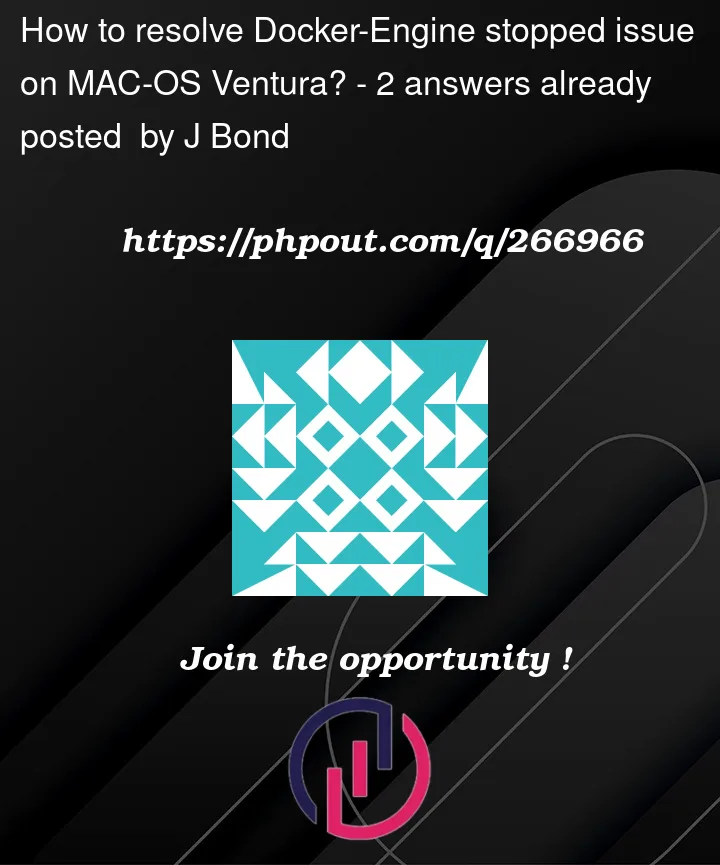


2
Answers
I have two almost identical MacBooks connected to the LAN. I suffered by the same problem – Engine Stopped message after fresh docker installation. Now, I have disconnected one of the MacBooks from the LAN (in fact I have shut it down) and (voila!) the docker is installed and running on the other one!
Version 4.24.0 (122432), Engine: 24.0.6
Did you fix this problem? I just met the same problem with you.
Note: Mac M1, Monterey 12.3