I’m new with docker and I’m trying to build a container with development and production version of my api.
If I run the command "docker-compose up dev" everything works fine, but when I run the production command "docker-compose up prod" I get the following error:
[+] Running 2/2
- Network sip-api_nestjs-network Created 0.7s
- Container api-prod Created 0.1s
Attaching to api-prod
api-prod |
api-prod | > [email protected] start:prod
api-prod | > node dist/main
api-prod |
api-prod | node:internal/modules/cjs/loader:959
api-prod | throw err;
api-prod | ^
api-prod |
api-prod | Error: Cannot find module '/app/dist/main'
api-prod | at Function.Module._resolveFilename (node:internal/modules/cjs/loader:956:15)
api-prod | at Function.Module._load (node:internal/modules/cjs/loader:804:27)
api-prod | at Function.executeUserEntryPoint [as runMain] (node:internal/modules/run_main:81:12)
api-prod | at node:internal/main/run_main_module:17:47 {
api-prod | code: 'MODULE_NOT_FOUND',
api-prod | requireStack: []
api-prod | }
api-prod exited with code 1
What I understand from the error is that it is not copying or creating the directories with the necessary files, but I am not sure.
This is my Dockerfile:
```
#############################
# BUILD FOR LOCAL DEVELOPMENT
#############################
FROM node:16-alpine AS development
USER node
WORKDIR /app
COPY --chown=node:node package*.json ./
RUN npm ci
COPY --chown=node:node . .
######################
# BUILD FOR PRODUCTION
######################
FROM node:16-alpine AS build
USER node
WORKDIR /app
COPY --chown=node:node package*.json ./
COPY --chown=node:node --from=development /app/node_modules ./node_modules
COPY --chown=node:node . .
RUN npm run build
ENV NODE_ENV=production
RUN npm ci --only=production && npm cache clean --force
###################
# PRODUCTION
###################
FROM node:16-alpine AS production
COPY --chown=node:node --from=build /app/node_modules ./node_modules
COPY --chown=node:node --from=build /app/views ./views
COPY --chown=node:node --from=build /app/dist ./dist
CMD [ "node", "dist/main.js" ]
This is my docker-compose.yml
version: '3.8'
services:
dev:
container_name: api-dev
image: api-dev
build:
context: .
target: development
dockerfile: ./Dockerfile
ports:
- 3200:3200
- 9229:9229
networks:
- nestjs-network
working_dir: /app
volumes:
- ./:/app
- /app/node_modules
command: npm run start:dev
restart: unless-stopped
prod:
container_name: api-prod
image: api-prod
build:
context: .
target: production
dockerfile: ./Dockerfile
ports:
- 3200:3200
- 9230:9230
networks:
- nestjs-network
working_dir: /app
volumes:
- ./:/app
- /app/node_modules
command: npm run start:prod
restart: unless-stopped
networks:
nestjs-network:
Can anyone help me with this error? Thanks in advance

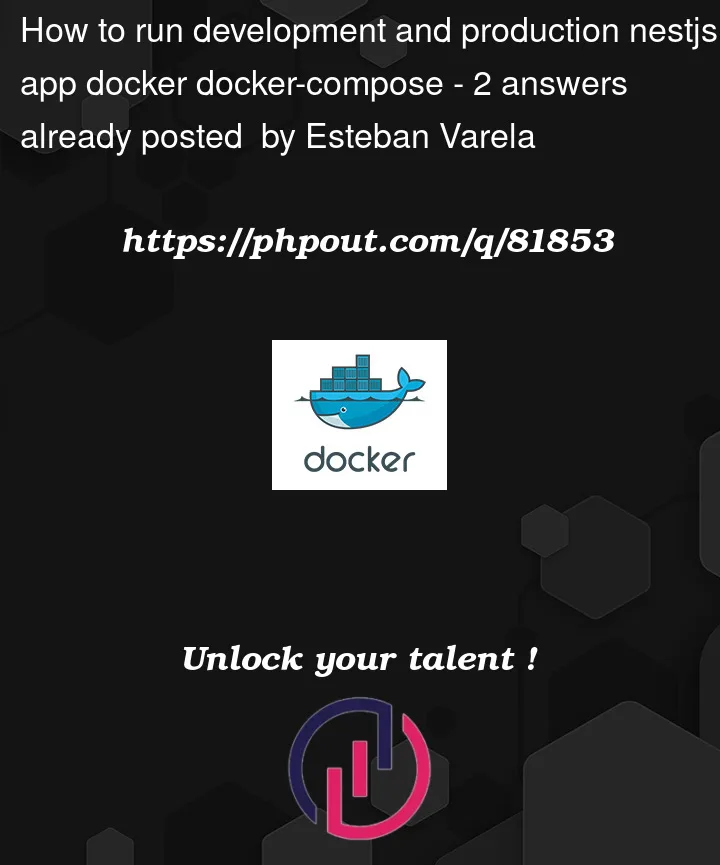


2
Answers
The problem was in the package.json The command npm run start:prod was pointing to dist/main when it should point to dist/src/main That was all
You didn’t specify
WORKDIR /appin your last build stage, all the files are being copied to root.