I have a container with postgres ( for dev purposes), on that container i did some manual changes over the database that i wish to share with other team members,
the following yml file is committed to git, i wish to commit the volume it self so all other team members could compose the container using the data i manually added. so each team member will compose the container with the data i pre-created.
is there a clean way to share the volume with other team members ??
we all use macOS
ideally i want to commit the volume to git and define a fixed volume file but not sure how to do that.
version: "3.7"
services:
postgres-server:
image: postgres:13
restart: always
env_file:
- .env.dev
environment:
PGDATA: /var/lib/postgresql/data
volumes:
- postgres-server:/var/lib/postgres-server/data
ports:
- "5432:5432"
pgadmin:
image: dpage/pgadmin4:6.5
restart: always
env_file:
- .env.dev
environment:
PGADMIN_LISTEN_PORT: 80
ports:
- "8080:80"
volumes:
- pgadmin:/var/lib/pgadmin
volumes:
postgres-server:
pgadmin:

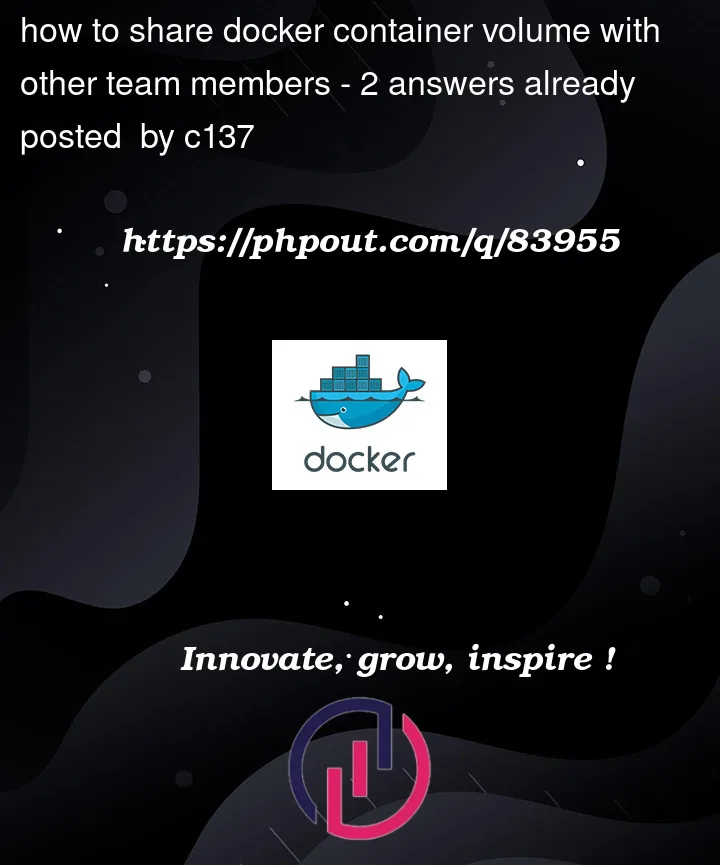


2
Answers
it’s not really how volumes work. They are not meant to be source-controlled in git. You could make a DB dump and source control that.
For example, you could use pgdump but there are other tools that can do this too.
You can then configure your compose file to mount this dump file when starting. If there is no volume with data, Postgres will use the dump to set up the DB.
But be careful that there is no confidential data inside this dump file. That’s why in the above example, I have dumped only the schema. So no actual data is source controlled. Data itself isn’t meant for git either.
You could use tar to backup the volume content. From that tar archive you could then create a new container.
If you want to do so, have a look at
https://stackoverflow.com/a/68230268/4222206
It tars/untars the data, however you may want to have a step inbetween to share the tar ball with your team members.