I’m trying to convert my Next js project to Docker. The Dockerfile I got from the next js github page worked fine for me and I got a build successfully.
# Install dependencies only when needed
FROM node:16-alpine AS deps
# Check https://github.com/nodejs/docker-node/tree/b4117f9333da4138b03a546ec926ef50a31506c3#nodealpine to understand why libc6-compat might be needed.
RUN apk add --no-cache libc6-compat
WORKDIR /app
COPY package.json yarn.lock ./
RUN yarn install --frozen-lockfile
# Rebuild the source code only when needed
FROM node:16-alpine AS builder
WORKDIR /app
COPY --from=deps /app/node_modules ./node_modules
COPY . .
RUN yarn build
# Production image, copy all the files and run next
FROM node:16-alpine AS runner
WORKDIR /app
ENV NODE_ENV production
RUN addgroup -g 1001 -S nodejs
RUN adduser -S nextjs -u 1001
# You only need to copy next.config.js if you are NOT using the default configuration
# COPY --from=builder /app/next.config.js ./
COPY --from=builder /app/public ./public
COPY --from=builder /app/package.json ./package.json
# Automatically leverage output traces to reduce image size
# https://nextjs.org/docs/advanced-features/output-file-tracing
# COPY --from=builder --chown=nextjs:nodejs /app/.next/standalone ./
COPY --from=builder --chown=nextjs:nodejs /app/.next/static ./.next/static
USER nextjs
EXPOSE 3000
ENV PORT 3000
# Next.js collects completely anonymous telemetry data about general usage.
# Learn more here: https://nextjs.org/telemetry
# Uncomment the following line in case you want to disable telemetry.
# ENV NEXT_TELEMETRY_DISABLED 1
CMD ["node", "server.js"]
I wrote this later.
docker run -p 3000:3000 imagename
Then I faced such error and I can’t solve it.
node:internal/modules/cjs/loader:936
throw err;
^
Error: Cannot find module '/app/server.js'
at Function.Module._resolveFilename (node:internal/modules/cjs/loader:933:15)
at Function.Module._load (node:internal/modules/cjs/loader:778:27)
at Function.executeUserEntryPoint [as runMain] (node:internal/modules/run_main:81:12)
at node:internal/main/run_main_module:17:47 {
code: 'MODULE_NOT_FOUND',
requireStack: []
}
I searched a lot on the internet but couldn’t find much. What do you think I should do?

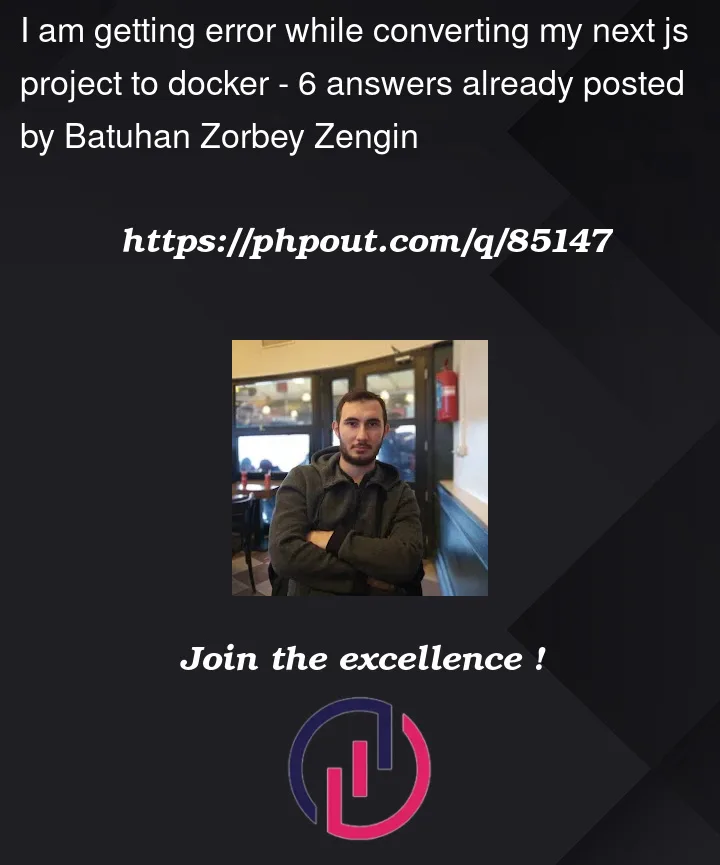


6
Answers
Solved my problem this is the new Dockerfile and it works for me.
Ensure that you’re copying all files from the example. In this case you need to ensure you have added or customized
next.config.jswith this:You’ll notice the file is also defined in the examples: https://github.com/vercel/next.js/blob/canary/examples/with-docker/next.config.js
TL;DR
My next is version 11,
with-dockerexample is version 12.I’ve looked at the history of the Dockerfile in the official Next.js
with-dockerexample. There I’ve noticed the addition of these lines to the Dockerfile, and the addition of experimental flagoutputStandalone.This flag is available from
next@12while my project isnext@11, so undoing these lines in my Dockerfile solved the issue.Going over that file history can give insight on different issues.
Just change
nextjsversion in package.json file tolatestand runyarn install. Now docker build work fine.I had the same problem and the conflict was that I was using Next 11 instead 12, you can use this dockerfile which runs perfect with Next 11 or try the following code.
The answer depends on which version of Next you are running. First of all, you need to uncomment the line in your
Dockerfilethat copiesserver.js(and the rest of the.next/standalonefolder) to /app.Then you need to include one of the following in your
next.config.jsfiles, depending on the version of Next you are running.If you are running Next
12.1.xor earlier, then you need this:If you are running
12.2.xor later, use this:This will cause .next/standalone to be created, and that folder includes
server.jsso that when theCOPYcommand runs, it and the subfolders get placed into/app.