I’m running a Rails 6 application from a Docker container. When I start my application, I get errors like this on the log
rails.1 | Cannot render console from 142.29.0.1! Allowed networks: 0.0.0.0, 127.0.0.0/127.255.255.255, ::1
How do I allow connections from any network? I don’t want to hard-code IPs because that won’t scale to other developers machines. I tried adding this in config/environments/development.rb
config.web_console.permissions = '0.0.0.0/255.255.255.255'
But after restarting my server I get the same error.

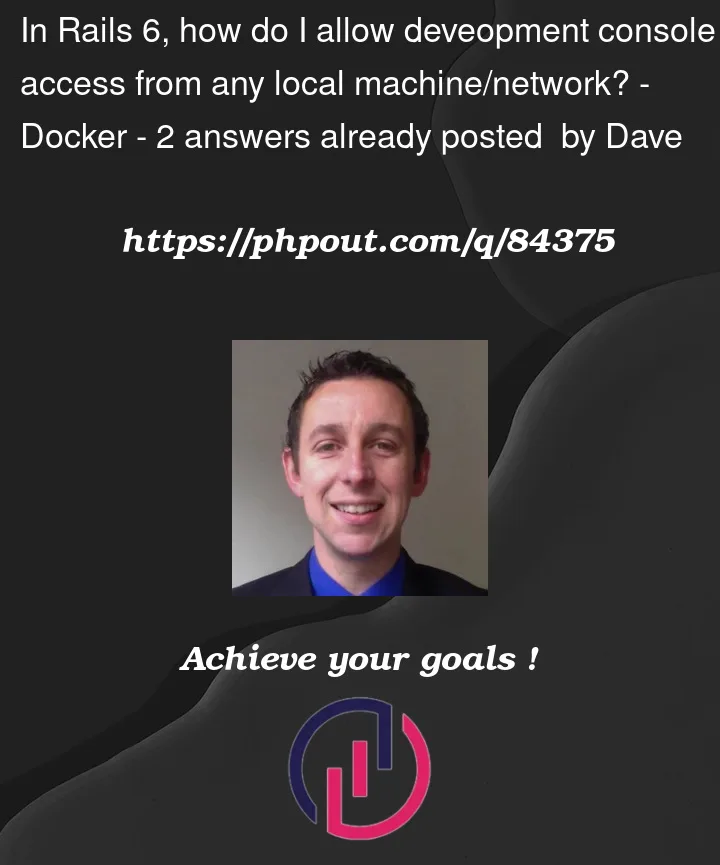


2
Answers
I would say that
'0.0.0.0/255.255.255.255'is not correct syntax – especially network part after/. Valid CIDR notation should be use there.If you want to allow all IPv4 IPs, then correct CIDR notation is:
See: AWS: What does 0.0.0.0/0 and ::/0 mean?
If you want to allow all local IPv4 IPs, then you need to know right CIDR notation of your local network, e.g.
192.168.0.0/16:See also rail doc https://github.com/rails/web-console#configweb_consolepermissions
If you are using ngrok, you can enable all IPv6 networks using