I’m trying to install the YouCompleteMe vim plugin on a linux docker image.
FROM ubuntu:22.04
# minimal nix stuff ...
RUN apt-get update
RUN apt-get install git -y
RUN apt-get install vim -y
RUN apt-get install curl -y
# pathogen stuff ...
RUN mkdir -p ~/.vim/autoload
RUN mkdir -p ~/.vim/bundle
RUN curl -LSso ~/.vim/autoload/pathogen.vim https://tpo.pe/pathogen.vim
# for cmake annoying questions ...
ARG DEBIAN_FRONTEND=noninteractive
# dependencies ...
RUN apt install build-essential cmake vim-nox python3-dev -y
# vim stuff ...
RUN echo "execute pathogen#infect()" > ~/.vimrc
RUN echo "syntax on" >> ~/.vimrc
RUN echo "filetype plugin indent on" >> ~/.vimrc
RUN echo "color evening" >> ~/.vimrc
RUN echo "set number" >> ~/.vimrc
RUN echo "set tabstop=4" >> ~/.vimrc
RUN echo "set shiftwidth=4" >> ~/.vimrc
RUN echo "set expandtab" >> ~/.vimrc
# ycm stuff ...
RUN cd ~/.vim/bundle && git clone https://github.com/ycm-core/YouCompleteMe.git
RUN cd ~/.vim/bundle/YouCompleteMe && git submodule update --init --recursive
The above steps are fine, but when I try to do the final step:
RUN python3 ~/.vim/bundle/YouCompleteMe/install.py
I get the following error:
=> ERROR [20/20] RUN python3 ~/.vim/bundle/YouCompleteMe/install.py 0.4s
------
> [20/20] RUN python3 ~/.vim/bundle/YouCompleteMe/install.py:
#23 0.377 This script should not be run with root privileges.
------
executor failed running [/bin/sh -c python3 ~/.vim/bundle/YouCompleteMe/install.py]: exit code: 1
The docker command I use to run the Dockerfile above is:
docker build --tag host --file Dockerfile .

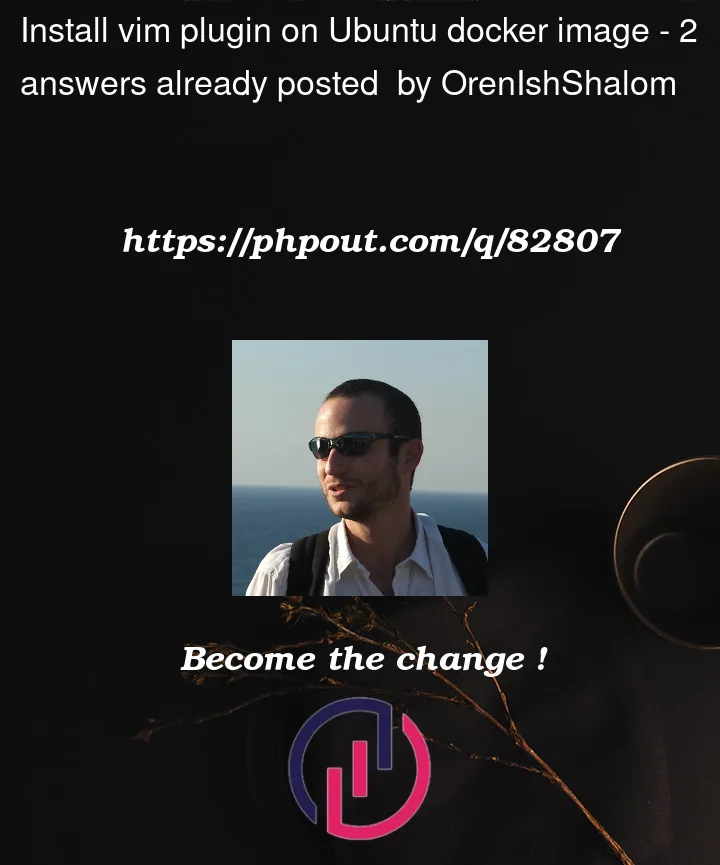


2
Answers
According to this link, https://installati.one/ubuntu/22.04/vim-youcompleteme/, I would add this line
apt-get -y install vim-youcompletemeSo the Docker file would start with:
a little off topic, but I advise you not to use so many RUN’s, read
https://docs.docker.com/develop/develop-images/dockerfile_best-practices/
example:
this will make the image lighter