I execute the docker(Docker version 19.03.1, build 74b1e89) clean command in the server:
docker system prune
to my surprise, this command delete the container that stopped. That’s the problem, some container stopped by some reason but I still want to use it in the furture. Now it is deleted, is it possible to recover the mistaking deleted container that stopped?

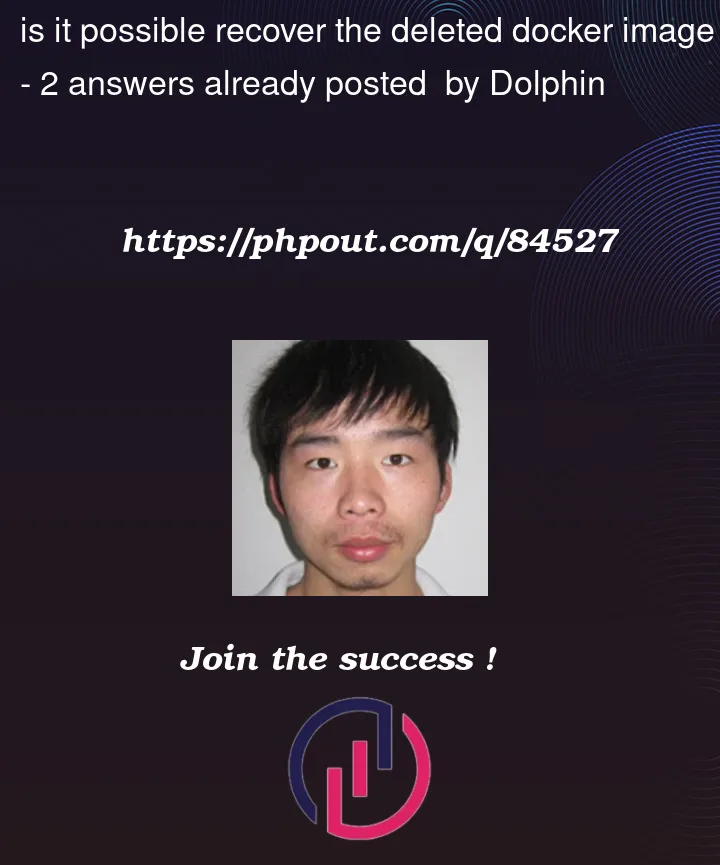


2
Answers
No, it is not possible. You have to repull the image
docker pull image, or rebuild the image.Docker images and containers are not the same. See this answer.
docker system prunetells you:So it should be no surprise that it removed your container and possibly also the image it was based on (if no other container was running based on that same image).
I believe it is not possible to recover your image or container, however you can rebuild them. Depending on how the image was obtained you have to run:
After that you will have your image and you can run a container again with: