My command is here:
sudo docker run --name ws_was_con -itd --net=host -p 8022:8022 --restart always account_some/project_some:latest cd /project_directory && daphne -b 0.0.0.0 -p 8022 project_some.asgi:application
but it returns:
docker: Error response from daemon: OCI runtime create failed: container_linux.go:380: starting container process caused: exec: "cd": executable file not found in $PATH: unknown.
I have to run with that command cd /project_directory && daphne -b 0.0.0.0 -p 8022 project_some.asgi:application without CMD on Dockerfile
How can I do that?

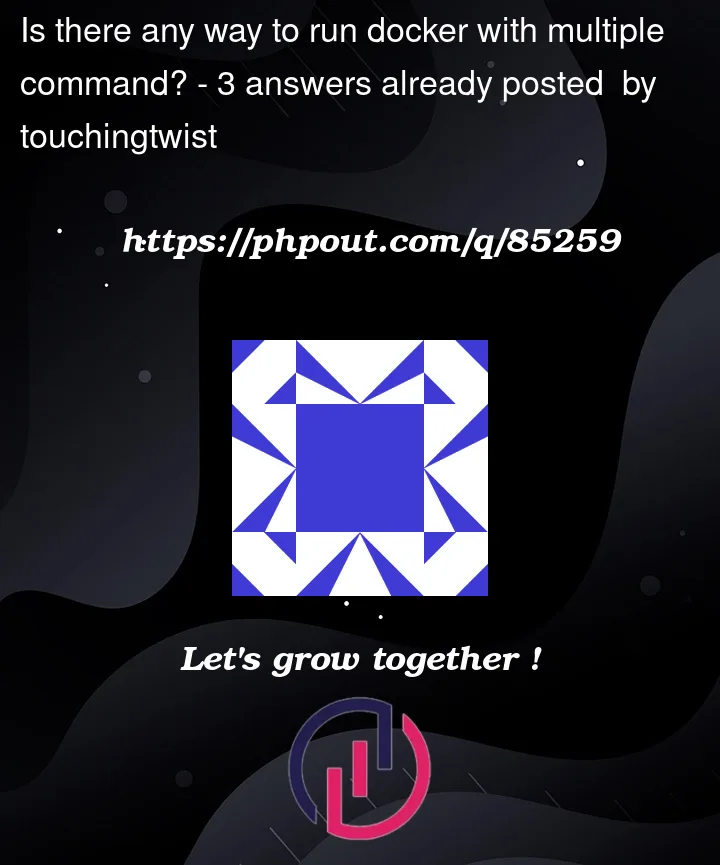


3
Answers
You need to provide something to execute your command.
Try:
docker run ... sh -c 'cd /project_directory; daphne -b 0.0.0.0 -p 8022 project_some.asgi:application'If you’re just trying to run a command in a non-default directory,
docker runhas a-woption to specify the working directory; you don’t need acdcommand.In practice, though, it’s better to put these settings in your image’s Dockerfile, so that you don’t have to repeat them every time you run the application.