I’m trying to deploy a local image to my raspberry pi kubernetes cluster:
$ sudo kubectl get nodes
NAME STATUS ROLES AGE VERSION
oren2 Ready <none> 40m v1.28.4+k3s2
oren1 Ready <none> 39m v1.28.4+k3s2
oren4 Ready <none> 42m v1.28.4+k3s2
raspberrypi Ready control-plane,master 167m v1.28.4+k3s2
My docker image is ready:
$ sudo docker images
REPOSITORY TAG IMAGE ID CREATED SIZE
translator latest fd8afed3a99b 27 minutes ago 1.04GB
And I upload it:
$ sudo docker save translator | sudo k3s ctr images import -
$ sudo k3s ctr images ls | grep translator
docker.io/library/translator:latest
# ... omitted ...
I’m using the following yaml (adopted from here):
apiVersion: v1
kind: Pod
metadata:
name: translator
labels:
component: web
spec:
containers:
- name: translator
image: translator
imagePullPolicy: Never
ports:
- containerPort: 3000
restartPolicy: Never
When I try to get my pods it doesn’t work:
$ sudo kubectl create -f config.yml
pod/translator created
$ sudo kubectl get pods
NAME READY STATUS RESTARTS AGE
translator-g9rlh 0/1 ErrImageNeverPull 0 20m
translator 0/1 ErrImageNeverPull 0 12s
my question is similar to this post, but does not use Minikube

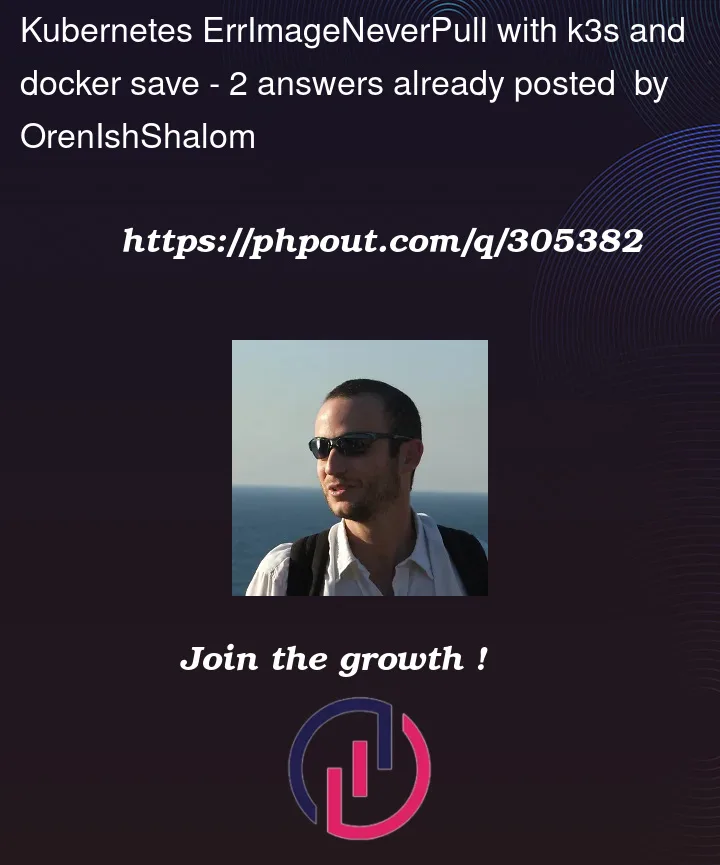


2
Answers
Looks like you are missing image tag in your container spec.
Change your pod config image definition to:
docker.io/library/translator:latest.You might also verify if this image is present on your worker nodes, as you have image pull policy set to
NeverYou have:
Since you are using a local image, you need to make sure the image name in the Kubernetes YAML matches the name used in your Docker environment:
docker.io/library/translator:latest.And check that the image is available on each node:
Finally, if your local Docker image
translatoris only available on a specific node (or a subset of nodes) in your Kubernetes cluster, you need to make sure your pod is scheduled on a node where the image is present. That is particularly important since you have multiple nodes (oren2,oren1,oren4,raspberrypi) in your cluster.To achieve this, you can use either Node Affinity or Taints and Toleration in your Kubernetes configuration:
Node affinity allows you to constrain which nodes your pod can be scheduled on, based on labels on nodes.
For example, if the
translatorimage is only available onoren2, you can add a label tooren2and update your pod specification to include node affinity for this label.Taints and toleration involves applying a taint to nodes that do not have the
translatorimage, and adding a corresponding toleration to the pod specification. That way, Kubernetes will not schedule the pod on nodes that have a taint which the pod does not tolerate.For instance, here is how to add node affinity to your Kubernetes configuration, assuming
oren2is labeled appropriately (e.g.,has-translator-image=true):By adding node affinity or taints and toleration, you can make sure your pod is scheduled on a node where the necessary Docker image is available, which will prevent potential issues related to image availability across different nodes in your cluster.
In a Kubernetes cluster, especially one that is not using a centralized container registry, each worker node needs to have the required Docker image available locally if the
imagePullPolicyis set toNever: it means Kubernetes will not attempt to pull the image from a remote registry.Since you are using k3s, which has its own container runtime (
containerd), you need to import the Docker image into k3s’s image store on each node. That is not automatically handled by Kubernetes or k3s. The commandsudo docker save translator | sudo k3s ctr images import -does this for the node it is executed on, but it does not distribute the image to other nodes in the cluster.If your nodes are labelled, to identify the nodes where you want to deploy the image (e.g.,
has-translator-image=true), you can script this (chmod +x deploy_image.sh):Make sure you have SSH keys set up for passwordless access to each node.
That would transfer the image tarball over the network to each node and requires sufficient disk space on both the source machine and the target nodes.