I am having a problem in my Kubernetes cluster. Currently I am running my Laravel application in kubernetes with success. Now I am trying to make the storage folder in my app a persistant volume, because it can be used to store images and stuff. My deployment looks like this now:
apiVersion: apps/v1
kind: Deployment
metadata:
name: laravel-api-app
namespace: my-project
labels:
app.kubernetes.io/name: laravel-api-app
spec:
replicas: 1
selector:
matchLabels:
app: laravel-api-app
template:
metadata:
labels:
app: laravel-api-app
spec:
containers:
- name: laravel-api-app
image: me/laravel-api:v1.0.0
ports:
- name: laravel
containerPort: 8080
imagePullPolicy: Always
envFrom:
- secretRef:
name: laravel-api-secret
- configMapRef:
name: laravel-api-config
volumeMounts:
- name: storage
mountPath: /var/www/html/storage
imagePullSecrets:
- name: regcred
volumes:
- name: storage
persistentVolumeClaim:
claimName: laravel-api-persistant-volume-claim
As you can see my claim is mounted to the /var/www/html/storage folder. Now in my Dockerfile I set all my folders to the user nobody like this:
USER nobody
COPY --chown=nobody . /var/www/html
However, using this results in the following folder rights in my pod (ls -la):
drwxrwxrwx 1 www-data www-data 4096 Mar 14 18:24 .
drwxr-xr-x 1 root root 4096 Feb 26 17:43 ..
-rw-rw-rw- 1 nobody nobody 48 Mar 12 22:27 .dockerignore
-rw-rw-rw- 1 nobody nobody 220 Mar 12 22:27 .editorconfig
-rw-r--r-- 1 nobody nobody 718 Mar 14 18:22 .env
-rw-rw-rw- 1 nobody nobody 660 Mar 14 18:22 .env.example
-rw-rw-rw- 1 nobody nobody 718 Mar 14 12:10 .env.pipeline
-rw-rw-rw- 1 nobody nobody 111 Mar 12 22:27 .gitattributes
-rw-rw-rw- 1 nobody nobody 171 Mar 14 12:10 .gitignore
drwxrwxrwx 2 nobody nobody 4096 Mar 14 12:30 .gitlab-ci-scripts
-rw-rw-rw- 1 nobody nobody 2336 Mar 14 01:13 .gitlab-ci.yml
-rw-rw-rw- 1 nobody nobody 174 Mar 12 22:27 .styleci.yml
-rw-rw-rw- 1 nobody nobody 691 Mar 14 10:02 Makefile
drwxrwxrwx 6 nobody nobody 4096 Mar 12 22:27 app
-rwxrwxrwx 1 nobody nobody 1686 Mar 12 22:27 artisan
drwxrwxrwx 1 nobody nobody 4096 Mar 12 22:27 bootstrap
-rw-rw-rw- 1 nobody nobody 1476 Mar 12 22:27 composer.json
-rw-rw-rw- 1 nobody nobody 261287 Mar 12 22:27 composer.lock
drwxrwxrwx 2 nobody nobody 4096 Mar 14 12:10 config
drwxrwxrwx 5 nobody nobody 4096 Mar 12 22:27 database
drwxrwxrwx 5 nobody nobody 4096 Mar 13 09:45 docker
-rw-rw-rw- 1 nobody nobody 569 Mar 14 12:27 docker-compose-test.yml
-rw-rw-rw- 1 nobody nobody 584 Mar 14 12:27 docker-compose.yml
-rw-rw-rw- 1 nobody nobody 1013 Mar 14 18:24 package.json
-rw-rw-rw- 1 nobody nobody 1405 Mar 12 22:27 phpunit.xml
drwxrwxrwx 5 nobody nobody 4096 Mar 14 18:23 public
-rw-rw-rw- 1 nobody nobody 3496 Mar 12 22:27 readme.md
drwxrwxrwx 6 nobody nobody 4096 Mar 12 22:27 resources
drwxrwxrwx 2 nobody nobody 4096 Mar 12 22:27 routes
drwxrwxrwx 2 nobody nobody 4096 Mar 12 22:27 scripts
-rw-rw-rw- 1 nobody nobody 563 Mar 12 22:27 server.php
drwxr-xr-x 2 root root 4096 Mar 14 18:18 storage
drwxrwxrwx 4 nobody nobody 4096 Mar 12 22:27 tests
drwxr-xr-x 38 nobody nobody 4096 Mar 14 18:22 vendor
-rw-rw-rw- 1 nobody nobody 538 Mar 12 22:27 webpack.mix.js
As you can see, my storage folder has root/root which I also want to be nobody/nobody. I thought about creating an initContainer like this:
initContainers:
- name: setup-storage
image: busybox
command: ['sh', '-c', '/path/to/setup-script.sh']
volumeMounts:
- name: storage
mountPath: /path/to/storage/directory
With setup-script.sh containing:
#!/bin/sh
chown -R nobody:nobody /path/to/storage/directory
chmod -R 755 /path/to/storage/directory
But I have a feeling that there should be (or is) something much simpler to get the result I want.
I already tried adding securityContext with id: 65534 like so:
securityContext:
runAsUser: 65534
runAsGroup: 65534
fsGroup: 65534
But that resulted in the same root/root owner/group. The last thing I tried was creating a initContainer like this:
initContainers:
- name: laravel-api-init
image: me/laravel-api:v1.0.0
args:
- /bin/bash
- -c
- cp -Rnp /var/www/html/storage/* /mnt
imagePullPolicy: Always
envFrom:
- secretRef:
name: laravel-api-secret
- configMapRef:
name: laravel-api-config
volumeMounts:
- name: storage
mountPath: /mnt
This "should" copy all the content to /mnt which is the mounted location for the storage and then start the real deployment which mounts the copied data in the app. Unfortunatly this returns the error: Init:ExitCode:127 kubernetes, which is weird, because both of those locations do exist. One other thing with this approach that should not happen (I don’t know if it will) is that once the volume contains data from a previous session (maybe after server reboot), that it doesn’t tamper with the already existing data of the app.
In short
So after this explanation and my tries, here is what I am trying to achieve. I want my Laravel application to have a Persistant Volume (the storage folder), so that I limit the developers of that Laravel app to a given storage. For instance, when I create a PV of 5GB, they cannot store more than 5GB of data for their application. This storage has to be persistant, so that after a server reboot, the storage is still there!
Update
Here is the updated yaml with security context:
apiVersion: apps/v1
kind: Deployment
metadata:
name: laravel-api-app
namespace: my-project
labels:
app.kubernetes.io/name: laravel-api-app
spec:
replicas: 1
selector:
matchLabels:
app: laravel-api-app
template:
metadata:
labels:
app: laravel-api-app
spec:
containers:
- name: laravel-api-init
image: docker.argoplan.nl/clients/opus-volvere/laravel-api/production:v1.0.0
args:
- /bin/sh
- -c
- cp -Rnp /var/www/html/storage/* /mnt
imagePullPolicy: Always
envFrom:
- secretRef:
name: laravel-api-secret
- configMapRef:
name: laravel-api-config
volumeMounts:
- name: storage
mountPath: /mnt
securityContext:
fsGroup: 65534
fsGroupChangePolicy: "OnRootMismatch"
imagePullSecrets:
- name: regcred
volumes:
- name: storage
persistentVolumeClaim:
claimName: laravel-api-persistant-volume-claim
For debugging purpose I copied my initContainer as actual container, so I can see my container logs in ArgoCD. If is is an initContainer, I can’t see any logs. Using the yaml above, I see this in the logs:
cp: can't create directory '/mnt/app': Permission denied
cp: can't create directory '/mnt/framework': Permission denied
This is the live manifest, which apparantly does not contain the new security context, while I generated the app just now:
apiVersion: v1
kind: Pod
metadata:
annotations:
cni.projectcalico.org/containerID: 0a4ce0e873c92442fdaf1ac8a1313966bd995ae65471b34f70b9de2634edecf9
cni.projectcalico.org/podIP: 10.1.10.55/32
cni.projectcalico.org/podIPs: 10.1.10.55/32
creationTimestamp: '2023-03-17T09:17:58Z'
generateName: laravel-api-app-74b7d9584c-
labels:
app: laravel-api-app
pod-template-hash: 74b7d9584c
name: laravel-api-app-74b7d9584c-4dc9h
namespace: my-project
ownerReferences:
- apiVersion: apps/v1
blockOwnerDeletion: true
controller: true
kind: ReplicaSet
name: laravel-api-app-74b7d9584c
uid: d2e2ab4d-0916-43fc-b294-3e5eb2778c0d
resourceVersion: '4954636'
uid: 12327d67-cdf9-4387-afe8-3cf536531dd2
spec:
containers:
- args:
- /bin/sh
- '-c'
- cp -Rnp /var/www/html/storage/* /mnt
envFrom:
- secretRef:
name: laravel-api-secret
- configMapRef:
name: laravel-api-config
image: 'me/laravel-api:v1.0.0'
imagePullPolicy: Always
name: laravel-api-init
resources: {}
securityContext: {}
terminationMessagePath: /dev/termination-log
terminationMessagePolicy: File
volumeMounts:
- mountPath: /mnt
name: storage
- mountPath: /var/run/secrets/kubernetes.io/serviceaccount
name: kube-api-access-8cfg8
readOnly: true
dnsPolicy: ClusterFirst
enableServiceLinks: true
imagePullSecrets:
- name: regcred
nodeName: tohatsu
preemptionPolicy: PreemptLowerPriority
priority: 0
restartPolicy: Always
schedulerName: default-scheduler
securityContext: {}
serviceAccount: default
serviceAccountName: default
terminationGracePeriodSeconds: 30
tolerations:
- effect: NoExecute
key: node.kubernetes.io/not-ready
operator: Exists
tolerationSeconds: 300
- effect: NoExecute
key: node.kubernetes.io/unreachable
operator: Exists
tolerationSeconds: 300
volumes:
- name: storage
persistentVolumeClaim:
claimName: laravel-api-persistant-volume-claim
- name: kube-api-access-8cfg8
projected:
defaultMode: 420
sources:
- serviceAccountToken:
expirationSeconds: 3607
path: token
- configMap:
items:
- key: ca.crt
path: ca.crt
name: kube-root-ca.crt
- downwardAPI:
items:
- fieldRef:
apiVersion: v1
fieldPath: metadata.namespace
path: namespace
status:
conditions:
- lastProbeTime: null
lastTransitionTime: '2023-03-17T09:17:58Z'
status: 'True'
type: Initialized
- lastProbeTime: null
lastTransitionTime: '2023-03-17T09:17:58Z'
message: 'containers with unready status: [laravel-api-init]'
reason: ContainersNotReady
status: 'False'
type: Ready
- lastProbeTime: null
lastTransitionTime: '2023-03-17T09:17:58Z'
message: 'containers with unready status: [laravel-api-init]'
reason: ContainersNotReady
status: 'False'
type: ContainersReady
- lastProbeTime: null
lastTransitionTime: '2023-03-17T09:17:58Z'
status: 'True'
type: PodScheduled
containerStatuses:
- containerID: >-
containerd://eaf8e09f0e2aceec6cb26e09406518a5d9851f94dfb8f8be3ce3e65ee47e282c
image: 'me/laravel-api:v1.0.0'
imageID: >-
me/laravel-api@secret
lastState:
terminated:
containerID: >-
containerd://eaf8e09f0e2aceec6cb26e09406518a5d9851f94dfb8f8be3ce3e65ee47e282c
exitCode: 1
finishedAt: '2023-03-17T09:20:53Z'
reason: Error
startedAt: '2023-03-17T09:20:53Z'
name: laravel-api-init
ready: false
restartCount: 5
started: false
state:
waiting:
message: >-
back-off 2m40s restarting failed container=laravel-api-init
pod=laravel-api-app-74b7d9584c-4dc9h_my-project(12327d67-cdf9-4387-afe8-3cf536531dd2)
reason: CrashLoopBackOff
hostIP: 192.168.1.8
phase: Running
podIP: 10.1.10.55
podIPs:
- ip: 10.1.10.55
qosClass: BestEffort
startTime: '2023-03-17T09:17:58Z'

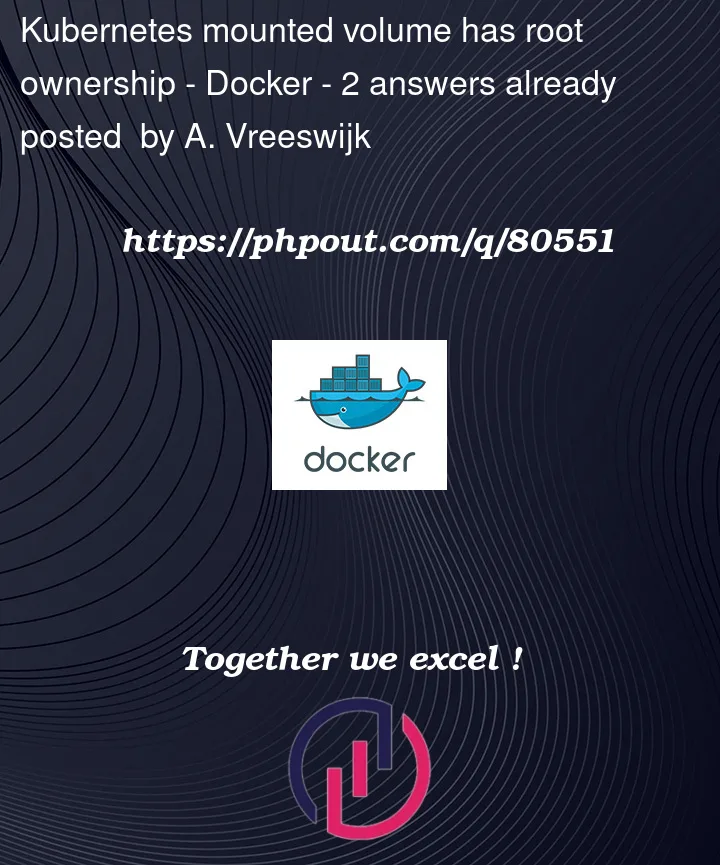


2
Answers
You didn’t mention your k8s version. My answer might not be suitable for you, when you’re using k8s below of v1.23.
Kubernetes can setup the permissions for you. Use
fsGroupandfsGroupChangePolicyand k8s will take over the job for you.Related configuration specs from k8s
storageClassin yourlaravel-api-persistant-volume-claimdefinition and request storage of specific size (by usingrequestsandlimits). For example:You may also set
storageClassNameto"". In that case, default storage class in your Kubernetes cluster will be used (e.g. cloud provider’s default storage class)initContaineris correct. Otherwise you need to provision the storage, create data folders of the required size there and change the permissions of the folders manually before deploying the pod which contradicts the whole point of dynamic storage provisioning on Kubernetes.Note, that init container has to run as root. You can see real world example of using init container for changing ownership and permissions of Jenkins data folder below.
This is an excerpt from
values.yamlof Jenkins helm chart, but you can take the relevant data and put to your Kubernetes manifiests.Disclaimer: I wrote linked articles.