I have an azure web app with a custom container running apache, php 7.4 with laravel and a mounted azure file storage.
Serving .png files from a mounted storage does work for my local build in docker desktop and it works on a testystem on a physical machine.
Storage is mounted to /var/www/data_persistent and laravel serves data from /var/www/api/public. To preserve the data that is displayed images are written to the storage to be served.
I have a link from inside the public folder to one in the storage
ln -fs /var/www/data_persistent/maps /var/www/api/public/maps
On Azure, if I request an image in any folder of maps I get a 400 response, if the file is completely empty it works.
this is how it looks on the webapp:
total 28
4 drwxr-xr-x 2 root root 4096 Aug 11 13:17 css
0 -rwxr-xr-x 1 root root 0 Jan 28 2022 favicon.ico
4 drwxr-xr-x 3 root root 4096 Aug 11 13:17 images
4 -rwxr-xr-x 1 root root 1785 Feb 4 2022 index.php
4 drwxr-xr-x 2 root root 4096 Aug 11 13:17 js
0 lrwxrwxrwx 1 root root 29 Aug 11 13:20 maps -> /var/www/data_persistent/maps
and this is inside maps:
total 29943
0 drwxrwxrwx 2 nobody nogroup 0 Jul 10 23:41 .
0 drwxrwxrwx 2 nobody nogroup 0 May 29 16:23 ..
0 drwxrwxrwx 2 nobody nogroup 0 Jul 28 15:36 1
2715 -rwxrwxrwx 1 nobody nogroup 2779239 Jul 28 15:47 1.tif
0 drwxrwxrwx 2 nobody nogroup 0 Jul 28 12:34 7
27229 -rwxrwxrwx 1 nobody nogroup 27881853 Jul 28 12:43 7.tif
Writing to the file storage works, the folders and files you see are the result of uploads from frontend and a script.
Any help is appreciated.
UPDATE 17.08.2022:
I have tried quite some options, like
EnableSendfile off
in the apache conf in sites-enabled but no luck until now.
Interestingly the Apache log show status code 200 when serving the images.
ALSO serving html files does work from the mounted storage, but only if they are valid html content (!).

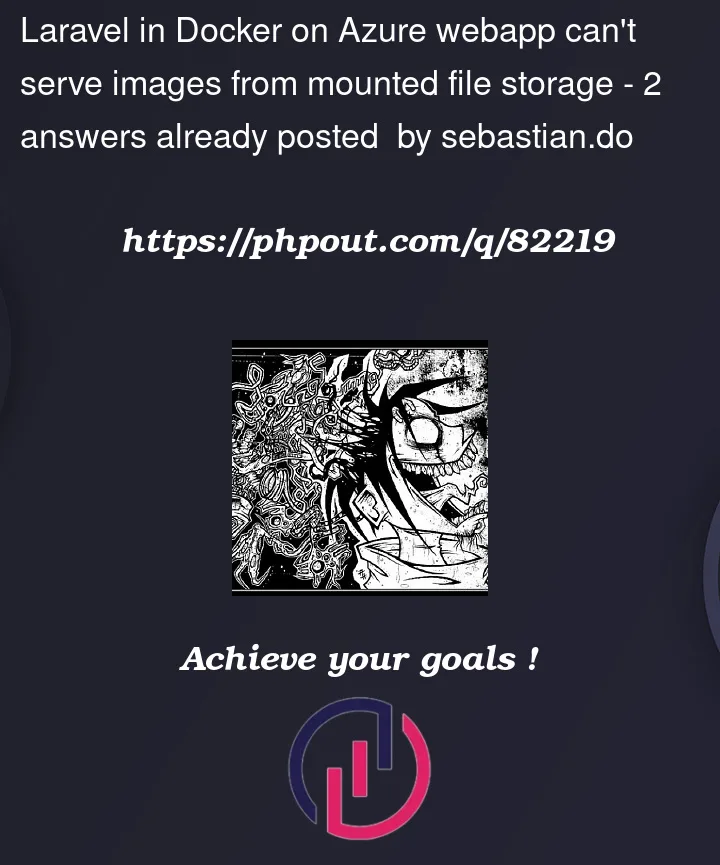


2
Answers
The problem seems to be the setting EnableMMAP in apache.
Add
EnableMMAP Offto<Directory "${APACHE_DOCUMENT_ROOT}">inapache2.confExample for this block of
/etc/apache2/apache2.confSource: https://azureossd.github.io/2020/09/15/unable-to-download-static-content-php-on-azure-app-service-linux/
I had the same root issue so thanks for sharing your solution. Azure support pointed me here to resolve my issue. I’ll share additional information for future reference and hopefully to help others.
In my case I just added this line to the Apache config file because all my
DocumentRootis in/home:I didn’t test it, but enabling
EnableSendfileprobably also doesn’t work based on the Apache docs.Important performance note
I got very low performance with this configuration:
/homedirThe same website stored in the Docker image instead of in
/homegave a 6x request time speedup on the B1 plan. A B3 plan showed a 1.5x speedup. I didn’t test other web app plans.Investigation
My starting point with this problem was that I wanted to use a single Docker image to host multiple PHP websites instead of storing the websites inside separate Docker images. The Web App persistent storage seemed like a great fit for this.
The symptoms I noticed when my website was hosted in
/homewere:I increased the log level of Apache with
LogLevel trace8and noticed that files that served throughmod_deflateworked fine while those that were served directly didn’t. Disablingmod_deflatemade the HTML and JS files also fail with status 400. Usingmod_deflatemeans that files aren’t served directly from disk and that theUnfortunately I didn’t connect the dots myself and I spent a lot of time trying various combinations of Docker images and Apache configurations…
EnableMMAPis a performance optimization however so it might be worthwhile to actually store the different web apps in separate Docker images instead of using a single generic one with an external mount point.I’m also considering using Nginx instead of Apache to see if that changes anything:
https://learn.microsoft.com/en-us/answers/questions/835092/app-service-stack-image.html
https://techcommunity.microsoft.com/t5/apps-on-azure-blog/use-php-fpm-log-to-troubleshoot-php-8-linux-azure-app-service/ba-p/3275136