I’m learning how to use docker, this is on windows. I have a simple docker compose:
version: "3.8"
services:
auth:
container_name: auth
stdin_open: true
restart: always
build:
context: ./auth
command: npm run dev
ports:
- "3003:3003"
volumes:
- ./auth:/usr/src/app/auth
- /usr/src/app/auth/node_modules
where my run dev inside package.json auth app is:
"dev": "nodemon -L src/index.ts",
upon running and looking at logs:
// inside a route I have a console.log
console.log("GET /signup");
auth | > [email protected] dev
auth | > nodemon -L src/index.ts
auth |
auth | [nodemon] 2.0.16
auth | [nodemon] to restart at any time, enter `rs`
auth | [nodemon] watching path(s): *.*
auth | [nodemon] watching extensions: ts,json
auth | [nodemon] starting `ts-node src/index.ts`
auth | [Auth] Connected to database
auth | [Auth] Server running on port 3003
auth | GET /signup
I test the route and it works. The odd part is changes I make are reset by nodemon but aren’t actually propagated…
changes to the log:
console.log("GET but why /signup");
the container log with route test:
auth | [nodemon] restarting due to changes...
auth | [nodemon] starting `ts-node src/index.ts`
auth | [Auth] Connected to database
auth | [Auth] Server running on port 3003
auth | GET /signup
As you can see the console never changed, in fact, I even delete the whole route for sanity, it reset and the route still works even though the code was removed.
What am I missing here?

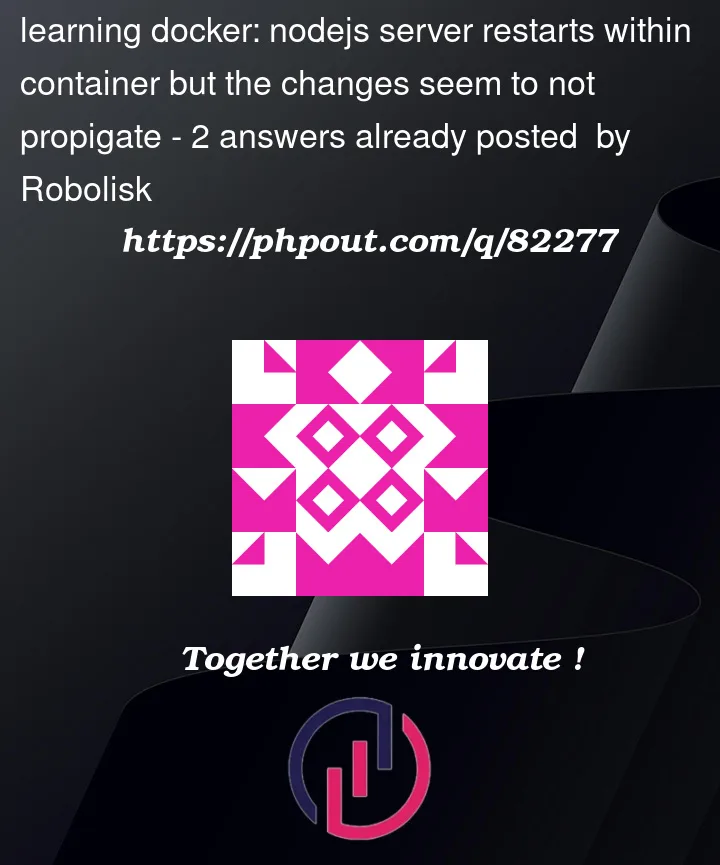


2
Answers
As was mentioned before, could you provide us with Dockerfile you’re intending to use?
In general, if changes are not saved after restart you have to look into your volume section in either your Dockerfile or docker-compose.yml .
In case everything’s fine you’ll have to look into permissions to write on the machine itself and change them in Dockerfile before running.
Example line from Dockerfile:
The command below to enter container cli:
I think it is an issue with Docker on Windows.
Please refer to this article to have a fix for this. https://levelup.gitconnected.com/docker-desktop-on-wsl2-the-problem-with-mixing-file-systems-a8b5dcd79b22