I am trying to auto-reload golang apps inside docker. I am using cosmtrek/air for doing it and it seems to be fine in my windows 10 machine. But when I am using docker for doing it, the code is not rebuilding.
Here is the file structure
-cmd
-api
-main.go
.air.toml
docker-compose.dev.yml
Dockerfile.dev
go.mod
go.sum
This is my dockerfile
FROM golang:1.18.3-alpine3.15
WORKDIR /app
COPY go.mod go.sum /app/
RUN go mod download && go mod verify
RUN go install github.com/cosmtrek/air@latest
COPY ./ /app/
CMD "air"
Here is my docker-compose.dev.yml file
version: '3.8'
services:
backend:
container_name: go-backend-test
build:
context: .
dockerfile: ./Dockerfile.dev
volumes:
- ./:/app
This is the output I get in the logs
The issue is if I change anything in the main.go or any go files, the logs are not getting updating with the new code even through I have sh into the docker-container where the volumes are getting updating. Its seems to be not rebuilding. However it works fine and rebuilds in my windows machine.
This is my .air.toml file
root = "."
testdata_dir = "testdata"
tmp_dir = "tmp"
[build]
args_bin = []
bin = "tmp/main.exe"
cmd = "go build -o ./tmp/main.exe ./cmd/api/."
delay = 1000
exclude_dir = ["assets", "tmp", "vendor", "testdata"]
exclude_file = []
exclude_regex = ["_test.go"]
exclude_unchanged = false
follow_symlink = false
full_bin = ""
include_dir = []
include_ext = ["go", "tpl", "tmpl", "html"]
kill_delay = "0s"
log = "build-errors.log"
send_interrupt = false
stop_on_error = true
[color]
app = ""
build = "yellow"
main = "magenta"
runner = "green"
watcher = "cyan"
[log]
time = false
[misc]
clean_on_exit = true
[screen]
clear_on_rebuild = true
Just burning my head on the topic all day. Thanks in advance for ideas!

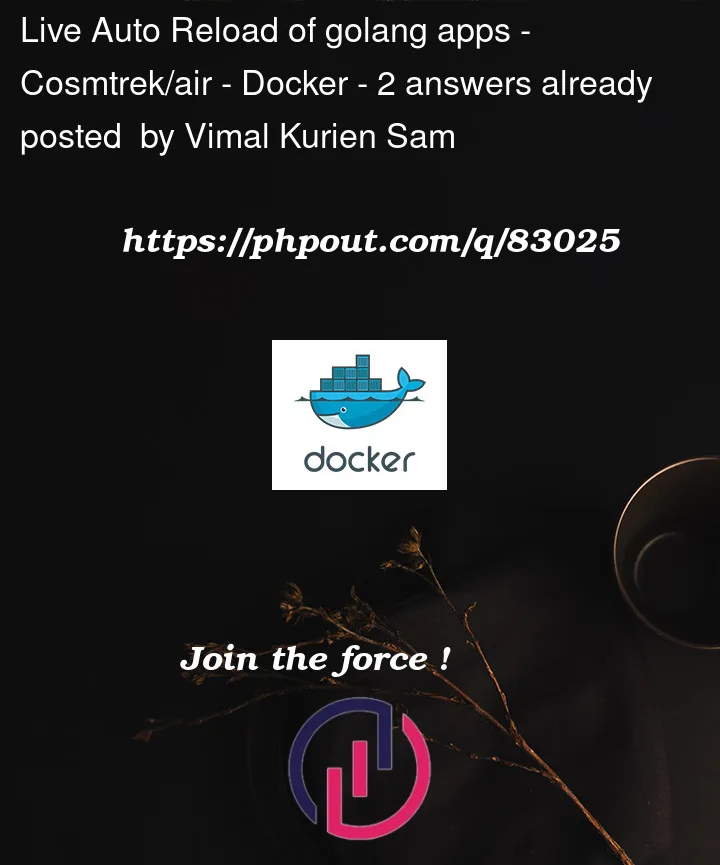



2
Answers
Try with
instead of
Hope that this will help you.
Your code is okay.
The problem is with the technology docker uses for file sharing between a host system and containers.
I have had the same issues on mac when tried to use not the Docker Desktop but an alternative like Rancher which even uses docker CLI via moby. When I switched back to the original Docker Desktop which uses gRPC FUSE, osxfs, and VirtioFS — with all of them worked like a charm.