I’m trying to create a docker-compose file to run localstack (for sqs), 1 mysql databases and 2 services together.
The problem I’m trying to deal with is that the services starts to build and run before the queues are created (which I don’t want).
Is there a way to make the services sleep ? I’ve tried to use health check but it didn’t make a difference.
Here’s how the file looks:
version: "3.8"
services:
localstack:
container_name: "DGT-localstack_main"
image: localstack/localstack
ports:
- "4566:4566" # LocalStack Gateway
- "4510-4559:4510-4559" # external services port range
- "53:53" # DNS config (only required for Pro)
- "53:53/udp" # DNS config (only required for Pro)
- "443:443" # LocalStack HTTPS Gateway (only required for Pro)
environment:
- DEBUG=${DEBUG-}
- PERSISTENCE=${PERSISTENCE-}
- LAMBDA_EXECUTOR=${LAMBDA_EXECUTOR-}
- LOCALSTACK_API_KEY=${LOCALSTACK_API_KEY-} # only required for Pro
- DOCKER_HOST=unix:///var/run/docker.sock
volumes:
- "${LOCALSTACK_VOLUME_DIR:-./volume}:/var/lib/localstack"
- "/var/run/docker.sock:/var/run/docker.sock"
networks:
- localstack_network
awslocal_cli:
image: amazon/aws-cli
depends_on:
- localstack
entrypoint: /bin/sh -c
networks:
- localstack_network
command: >
'
echo "########### Creating profile ###########"
aws configure set aws_access_key_id ignore
aws configure set aws_secret_access_key ignore
aws configure set region eu-north-1
echo "########### Creating SQS ###########"
aws sqs create-queue --endpoint-url=http://localstack:4566 --queue-name=FIRST_QUEUE
aws sqs create-queue --endpoint-url=http://localstack:4566 --queue-name=SECOND_QUEUE
echo "########### Listing SQS ###########"
aws sqs list-queues --endpoint-url=http://localstack:4566
'
db:
container_name: db
image: mysql:8.0.28
command: --lower_case_table_names=1
ports:
- "3308:3306"
environment:
- MYSQL_ROOT_PASSWORD=root
- MYSQL_DATABASE=maindb
volumes:
- ./db_config/core/data:/var/lib/mysql
networks:
- localhost_network
api:
container_name: Api
image: api:1.0
build:
context: blabla
dockerfile: blabla
ports:
- blabla
env_file: ./Server/common.env
environment:
- blabla
restart: on-failure
depends_on:
- core
networks:
- localhost_network
core:
container_name: Core
image: core:1.0
build:
context: blabla
dockerfile: blabla
ports:
- "5115:80"
env_file: .blabla
environment:
- blabla
restart: on-failure
depends_on:
- localstack
- awslocal_cli
- db
networks:
- localstack_network
- localhost_network
networks:
localstack_network:
localhost_network:
I’m sorry for the bad indentation (they are right indented in my file)

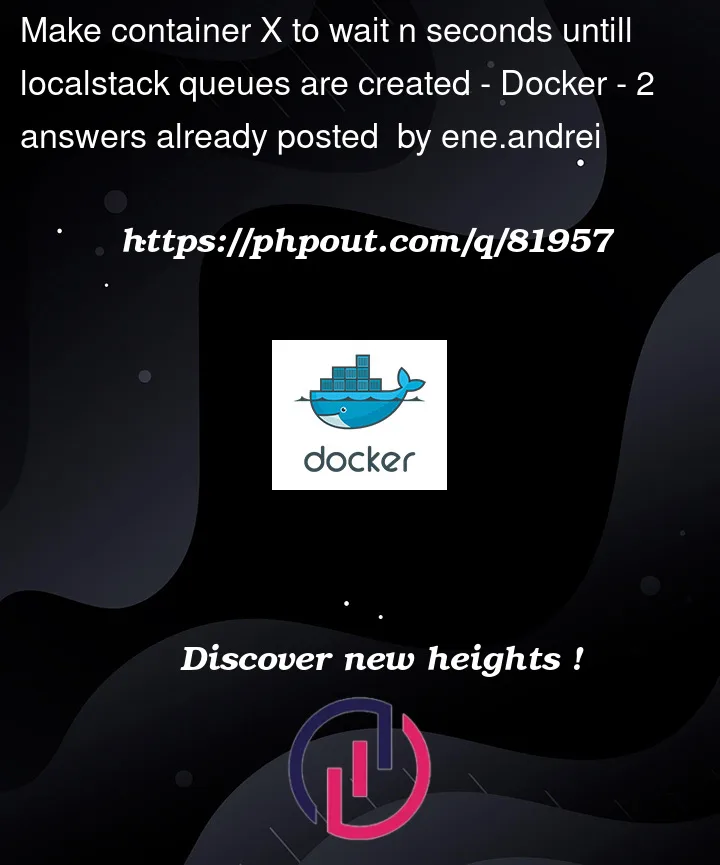


2
Answers
Use the
depends_onfunction.If you want container B to start after container A you would need to create you docker-compose like this
This would ensure that container B is only started if container A is already up and running.
If there is a URL to check if the queue is already created you could also try this:
https://docs.docker.com/compose/startup-order/
You can try to wrap starting command in script
wait-for-it.sh. Complete example is hire: https://docs.docker.com/compose/startup-order/