I’m running a mongo image in a container with this config:
version: '3'
services:
mongodb:
image: mongo
ports:
- '27017:27017'
environment:
- MONGO_INITDB_ROOT_USERNAME=user
- MONGO_INITDB_ROOT_PASSWORD=password
- MONGO_INITDB_DATABASE=microservices
volumes:
- ./docker-entrypoint-initdb.d/mongo-init.js:/docker-entrypoint-initdb.d/mongo-init.js:ro
And I have started to build microservices with golang and I want to start dockerizing those as well to speed up the development process. However when I try to run this Dockerfile below it panics at the run test command with the error:
database url: mongodb://user:[email protected]:27017/microservices
server selection error: server selection timeout, current topology: { Type: Unknown, Servers: [{ Addr: 127.0.0.1:27017, Type: Unknown, Last error: connection() error occurred during connection handshake: dial tcp 127.0.0.1:27017: connect: connection refused }, ] }
panic: server selection error: server selection timeout, current topology: { Type: Unknown, Servers: [{ Addr: 127.0.0.1:27017, Type: Unknown, Last error: connection() error occurred during connection handshake: dial tcp 127.0.0.1:27017: connect: connection refused }, ] }
The db connection works since when I try to run the test from the go files, they pass. There only seems to be any problem when I try to run them from the container when building it up.
FROM golang:1.18 as build
WORKDIR /go/src/app
COPY . .
RUN go mod download
RUN go vet -v /go/src/app/...
RUN go test -v /go/src/app/...
RUN CGO_ENABLED=0 go build -o /go/bin/app/authsvc /go/src/app/authentication/main.go
FROM gcr.io/distroless/static-debian11
COPY --from=build /go/bin/app/authsvc /
COPY --from=build /go/src/app/authentication/.env /
CMD ["/authsvc"]

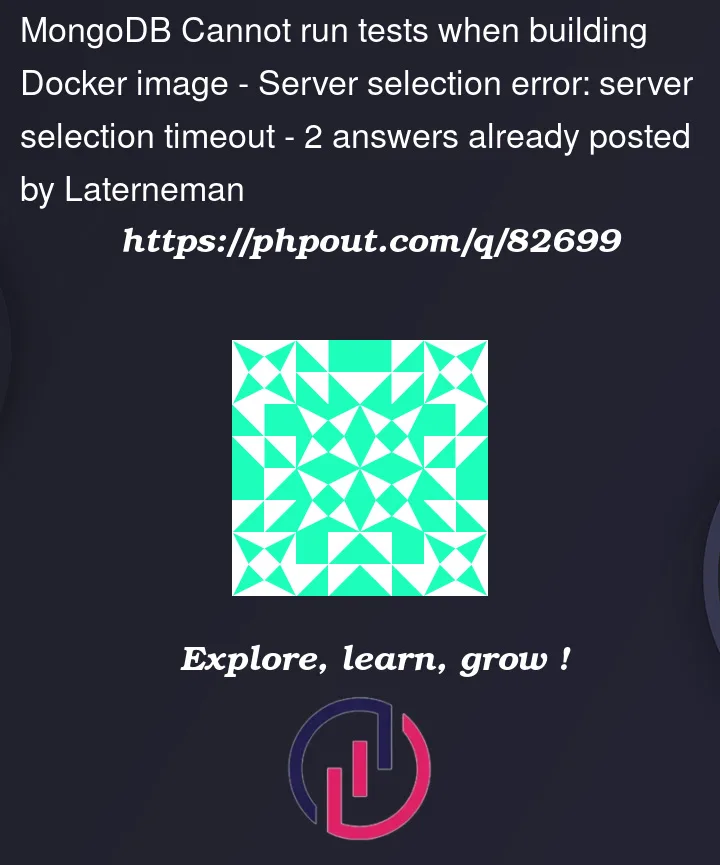


2
Answers
Change database url
try mongodb
So first of all you must check your default network ip with
Result
After get network id and use this command :
Inside result schema get your Gateway ip
and use that ip