I’m trying to containerize a .NET6 WebApi with a postgrescontainer. I have this Docker file to build the web api image:
#See https://aka.ms/containerfastmode to understand how Visual Studio uses this Dockerfile to build your images for faster debugging.
FROM mcr.microsoft.com/dotnet/aspnet:6.0 AS base
WORKDIR /app
EXPOSE 80
EXPOSE 443
FROM mcr.microsoft.com/dotnet/sdk:6.0 AS build
WORKDIR /src
COPY ["MicroserviceTemplateDDD.csproj", "MicroserviceTemplateDDD/"]
RUN dotnet restore "MicroserviceTemplateDDD/MicroserviceTemplateDDD.csproj"
WORKDIR "/src/MicroserviceTemplateDDD"
COPY . .
RUN dotnet build "MicroserviceTemplateDDD.csproj" -c Release -o /app/build
FROM build AS publish
RUN dotnet publish "MicroserviceTemplateDDD.csproj" -c Release -o /app/publish
FROM base AS final
WORKDIR /app
COPY --from=publish /app/publish .
WORKDIR /app/publish
ENTRYPOINT ["dotnet", "MicroserviceTemplateDDD.dll"]
This runs successfully. But when i run docker-compose up to start the postgre and webapi container i get this error:
microservicetemplateddd_service1 | Process terminated. Couldn't find a valid ICU package installed on the system. Please install libicu using your package manager and try again. Alternatively you can set the configuration flag System.Globalization.Invariant to true if you want to run with no globalization support. Please see https://aka.ms/dotnet-missing-libicu for more information.
My docker compose:
version: "3.7"
services:
api:
image: microservicetemplateddd_service1
container_name: microservicetemplateddd_service1
restart: always
build:
context: .
dockerfile: Dockerfile
environment:
- ConnectionStrings:Context=Server=MicroserviceTemplateDDD_Service1_database;Database=Database;User Id=pa;Password=P4ssW0rd!;
- DOTNET_SYSTEM_GLOBALIZATION_INVARIANT=false
depends_on:
- database
networks:
- network
ports:
- 8090:80
database:
image: postgres
container_name: microservicetemplateddd_service1_database
restart: always
environment:
- ACCEPT_EULA=Y
- POSTGRES_PASSWORD=P4ssW0rd!
- POSTGRES_USER=pa
networks:
- network
ports:
- 1433:1433
volumes:
- database:/var/opt/mssql
networks:
network:
volumes:
database:
I already tried to use other ms images like alpine and change the place of setting the env.

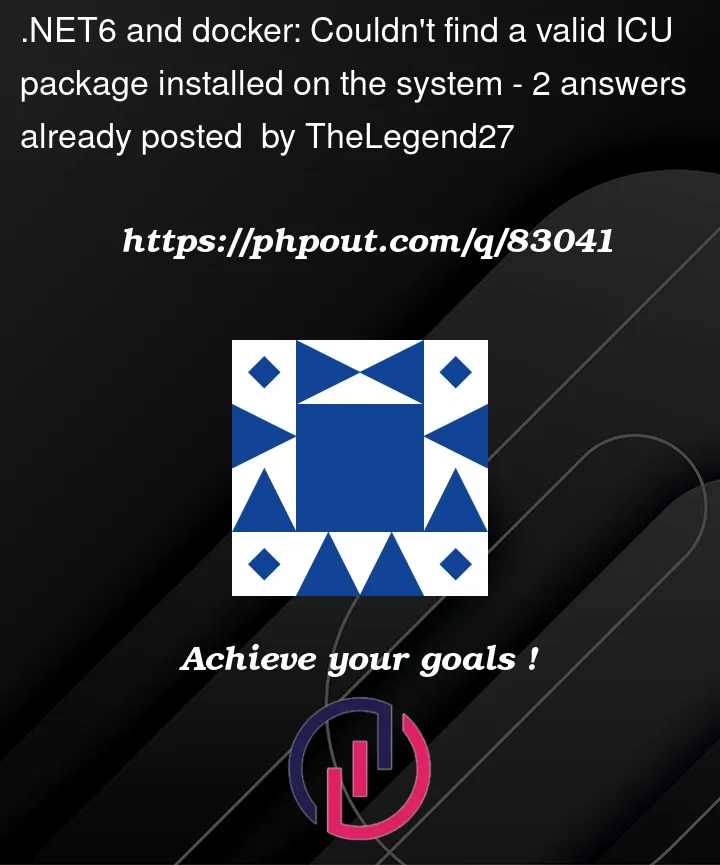


2
Answers
Per the docs, you should set the environment variable to
1to disable globalization. Like thisSince you always need to set it to run your container, it’ll be a good idea to put the configuration into the image. You can put it at the beginning of the dockerfile and remove it from the docker-compose file
That way you can’t forget to set it and have the error pop up again.
I had a similar issue and got around it by adding this condition in the csproj