I’m trying to setup the docker with nginx and php. If in docker-compose.yml I add only the nginx service and open the http://localhost:80, I see the hello-world from nginx. After adding the php service, I always get 502 gateway timeout.
- Tried to connect to nginx container ip = same result.
- Found out, that PHP-FPM can listen using two method for accepting fastcgi request. using TCP Socket or with Unix Socket. This configuration can be found at
/etc/php/7.4/fpm/pool.d/www.conf, but in php74 container I dont have path/etc/php/– maybe this is the problem? - Tried to use some repos from github, none worked for me – had the same result, except one for symfony which uses the
caddyimage ( https://github.com/dunglas/symfony-docker )
nginx docker_access log:
192.168.80.1 - - [23/Dec/2021:15:20:23 +0000] "GET / HTTP/1.1" 504 167 "-" "Mozilla/5.0 (X11; Linux x86_64; rv:95.0) Gecko/20100101 Firefox/95.0"
Nginx docker_error log:
2021/12/23 15:02:53 [error] 31#31: *3 upstream timed out (110: Operation timed out) while connecting to upstream, client: 192.168.80.1, server: , request: "GET / HTTP/1.1", upstream: "fastcgi://192.168.80.2:9000", host: "localhost"
My docker-compose.yml
version: '3'
networks:
nginx-php74-mysql8-node:
services:
nginx-service:
image: nginx:alpine
container_name: nginx-container
restart: unless-stopped
tty: true
ports:
- "80:80"
- "443:443"
volumes:
- ./apps/docker/:/var/www/docker
- ./nginx/:/etc/nginx/conf.d/
depends_on:
- php74-service
networks:
- nginx-php74-mysql8-node
php74-service:
build:
context: .
dockerfile: ./php/Dockerfile
container_name: php74-container
restart: unless-stopped
tty: true
ports:
- "9000:9000"
volumes:
- ./apps/docker/:/var/www/docker
networks:
- nginx-php74-mysql8-node
PHP Dockerfile:
FROM php:7.4-fpm
RUN apt-get update && apt-get install -y zlib1g-dev g++ git libicu-dev zip libzip-dev zip
&& docker-php-ext-install intl opcache pdo pdo_mysql
&& pecl install apcu
&& docker-php-ext-enable apcu
&& docker-php-ext-configure zip
&& docker-php-ext-install zip
WORKDIR /var/www/docker
RUN curl -sS https://getcomposer.org/installer | php -- --install-dir=/usr/local/bin --filename=composer
RUN curl -sS https://get.symfony.com/cli/installer | bash
RUN mv /root/.symfony/bin/symfony /usr/local/bin/symfony
nginx default.conf
server {
listen 80;
index index.php index.html;
error_log /var/log/nginx/docker_error.log;
access_log /var/log/nginx/docker_access.log;
root /var/www/docker;
location ~ .php$ {
fastcgi_split_path_info ^(.+.php)(/.+)$;
fastcgi_index index.php;
fastcgi_pass php74-service:9000;
include fastcgi_params;
fastcgi_param PATH_INFO $fastcgi_path_info;
fastcgi_param SCRIPT_FILENAME $document_root$fastcgi_script_name;
}
location / {
try_files $uri $uri/ /index.php?$query_string;
gzip_static on;
}
}
Folder structure:
- apps
-- docker
--- index.php
--- index.html
- nginx
-- default.conf
- php
-- Dockerfile
- docker-compose.yml

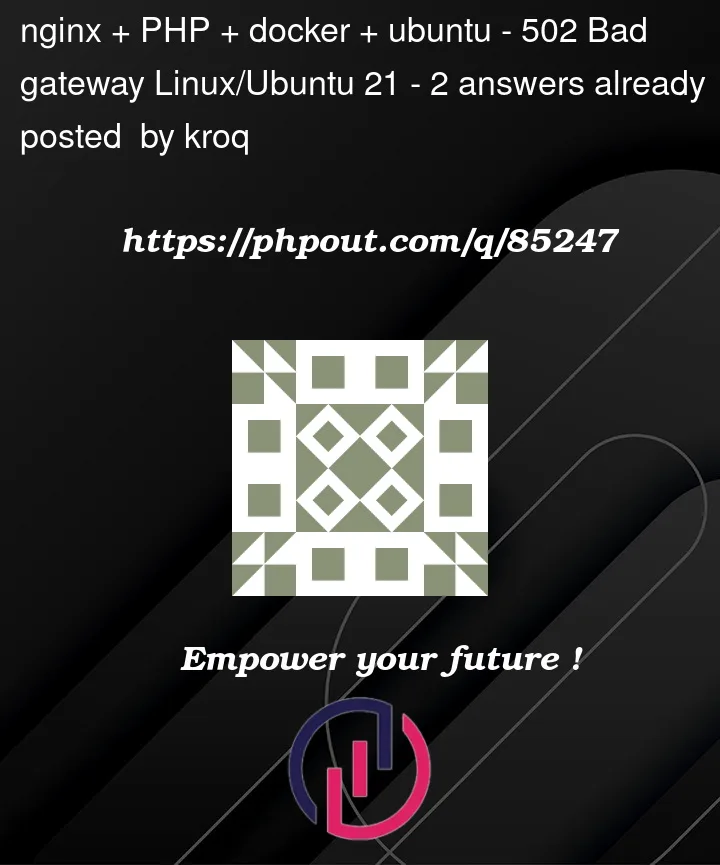


2
Answers
I literally changed nothing and it worked...
I tried to change the Dockerfile to
and nothing changed.
I also tried to change the fastcgi_pass to
127.0.0.1:9000and192.168.80.2:9000and nothing changed.I've commented out the nginx service in docker-composer file and returned it back, and also I did the
docker system prune -a.Then I returned back everything as it was before, runned
docker-compose up -d --buildand it started to work. Still don't know why.Not really an answer, but the comments lacks the nice formatting I think for code. I am running php and nginx in the same container and my nginx.conf has the following for the location block. Looks pretty much like yours, but it has the try_files, and the fastcgi_pass would be different, like you have.