I’m quite new to Nomad and i’m looking to deploy a docker container which contains a specific file. I know Nomad has a docker driver built in, so would this be the correct action to take: 1. create a dockerfile which copies the file I want 2. use the image built from that dockerfile to use in the Nomad (in the config{} block?
Or, From looking at similar questions e.g. here, I would put in the args variable the docker cp file.yml commands to copy the file into the container
I’d also like to know where to actually see the container if it were successfully deployed along with the file? Would I just type in docker container list?

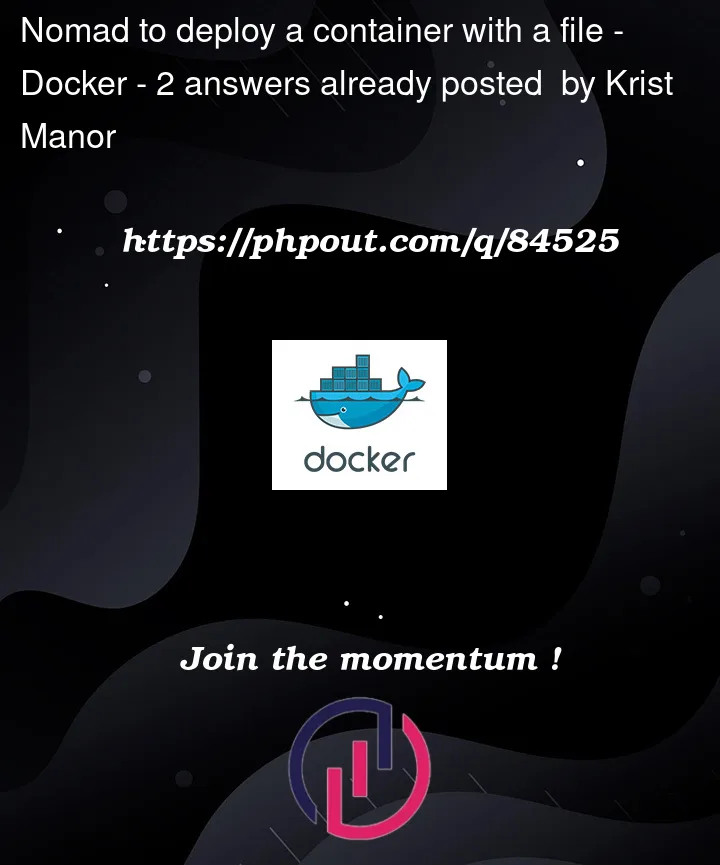


2
Answers
Just an addition to the answer above, jinja2 templating can also work, so rather than hardcoding in the file by copy and paste, you can use jinja to include the file
Here is an exemple i took from nomad website on monitoring section :
if other people have #nomad – #consul – #vault or hashistack issue tag me stackoverflow