i am creating image with below dockerfile:
FROM python:3.9
WORKDIR /usr/app/
ADD ./requirements.txt /usr/app/requirements.txt
RUN pip install --upgrade pip &&
hash pip &&
pip install -r requirements.txt
Add . /usr/app/
ENTRYPOINT ["python"]
CMD ["app.py"]
requirements file:
altair==4.1.0
cmdstanpy==1.0.8
h5py==3.1.0
keras-preprocessing==1.1.2
matplotlib==3.4.2
numpy
opt-einsum==3.3.0
pandas==1.2.4
params-flow
patsy==0.5.3
pmdarima==2.0.2
prophet==1.1.1
pydeck==0.6.2
scikit-learn==0.24.2
scipy==1.6.3
seaborn==0.11.1
statsmodels==0.13.5
streamlit==0.81.1
tensorboard==2.5.0
tensorflow==2.5.0
getting below error:
#10 242.3 The conflict is caused by:
#10 242.3 The user requested numpy
#10 242.3 altair 4.1.0 depends on numpy
#10 242.3 cmdstanpy 1.0.8 depends on numpy>=1.21
#10 242.3 h5py 3.1.0 depends on numpy>=1.19.3; python_version >= "3.9"
#10 242.3 keras-preprocessing 1.1.2 depends on numpy>=1.9.1
#10 242.3 matplotlib 3.4.2 depends on numpy>=1.16
#10 242.3 opt-einsum 3.3.0 depends on numpy>=1.7
#10 242.3 pandas 1.2.4 depends on numpy>=1.16.5
#10 242.3 params-flow 0.8.2 depends on numpy
#10 242.3 patsy 0.5.3 depends on numpy>=1.4
#10 242.3 pmdarima 2.0.2 depends on numpy>=1.21.2
#10 242.3 prophet 1.1.1 depends on numpy>=1.15.4
#10 242.3 pydeck 0.6.2 depends on numpy>=1.16.4
#10 242.3 scikit-learn 0.24.2 depends on numpy>=1.13.3
#10 242.3 scipy 1.6.3 depends on numpy<1.23.0 and >=1.16.5
#10 242.3 seaborn 0.11.1 depends on numpy>=1.15
#10 242.3 statsmodels 0.13.5 depends on numpy>=1.17; python_version != "3.10" or
platform_system != "Windows" or platform_python_implementation == "PyPy"
#10 242.3 streamlit 0.81.1 depends on numpy
#10 242.3 tensorboard 2.5.0 depends on numpy>=1.12.0
#10 242.3 tensorflow 2.5.0 depends on numpy~=1.19.2
#10 242.3
#10 242.3 To fix this you could try to:
#10 242.3 1. loosen the range of package versions you've specified
#10 242.3 2. remove package versions to allow pip attempt to solve the dependency conflict
#10 242.3
#10 242.3 ERROR: ResolutionImpossible: for help visit
https://pip.pypa.io/en/latest/topics/dependency-resolution/#dealing-with-dependency-conflicts
------
executor failed running [/bin/sh -c pip install --default-timeout=100 future pip && hash pip
&& pip install --upgrade pip && hash pip && pip install -r requirements.txt]: exit code: 1
I removed the packages version, then it tried to download multiple versions and getting timed out.
I have python 3.9 in local system where i am creating requirements.txt using pip freeze > requirements.txt
any suggestions what’s going wrong?

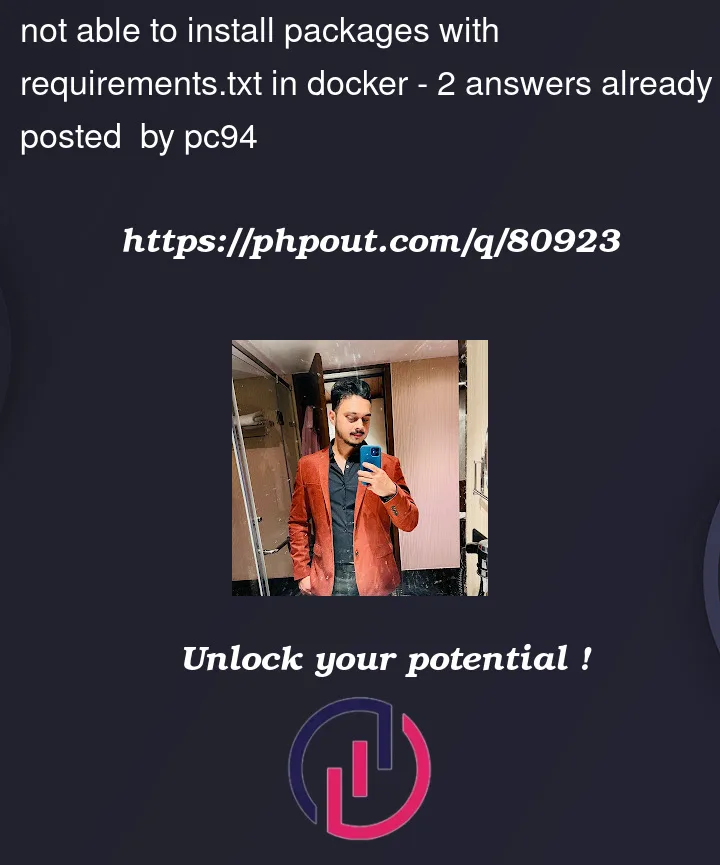


2
Answers
Probably the error could be related with pip version. You are using different version of pip in your local system and in Docker image. Make sure you are using the same pip version with your local system.
You can try the following steps:
pip --versionin your local system to get the local version (LOCAL_VERSION)pip install --upgrade pip==LOCAL_VERSIONThese 2 constraints seem incompatible:
cmdstanpy 1.0.8 depends on numpy>=1.21tensorflow 2.5.0 depends on numpy~=1.19.2If I am not mistaken,
~=1.19.2means>= 1.19.2, == 1.19.*, so it can not be anything in the in the1.21range (nor1.20,1.22, and so on) it has to be in1.19.*but greater than1.19.2.To solve this you could try to recreate the
requirements.txtfile from scratch. Maybe create a new virtual environment, letpipinstall all (direct) dependencies without the pinned versions, and then in casepipdoes manage to install everything without encountering any conflict you can re-freeze this solution into a freshrequirements.txtfile.