-
Sometimes I can’t communicate with my Nvidia GPUs inside a docker container when I came back to my workplace from home, even though the previously launched process that utilizes GPUs is running well. The running process (training a neural network via Pytorch) is not affected by the disconnection but I cannot launch a new process.
-
nvidia-smigivesFailed to initialize NVML: Unknown Errorandtorch.cuda.is_available()returnsFalselikewise. -
I met two different cases:
-
nvidia-smiworks fine when it is done at the host machine. In this case, the situation can be solved by restarting the docker container viadocker stop $MYCONTAINERfollowed bydocker start $MYCONTAINERat the host machine.
-
nvidia-smidoesn’t work at the host machine nornvcc --version, throwingFailed to initialize NVML: Driver/library version mismatchandCommand 'nvcc' not found, but can be installed with: sudo apt install nvidia-cuda-toolkiterror. Strange point is that the current process still runs well. In this case, installing the driver again or rebooting the machine solves the problem.
-
However, these solutions require stopping all current processes. It would be unavailable when I should not stop the current process.
Does somebody has suggestion for solving this situation?
Many thanks.
(sofwares)
- Docker version: 20.10.14, build a224086
- OS: Ubuntu 22.04
- Nvidia driver version: 510.73.05
- CUDA version: 11.6
(hardwares)
- Supermicro server
- Nvidia A5000 * 8
-
(pic1) nvidia-smi not working inside of a docker container, but worked well on the host machine.
-
(pic2) nvidia-smi works after restarting a docker container, which is the case 1 I mentioned above
Additionally,
Failed to initialize NVML: Unknown Erroris reproducible by callingsystemctl daemon-reloadat the host machine after starting a container.

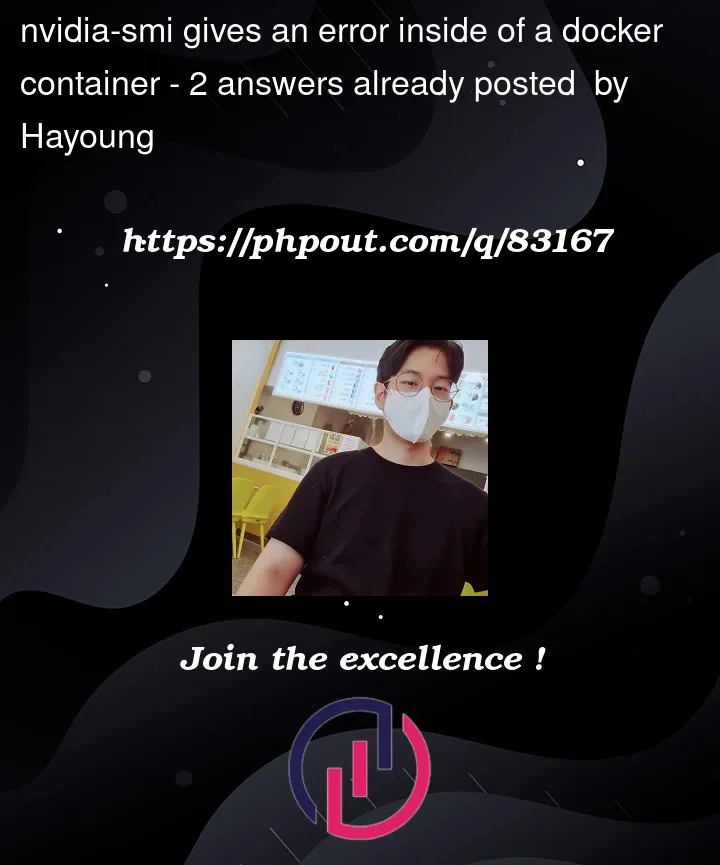




2
Answers
For the problem of
Failed to initialize NVML: Unknown Errorand having to restart the container, please see this ticket and post your system/package information there as well:https://github.com/NVIDIA/nvidia-docker/issues/1671
There’s a workaround on the ticket, but it would be good to have others post their configuration to help fix the issue.
so
sudo apt-get install -y --allow-downgrades containerd.io=1.6.6-1andsudo apt-mark hold containerd.ioto prevent the package from being updated. So do that, edit the config file, and pass all of the/dev/nvidia*devices in todocker run.For the
Failed to initialize NVML: Driver/library version mismatchissue, that is caused by the drivers updating but you haven’t rebooted yet. If this is a production machine, I would also hold the driver package to stop that from auto-updating as well. You should be able to figure out the package name from something likesudo dpkg --get-selections "*nvidia*"Need to install appropriate version of NVIDIA drivers,
recommend drivers could be found through following command.
Inappropriate versions of drivers might cause multiple issues as mentioned below, even if we might able to forward gpu instance to container, cuda projects might not work.
After installing docker, we followed this guide to forward GPU instance from host to container.