I’m unable to install the package inside my docker container, please let me know how can I solve this.
Warning:
WARNING: The directory ‘/home/app/.cache/pip’ or its parent directory is not owned or is not writable by the current user. The cache has been disabled. Check the permissions and owner of that directory. If executing pip with sudo, you should use sudo’s -H flag.
error:
ERROR: Could not install packages due to an OSError: [Errno 13] Permission denied: '/home/app'
Check the permissions.
Dockerfile:
FROM python:3
ENV PYTHONDONTWRITEBYTECODE=1
ENV PYTHONUNBUFFERED=1
WORKDIR /app
EXPOSE 8000
COPY ./core/ /app/
COPY ./scripts /scripts
RUN pip install --upgrade pip
COPY requirements.txt /app/
RUN pip install -r requirements.txt &&
adduser --disabled-password --no-create-home app &&
mkdir -p /vol/web/static &&
mkdir -p /vol/web/media &&
chown -R app:app /vol &&
chmod -R 755 /vol &&
chmod -R +x /scripts
USER app
CMD ["/scripts/run.sh"]
command inside container:
pip install django-storages

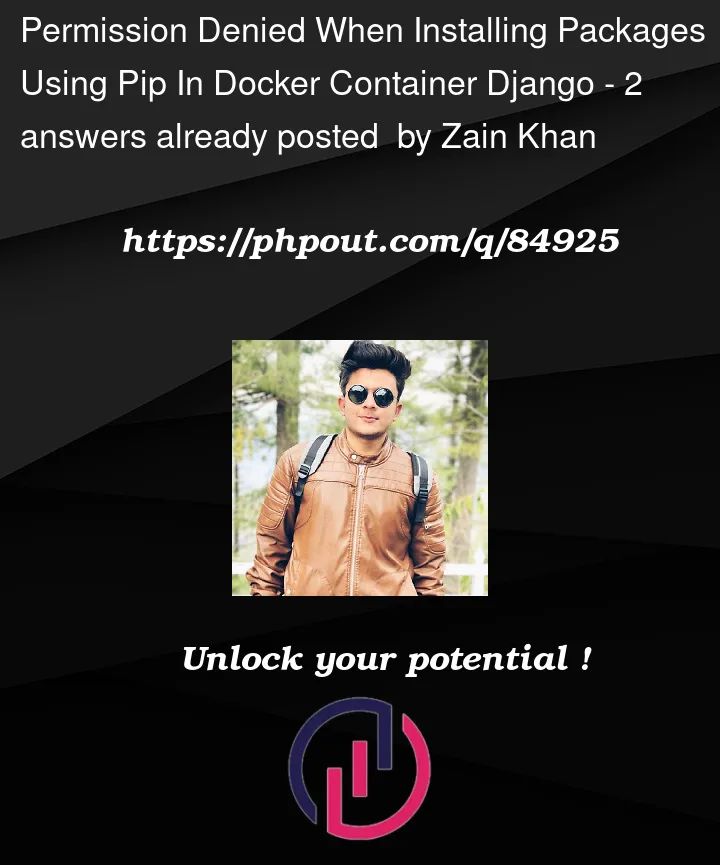


2
Answers
In my case, I've installed the package using the root user by adding
-u 0which tells docker to go in as root user.Your user’s
'/home/app'directory either doesn’t exist or has the wrong permissions.It looks like you are passing
--no-create-hometoadduser, that’s probably your issue.(For others who find their way here, to create my user I was using
RUN useradd -u 1000 appbut my home directory was not being created for some reason… UsingRUN adduser --uid 1000 --disabled-password appworked for me instead.)