Here is the Dockerfile
FROM python:3.11
WORKDIR /usr/src/app
COPY requirements.txt ./
RUN pip install --no-cache-dir -r requirements.txt
COPY src/ .
EXPOSE ${SERVER_PORT}
ENV FLASK_APP=application/app.py
ENV FLASK_ENV=development
CMD ["flask", "run", "--host=0.0.0.0"]
docker-compose.yml
version: '3.8'
services:
mysql:
container_name: mysql
image: mysql:latest
restart: always
environment:
MYSQL_DATABASE: 'mysql'
MYSQL_USER: 'admin'
MYSQL_PASSWORD: 'admin'
MYSQL_ROOT_PASSWORD: 'admin'
ports:
- 3307:3306
web:
container_name: webapp
build:
context: .
dockerfile: Dockerfile
ports:
- "5001:5000"
depends_on:
- mysql
in the app.py I am accessing the database package
from database.dbscript import create_table_from_schema
print("hello")
This works fine in my local however when I deploy it to docker (docker compose up -d) getting error in webapp container as below.
2024-01-23 09:19:35 Usage: flask run [OPTIONS]
2024-01-23 09:19:35 Try 'flask run --help' for help.
2024-01-23 09:19:35
2024-01-23 09:19:35 Error: While importing 'app.application.app', an ImportError was raised:
2024-01-23 09:19:35
2024-01-23 09:19:35 Traceback (most recent call last):
2024-01-23 09:19:35 File "/usr/local/lib/python3.9/site-packages/flask/cli.py", line 247, in locate_app
2024-01-23 09:19:35 __import__(module_name)
2024-01-23 09:19:35 File "/app/application/app.py", line 1, in <module>
2024-01-23 09:19:35 from database.dbscript import create_table_from_schema
2024-01-23 09:19:35 ModuleNotFoundError: No module named 'database'
What could be the reason? Why docker not able to access database package.
Thanks in advance.
Tried tweaking docker compose and Dockerfile but did not help. However the app runs just fine locally and I am using Python 3.11 locally.

 Question posted in
Question posted in 

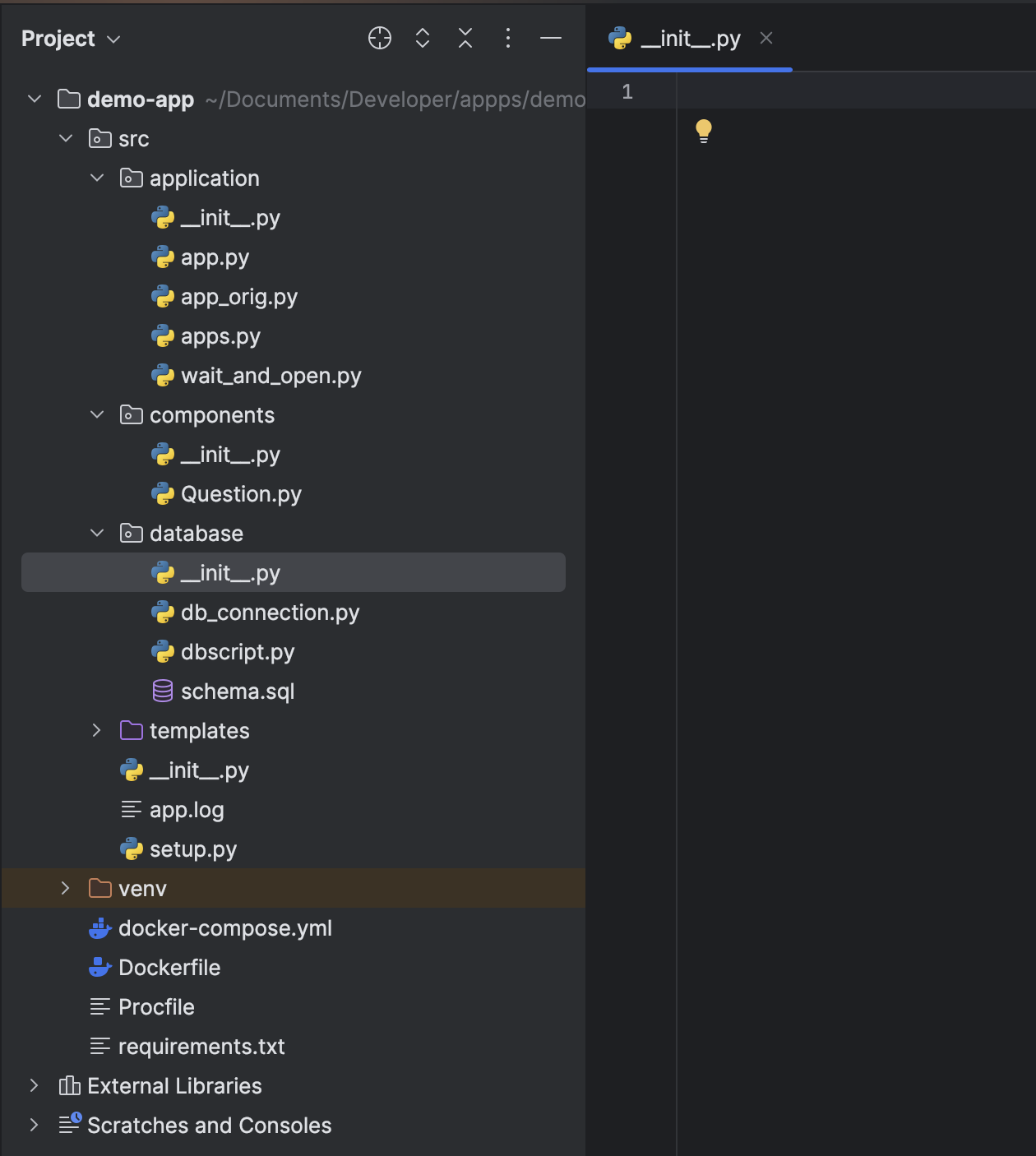
2
Answers
src worked fine but I come up this line to introduce before the import which has resolved the relative path issue.
project_root = os.path.abspath(os.path.join(os.path.dirname(file), "..")) // Depending upon the path
sys.path.append(project_root)
As a result it worked fine with database.dbscript import create_table_from_schema
There seems to be a problem with init.py file in your database package, so it can’t find the package file. could you provide additional information about the project directory structure?
After seeing the additional information, You could use a relative import.
Also, you can use an absolute import approach by means of the addition of init.py file in the parent folder src. Then you could import function using some import statement like:
However, relative imports are preferred due to changes in the project structure could lead to problems. Code maintainability could be difficult.