I have a Rancher Deskop(dockerd) on M1 MacOS and when I am trying to build below dockerfile I am getting an error such as below. Here is the command how I am trying to build the image docker build -t te-grafana-dashboards-toolchain --no-cache .
I tried to change the platforms but nonae of them worked for me. I am a bit lost about this platform issue for M1 but any help will be appreciated, What I am doing wrong? What might the root cause of this?
Removing intermediate container 70af516d5d6b
---> a69229847153
Step 5/6 : RUN GO111MODULE="on" go get github.com/jsonnet-bundler/jsonnet-bundler/cmd/jb; ln -s $(go env GOPATH)/bin/jb /usr/bin/jb
---> Running in 13545862fffe
qemu-x86_64: Could not open '/lib64/ld-linux-x86-64.so.2': No such file or directory
qemu-x86_64: Could not open '/lib64/ld-linux-x86-64.so.2': No such file or directory
Removing intermediate container 13545862fffe
Dockerfile
FROM --platform=linux/amd64 ubuntu:focal
RUN apt update; apt install -y curl jq build-essential python3.8 python3-pip docker-compose jsonnet bison mercurial
RUN ln -s /usr/bin/python3.8 /usr/bin/python
RUN curl -OL https://golang.org/dl/go1.17.linux-amd64.tar.gz; mkdir /etc/golang; tar -xvzf go1.17.linux-amd64.tar.gz -C /etc/golang; ln -s /etc/golang/go/bin/go /usr/bin/go; rm -f go1.17.linux-amd64.tar.gz
RUN GO111MODULE="on" go get github.com/jsonnet-bundler/jsonnet-bundler/cmd/jb; ln -s $(go env GOPATH)/bin/jb /usr/bin/jb
WORKDIR /workspace

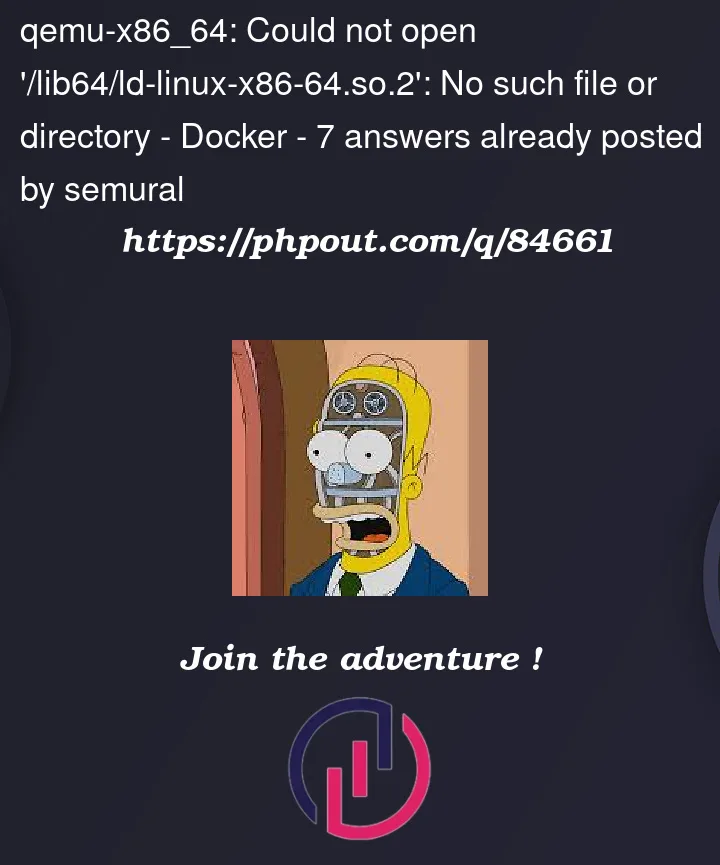


7
Answers
this resolved my issue.
Incidentally, in case it’s helpful to another who lands here, I have the same issue on an M1 Max MacBook Pro laptop attempting to do a
docker buildfrom a company repo that should be a pretty well traveled path, but I might be the only one (it’s a small company) that has an ARM64 M1 "Apple Silicon" Mac. However I found the solution (well, a solution) to my situation was exactly the opposite of the solution to the OP’s, and that was to add--platform=linux/amd64to the FROM line of the docker file.Example:
Otherwise it was using an ARM64 image to start from without me being the wiser but then later in the Dockerfile the build attempts to install and execute code compiled for x86_64. Starting the build process by requesting the base image be
linux/amd64ends up with then the base image having/lib64/ld-linux-x86-64.so.2. This probably means everything is being emulated as x86_64 on the ARM64 CPU viaqemu-x86_64and so if you have the option to start from an ARM64 image and can compile within the container during build time any software you can’t install as ARM64 binaries, it’ll probably go faster when you later run the container on the M1 based Mac. I’m not able to try that myself just yet for this case.Passing following flag to C preprocessor as
CPPFLAGSsolved similar issue in my M1Pass the value as env var with key
CPPFLAGSto relevant service.Modifying
Dockerfileseems to be the most popular answer but you can also set theDOCKER_DEFAULT_PLATFORMenvironment variable tolinux/amd64.The cause seems to reside in the AArch64 image.
Provided the base image includes the target architecture, another option that might work in your case is using Docker’s built-in
TARGETARCHbuild arg. This works for me on macOS M1.Instead of editing the Dockerfile, as suggested in this answer, or setting an environment variable, as suggested in this answer, I prefer to pass the platform as an argument to the
docker buildcommand, with the--platformflag. The command used by the OP would then be:I have a Mac M1 Max computer and encountered an error when attempting to install Camunda Platform 8 using Helm on a Kubernetes cluster running on a KIND node. The error occurred in the Camunda Operate pod. However, after changing the default image using the ‘–platform linux/amd64’ option, I was able to start the container successfully.
Specifically, I ran the following commands: