I’m having this issue with redis, i have a node app that listens on a socket, it runs constantly with forever and uses redis to store data. After a couple of hours the node app crashes and it logs:
READONLY You can't write against a read only replica
The thing is, i don’t know why it randomly becomes read only, i only have a single instance of redis running inside a docker container with appendonlydir set to store all the data in a file. The path is fully accessible by the redis container and i can see the appendonlydir file on the host and inside the container.
There isn’t much more i can give, the error is above with no indication of why it’s randomly happening after the writing is working perfectly fine for a few hours.
If it helps my dockerfile:
FROM redis:7.0.0
RUN usermod --uid 1001 redis
RUN groupmod --gid 1001 redis
EXPOSE 6379
COPY ./docker/chat-redis/redis.conf /usr/local/etc/redis/redis.conf
CMD ["redis-server", "--include /usr/local/etc/redis/redis.conf"]
The folder on the host is owned by 1001:1001 and as i say can write to it perfectly fine when i first start up the redis container.
Please let me know if you need to see any of the redis.conf file, i haven’t much in there except the default for version 7 and appendonlydir turned on.
Thee permissions on the directory are also allowing writing of the owner which is 1001
drwx------ 2 1001 1001 4096 Jun 6 13:39 appendonlydir

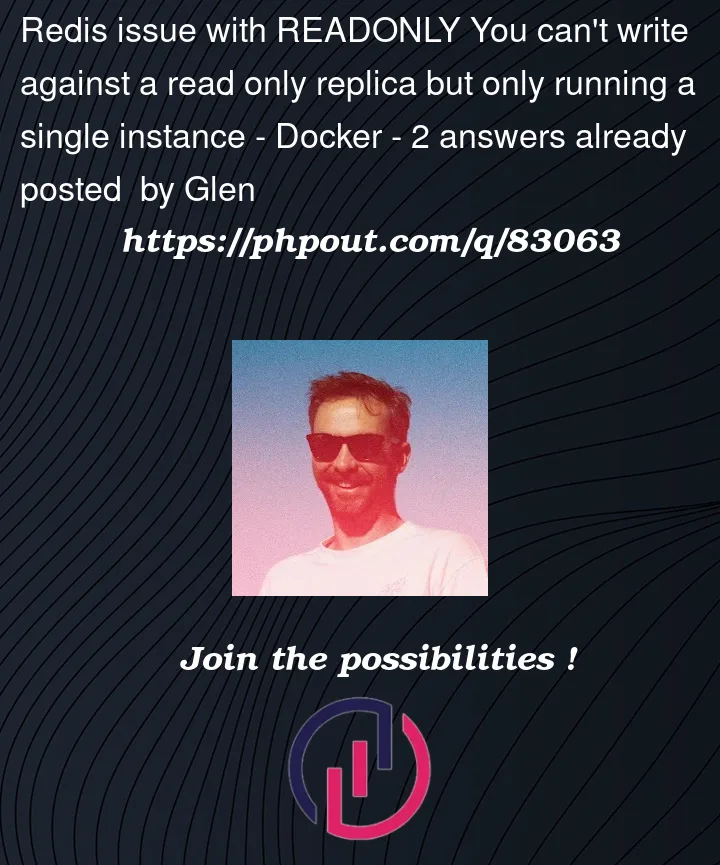


2
Answers
For anyone running into this issue, what seems to have happened is that i hadn't yet closed the firewall ports while i was putting the server setup together and someone got into to the redis container and changed it to read only.
I didn't set a password on it as it was going to be used in a private network only, but clearly someone got in before i had chance to close the external port.
I have since set a password.
Be very careful with the
portsdefinition in your docker compose file or the--publish/-poption fordocker run! If you only need to expose the container ports to the local host, I would always specify ports as127.0.0.1:<host-port>:<container-port>. The<host-port>:<container-port>syntax exposes the host port to the entire network even when you have some firewall rules, e.g. withufw, set up. Unfortunately, this isn’t very clear in the Docker docs. See also How To Use Docker with a UFW Firewall:So I just ran into the same issue and had the same conclusion as @Glen: someone accessed my (unsecured) redis instance and turned it into a read-only replica:
From what I can tell they pushed (at least) the following keys onto my redis instance:
The base64 encoded values decode to the following:
At the time of this writing, the domain (
kiss.a-dog.top) seems to be defunct now, so I hope that it didn’t actually download any shell scripts from there. But I will still recreate the host machine I guess.