I’m building a Python Image in Docker and I need it to be the smaller possible.
I’m using venv on my PC and the app is basically a unqiue file .py of 3.2kb. I’m using Python 3.10 and the following libraries
import feedparser
import sched
import time
import dbm
import paho.mqtt.client as mqtt
import json
import logging
My current Dockerfile looks like
FROM python:3.10.9-alpine3.17
WORKDIR /app
COPY *.py ./
COPY *.txt ./
RUN pip install -r requirements.txt
ENTRYPOINT ["python3"]
CMD ["./main.py"]
And the final image is about 60Mb. Now, I’m seeing that Python Alpine image is about 20/30Mb and the folder containing my project is about 22Mb.
Is there a way to strip even more the dimension of the Docker Image I’m creating, maybe clearing cache after the building or installing only the necessary package?

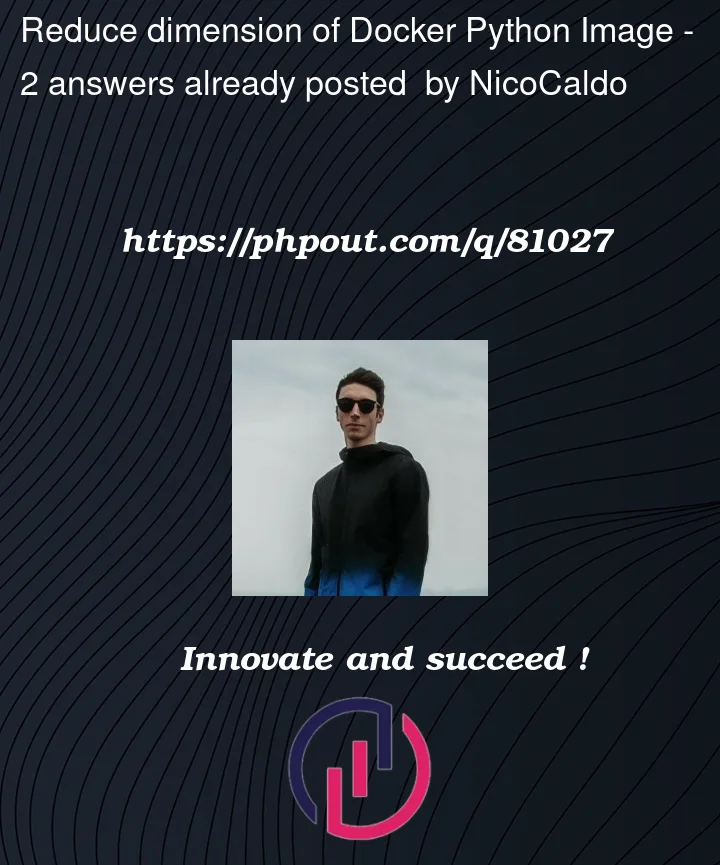


2
Answers
In your
pipcommand, add the--no-cache-dirflag to disable writing files to a cache:You can purge the cache:
Additionally there are some bundled wheel files for bootstrapping
ensurepipin the alpine image which are useless, since pip/setuptools are already installed. If you don’t need to create venvs within the container, you could unlink those wheels and save another ~3.3 MB: