Im using docker to run container app A, When i upgrade version of container app A i will upgrade remote db using pgsql with image postgres.
In k8s, i use init container to init images posgres and run script update.sh => If process successfully then run the container app A.
With docker environment, i wonder how to do that same with k8s?
#this problem has been solved, i using command into k8s resource and it work
- name: main-container
...
command:
- bash
- -c
args:
- |
if [ -f /tmp/update_success ]; then
do
else
# Update failed
do somethingelse
done

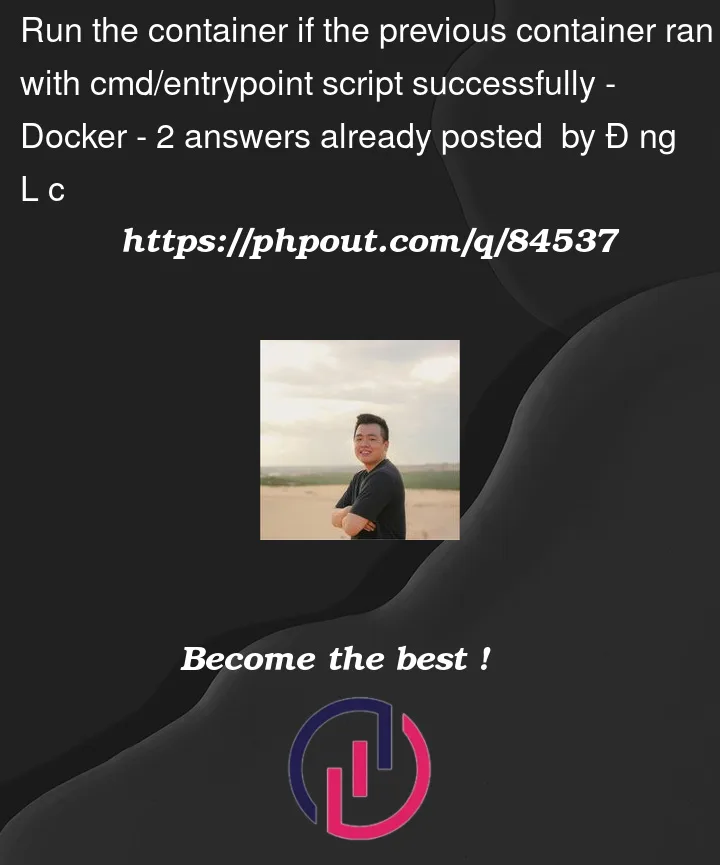


2
Answers
You would probably get a better answer if you posted your initContainer, but I would do something like this:
Also, if your init container exits non-zero, the main container will not run. If that’s what you want, just make sure update.sh exits an error code when the update fails, and you don’t need the above.
In plain Docker, if you run
docker runwithout the-doption, it will block until the container completes. So you could run this literal sequence as something likeDocker Compose has no support for workflows like this; it is only able to start a batch of long-running containers in parallel, but not more complex "start A only after B is finished" sequences.
If you’re sure you want to run migrations every time every instance of your application starts up (including every replica of a Kubernetes Deployment) then you can also write this sequence into an entrypoint wrapper script in your image. This script can be as little as
and in your Dockerfile, make this script be the
ENTRYPOINTNote that there are several reasons to not want this (if you need to roll back the application, what happens to the database? if you need 16 replicas, does every one try to run migrations on its own?) and I might look into other mechanisms like Helm hooks (specifically in a Kubernetes context) to run the upgrades instead.