I have recently got a new MacBook Pro with the M1 chip.
I was trying to run some docker images, but I received some errors:
$ docker pull mariadb:5.5
5.5: Pulling from library/mariadb
no matching manifest for linux/arm64/v8 in the manifest list entries
$ docker run custom-mariadb-build-based-5.5:latest
WARNING: The requested image's platform (linux/amd64) does not match the detected host platform (linux/arm64/v8) and no specific platform was requested
runtime: failed to create new OS thread (have 2 already; errno=22)
I have also other (non-mariaDB) images that have the same problem. Running them with the --platform=linux/amd64 does not make any difference (besides removing the warning).
I know that there are already similar questions here. They have answers to rebuild the images on the new architecture. However, this is currently not possible and I also need to have that specific version of mariaDB, which doesn’t support arm64 yet.
I guess that I am not the only one running into this problem and I am wondering how others fixed it. I already tried to use some virtualisation with colima or rancher, but this didn’t work.

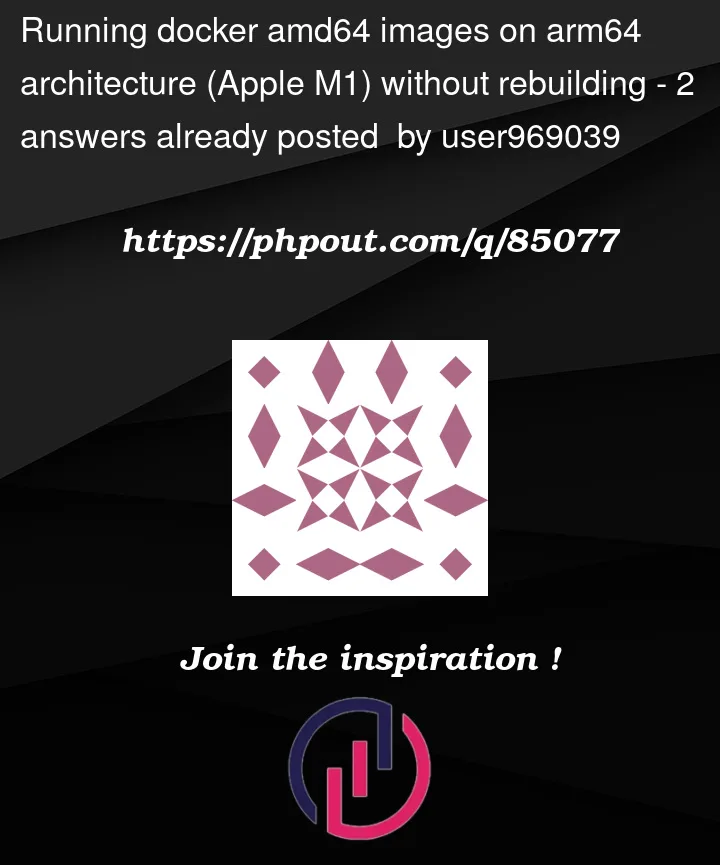


2
Answers
I suggest you provide a VPS service to work with docker.
Until these issues are resolved by Apple or docker.
run this command, it works for me.
docker run –privileged –rm tonistiigi/binfmt –install amd64
docker run -it –platform=linux/amd64 –name fdb_non_root_test