I am trying to use dumb-init in my docker container but the container OS cannot find the executable. My file is
FROM node:16 AS builder
RUN apt update
RUN apt install dumb-init
WORKDIR /app
COPY package.json .
RUN yarn install
COPY . .
RUN yarn run build
FROM node:16 AS production
WORKDIR /app
COPY --from=builder /app/package.json ./package.json
COPY --from=builder /app/yarn.lock ./yarn.lock
COPY --from=builder /app/dist ./dist
COPY --from=builder /app/node_modules ./node_modules
ENTRYPOINT ["/usr/bin/dumb-init", "--"]
CMD ["node", "dist/main"]
and when I run it
docker: Error response from daemon: failed to create shim: OCI runtime create failed: container_linux.go:380: starting container process caused: exec: "/usr/bin/dumb-init": stat /usr/bin/dumb-init: no such file or directory: unknown.

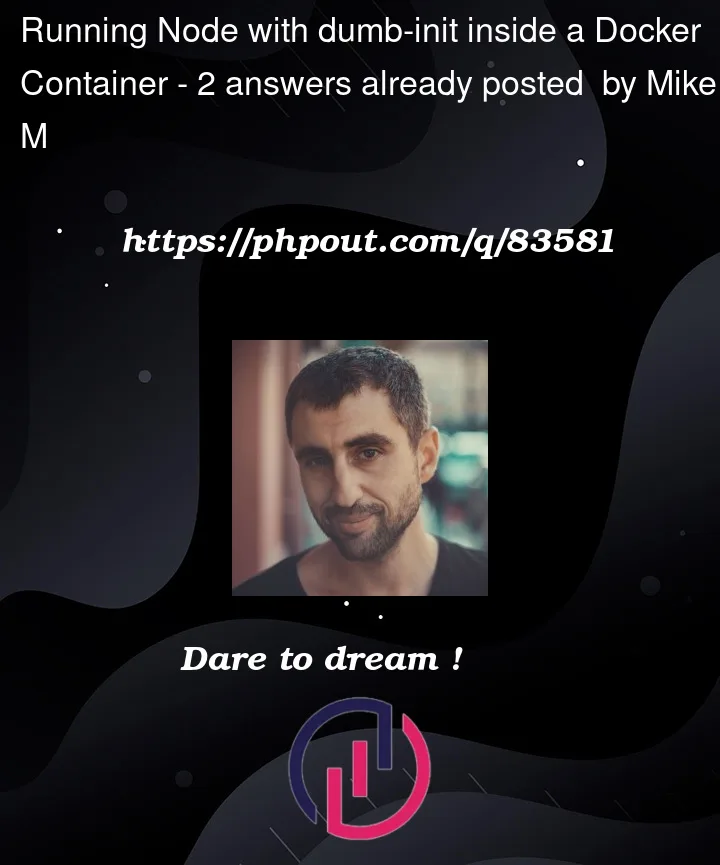


2
Answers
You final
nodejs:16image is a debian based image, you however need to installdumb-initon it.on debian / ubuntu based images
on Alpine based images
I think a better approach here is to just use the docker image for dumb-init.
For example..