As the title says, i have 3 containers running in docker, 1 for rails, 1 for a postgres db and 1 for redis. I’m able to enqueue jobs doing Job.perform_async but for some reason my jobs stay on the enqueued indefinitely. I checked and my Redis container is up and running.
My Job:
class HardJob
include Sidekiq::Job
def perform(*args)
puts 'HardJob'
end
end
The initializer for sidekiq:
Sidekiq.configure_server do |config|
config.redis = { url: (ENV["REDIS_URL"] || 'redis://localhost:6379') }
end
Sidekiq.configure_client do |config|
config.redis = { url: (ENV["REDIS_URL"] || 'redis://localhost:6379') }
end
My docker-compose:
version: '3.0'
services:
web:
build: .
entrypoint: >
bash -c "
rm -f tmp/pids/server.pid
&& bundle exec rails s -b 0.0.0.0 -p 3000"
ports:
- 3000:3000
volumes:
- .:/src/myapp
depends_on:
- db
- redis
links:
- "db:db"
environment:
REDIS_URL: 'redis://redis:6379'
db:
image: postgres:11
environment:
POSTGRES_PASSWORD: 'postgres'
volumes:
- db_data:/var/lib/postgresql/data
ports:
- 5432:5432
redis:
image: "redis"
volumes:
db_data:
redis:
driver: local
And i also set config.active_job.queue_adapter = :sidekiq in my 3 environments.
Any hint of what could be happening here? Thanks in advance
Update
Seems that running sidekiq -q default in my rails terminal worked. How can i configure Docker to always run sidekiq?

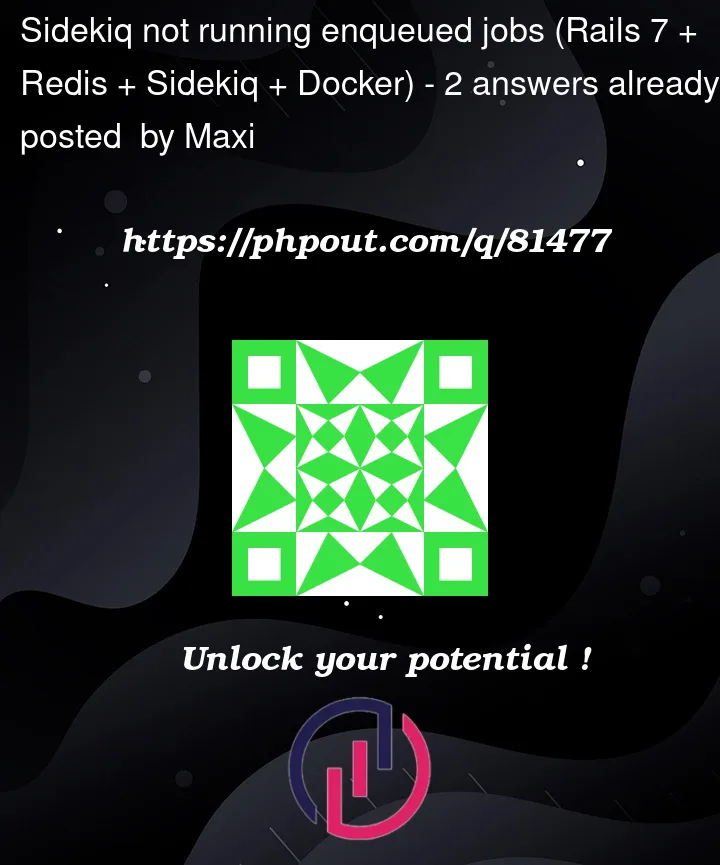



2
Answers
Sidekiq is looking for the wrong queue name for some reason. Try adding this
to your config/sidekiq.yml file.
Sidekiq is process on it own and needs to be started on it own, just like the web server process. Add something like the following to docker-compose:
Or – when you are able to use the latest version of Sidekiq (>= 7.0) – you might want try out the new Sidekiq embedded mode that runs Sidekiq in together with your puma webserver.