I have an ubuntu EC2 instance where the docker container runs. I need a simple CD architecture that will pull code from GitHub and run docker build... and docker run ... on my EC2 instance after every code push.
I’ve tried with GitHub actions and I’m able to connect to the EC2 instance but it gets stuck after docker commands.
name: scp files
on: [push]
jobs:
build:
name: Build
runs-on: ubuntu-latest
steps:
- uses: actions/checkout@master
- name: Pull changes and run docker
uses: fifsky/ssh-action@master
with:
command: |
cd test_ec2_deployment
git pull
sudo docker build --network host -f Dockerfile -t test .
sudo docker run -d --env-file=/home/ubuntu/.env -ti test
host: ${{ secrets.HOST }}
user: ubuntu
key: ${{ secrets.SSH_KEY }}
args: "-tt"
output
Step 12/13 : RUN /usr/bin/crontab /etc/cron.d/cron-job
---> Running in 52a5a0174958
Removing intermediate container 52a5a0174958
---> badf6fdaf774
Step 13/13 : CMD printenv > /etc/environment && cron -f
---> Running in 0e9fd12db4f7
Removing intermediate container 0e9fd12db4f7
---> 888a2a9e5910
Successfully built 888a2a9e5910
Successfully tagged test:latest
Also, I’ve tried to separate docker commands into .sh script but it didn’t help. Here is an issue for that https://github.com/fifsky/ssh-action/issues/30.
I wonder if it’s possible to implement this CD structure using AWS CodePipeline or any other AWS services. Also, I’m not sure is it too complicated to set up Jenkins for this case.

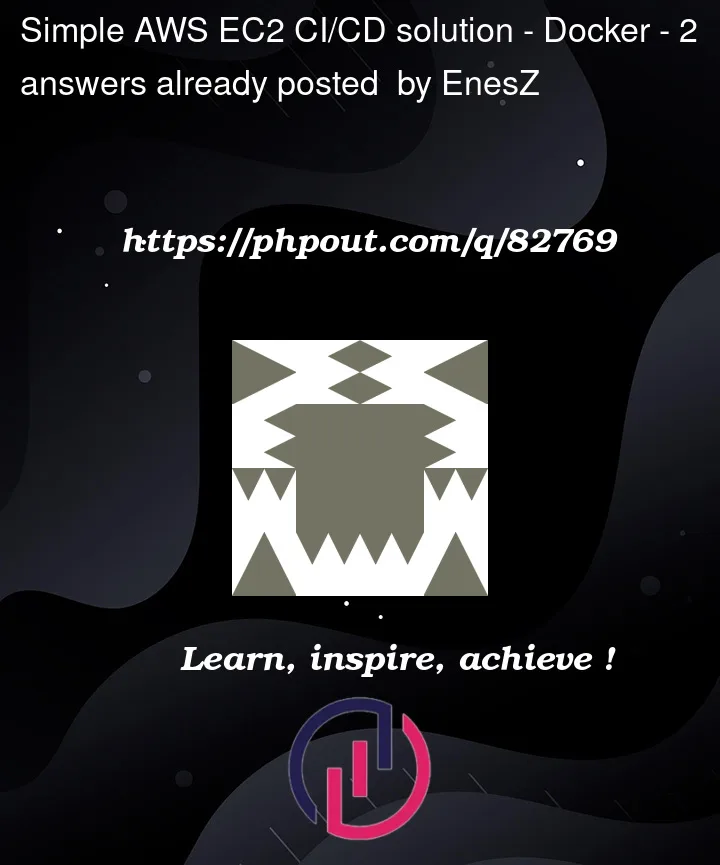


2
Answers
As @Myz suggested, this can be done using GitHub actions with AWS ECR and AWS ECS. Below are some articles which I was following to solve the issue:
This is definitely possible using AWS CodePipeline but it will require you to have a Lambda function since you want to deploy your container to your own EC2 instance (which I think is not necessary unless you have a specific use-case). This is how your pipeline would look like;
AWS CodePipline stages: