I’ve set up continuous deployment to Cloud Run from GitHub for my Spring Boot project, and while it’s successfully building in Cloud Build, when I go over to Cloud Run, I get the following error under Creating Revision:
The user-provided container failed to start and listen on the port defined provided by the PORT=8080 environment variable.
When I go over to the Logs, I see the following errors:
2022-09-23 09:42:47.881 BST
Error: Unable to access jarfile /app/target/educity-manager-0.0.1-SNAPSHOT.jar
{
insertId: "632d7187000d739d29eb84ad"
labels: {5}
logName: "projects/educity-manager/logs/run.googleapis.com%2Fstderr"
receiveTimestamp: "2022-09-23T08:42:47.883252595Z"
resource: {2}
textPayload: "Error: Unable to access jarfile /app/target/educity-manager-0.0.1-SNAPSHOT.jar"
timestamp: "2022-09-23T08:42:47.881565Z"
}
2022-09-23 09:43:48.800 BST
run.googleapis.com
…ager/revisions/educity-manager-00011-fod
Ready condition status changed to False for Revision educity-manager-00011-fod with message: Deploying Revision.
{
insertId: "w6ptr6d20ve"
logName: "projects/educity-manager/logs/cloudaudit.googleapis.com%2Fsystem_event"
protoPayload: {
@type: "type.googleapis.com/google.cloud.audit.AuditLog"
resourceName: "namespaces/educity-manager/revisions/educity-manager-00011-fod"
response: {6}
serviceName: "run.googleapis.com"
status: {2}}
receiveTimestamp: "2022-09-23T08:43:49.631015104Z"
resource: {2}
severity: "ERROR"
timestamp: "2022-09-23T08:43:48.800371Z"
}
Dockerfile is as follows (and looking at the build log all of the commands in it completed successfully):
FROM openjdk:17-jdk-alpine
RUN addgroup -S spring && adduser -S spring -G spring
USER spring:spring
COPY . /app
ENTRYPOINT [ "java","-jar","/app/target/educity-manager-0.0.1-SNAPSHOT.jar" ]
I’ve read that Cloud Run defaults to exposing Port 8080, but just to be on the safe side I’ve put server.port=${PORT:8080} in my application.properties file (but it seems to make no difference one way or the other).

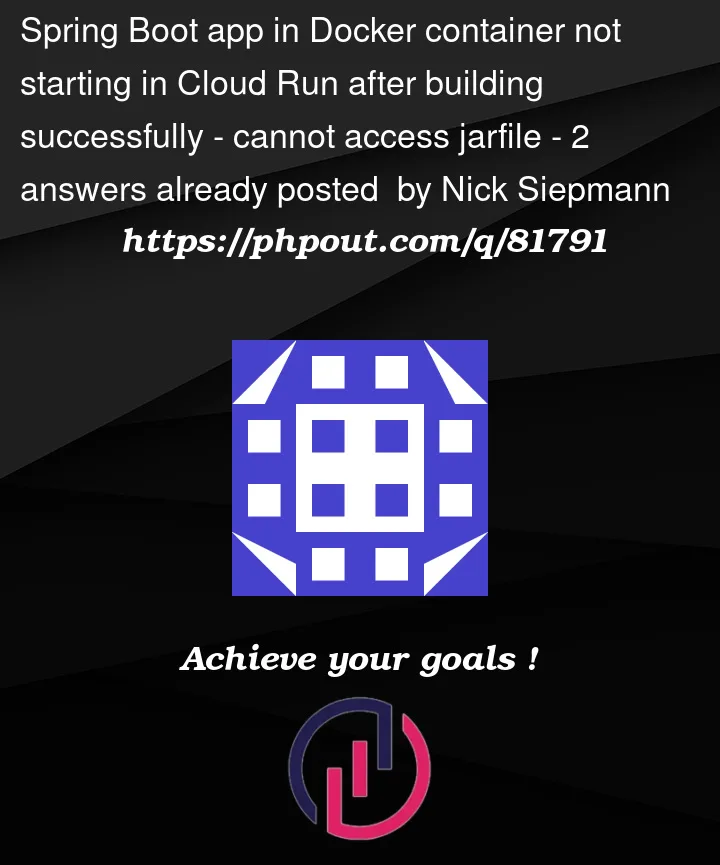


2
Answers
Oh my good god I have done it. After two full days of digging, I realised that because I was doing it through github, my .gitignore file was excluding the /target folder containing the jar file, so Cloud Build never got the jar file mentioned in the Dockerfile.
I am going to have a cry and then go to the pub.
I have run into similar issues in the past. Usually, I am able to resolve this issue by:
EXPOSE 8080