I have a Spring Boot app in Docker that runs on Heroku.
Recently, after updating Tomcat to 10.1.0-M10, I started getting this error:
Error R10 (Boot timeout) -> Web process failed to bind to $PORT within
60 seconds of launch
The immediate thought of downgrading to lower versions doesn’t work due to vulnerabilities in the earlier versions. I have checked possible causes and found Tomcat binding port issue.
I cannot set up fixed config for different ports as I am deploying to Heroku and dependent on their random ports.
My Dockerfile:
FROM azul/zulu-openjdk-alpine:11
ENV PORT=$PORT
COPY /target/app.jar /app.jar
CMD java -Xms256m -Xmx512m
-Dlog4j2.formatMsgNoLookups=true
-Djava.security.egd=file:/dev/./urandom
-Dserver.port=$PORT
-jar /app.jar
What is the way to solve it? Is there anything I am missing?
UPDATE:
There are more logs from Heroku:
Feb 22 12:50:16 integration-test app/web.1 2022-02-22 20:50:16.057 [main] INFO c.g.s.z.ApplicationKt - Started ApplicationKt in 8.09 seconds (JVM running for 9.062)
Feb 22 12:50:16 integration-test app/web.1 2022-02-22 20:50:16.060 [main] DEBUG o.s.b.a.ApplicationAvailabilityBean - Application availability state LivenessState changed to CORRECT
Feb 22 12:50:16 integration-test app/web.1 2022-02-22 20:50:16.063 [main] DEBUG o.s.b.a.ApplicationAvailabilityBean - Application availability state ReadinessState changed to ACCEPTING_TRAFFIC
Feb 22 12:51:06 integration-test heroku/web.1 Error R10 (Boot timeout) -> Web process failed to bind to $PORT within 60 seconds of launch

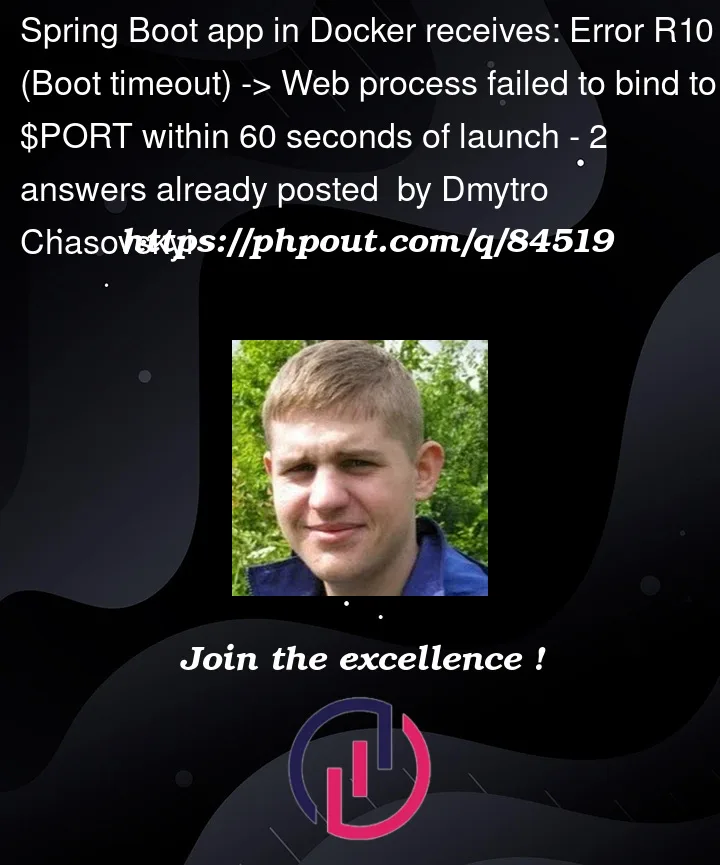


2
Answers
I found a solution that wasn't perfect but seemed to work for me.
2.6.3to2.6.110.X.Xto9.X.XI think the two latest did the magic. Dev tools stopped asking for an extra port in the test/prod environment. Tomcat bound the port in the version
9.X.Xbut not in10.X.X.Even though I found the solution, I don't know why it behaved like this, and it isn't perfect security-wise.
from the error message it seems that
$PORTis not resolved to any environment variable.deploying to heroku you must use
.envfile to define env vars (you can’t usedocker run -e PORT=1234) see documentation