Windows 11
Build : 22000.527
Windows Subsystem for Linux : Checked
Hyper-V : Checked
System.InvalidOperationException:
Failed to deploy distro docker-desktop to C:UsersMohNawawiAppDataLocalDockerwsldistro: exit code: -1
stdout: Error: 0xffffffff
stderr:
at Docker.ApiServices.WSL2.WslShortLivedCommandResult.LogAndThrowIfUnexpectedExitCode(String prefix, ILogger log, Int32 expectedExitCode) in C:workspacesPR-17296srcgithub.comdockerpinatawinsrcDocker.ApiServicesWSL2WslCommand.cs:line 146
at Docker.Engines.WSL2.WSL2Provisioning.d__17.MoveNext() in C:workspacesPR-17296srcgithub.comdockerpinatawinsrcDocker.EnginesWSL2WSL2Provisioning.cs:line 168
— End of stack trace from previous location where exception was thrown —
at System.Runtime.ExceptionServices.ExceptionDispatchInfo.Throw()
at System.Runtime.CompilerServices.TaskAwaiter.HandleNonSuccessAndDebuggerNotification(Task task)
at Docker.Engines.WSL2.WSL2Provisioning.d__8.MoveNext() in C:workspacesPR-17296srcgithub.comdockerpinatawinsrcDocker.EnginesWSL2WSL2Provisioning.cs:line 77
— End of stack trace from previous location where exception was thrown —
at System.Runtime.ExceptionServices.ExceptionDispatchInfo.Throw()
at System.Runtime.CompilerServices.TaskAwaiter.HandleNonSuccessAndDebuggerNotification(Task task)
at Docker.Engines.WSL2.LinuxWSL2Engine.d__28.MoveNext() in C:workspacesPR-17296srcgithub.comdockerpinatawinsrcDocker.EnginesWSL2LinuxWSL2Engine.cs:line 178
— End of stack trace from previous location where exception was thrown —
at System.Runtime.ExceptionServices.ExceptionDispatchInfo.Throw()
at System.Runtime.CompilerServices.TaskAwaiter.HandleNonSuccessAndDebuggerNotification(Task task)
at Docker.ApiServices.StateMachines.TaskExtensions.d__0.MoveNext() in C:workspacesPR-17296srcgithub.comdockerpinatawinsrcDocker.ApiServicesStateMachinesTaskExtensions.cs:line 29
— End of stack trace from previous location where exception was thrown —
at System.Runtime.ExceptionServices.ExceptionDispatchInfo.Throw()
at System.Runtime.CompilerServices.TaskAwaiter.HandleNonSuccessAndDebuggerNotification(Task task)
at Docker.ApiServices.StateMachines.StartTransition.d__5.MoveNext() in C:workspacesPR-17296srcgithub.comdockerpinatawinsrcDocker.ApiServicesStateMachinesStartTransition.cs:line 67
— End of stack trace from previous location where exception was thrown —
at System.Runtime.ExceptionServices.ExceptionDispatchInfo.Throw()
at Docker.ApiServices.StateMachines.StartTransition.d__5.MoveNext() in C:workspacesPR-17296srcgithub.comdockerpinatawinsrcDocker.ApiServicesStateMachinesStartTransition.cs:line 92
— End of stack trace from previous location where exception was thrown —
at System.Runtime.ExceptionServices.ExceptionDispatchInfo.Throw()
at System.Runtime.CompilerServices.TaskAwaiter.HandleNonSuccessAndDebuggerNotification(Task task)
at Docker.ApiServices.StateMachines.EngineStateMachine.d__14.MoveNext() in C:workspacesPR-17296srcgithub.comdockerpinatawinsrcDocker.ApiServicesStateMachinesEngineStateMachine.cs:line 69
— End of stack trace from previous location where exception was thrown —
at System.Runtime.ExceptionServices.ExceptionDispatchInfo.Throw()
at System.Runtime.CompilerServices.TaskAwaiter.HandleNonSuccessAndDebuggerNotification(Task task)
at Docker.Engines.Engines.d__29.MoveNext() in C:workspacesPR-17296srcgithub.comdockerpinatawinsrcDocker.EnginesEngines.cs:line 339
— End of stack trace from previous location where exception was thrown —
at System.Runtime.ExceptionServices.ExceptionDispatchInfo.Throw()
at Docker.Engines.Engines.d__29.MoveNext() in C:workspacesPR-17296srcgithub.comdockerpinatawinsrcDocker.EnginesEngines.cs:line 357
— End of stack trace from previous location where exception was thrown —
at System.Runtime.ExceptionServices.ExceptionDispatchInfo.Throw()
at System.Runtime.CompilerServices.TaskAwaiter.HandleNonSuccessAndDebuggerNotification(Task task)
at Docker.ApiServices.Services.DesktopService.d__4.MoveNext() in C:workspacesPR-17296srcgithub.comdockerpinatawinsrcDocker.ApiServicesServicesDesktopService.cs:line 39
I hope someone can help me
Thank you so much.

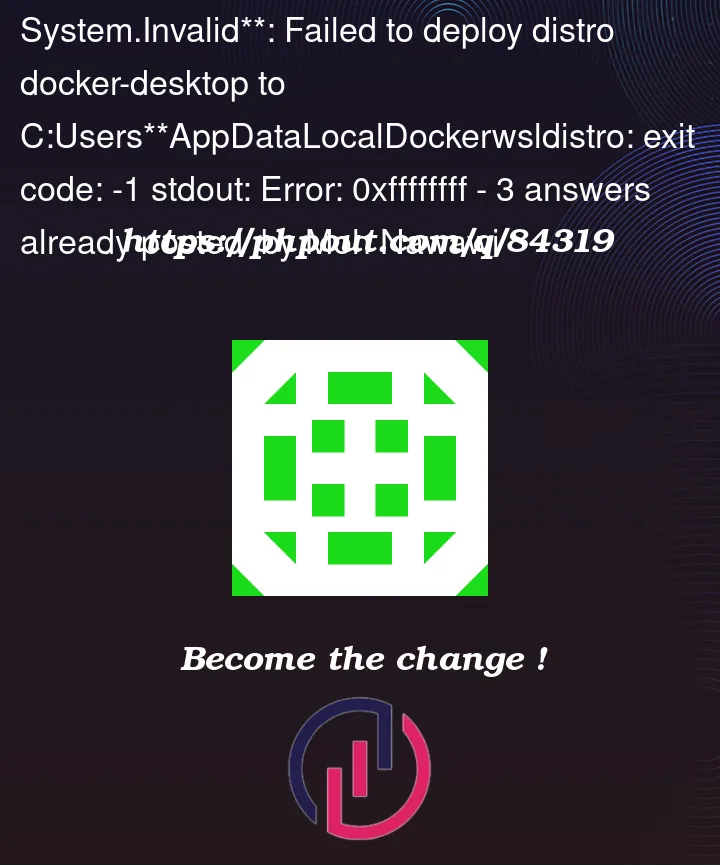


3
Answers
We just had this issue and managed to fix it. Seems like it is because a key step in the install was skipped – you probably don’t have a linux distribution locally installed. We did an uninstall of docker (v 4.5.1) and then a clean install of Docker version 4.3.0.. Then a restart of the computer. It then prompted us to go to this page and follow the steps from step 4 onwards.
https://learn.microsoft.com/en-us/windows/wsl/install-manual#step-4—download-the-linux-kernel-update-package
Follow those steps:
Source: https://github.com/docker/for-win/issues/8204#issuecomment-707389365
I finally got this resolved after following these steps:
off Uncheck the following: Containers, Hyper-V, Windows Subsystem
for Linux
system.
I was not able to launch the Ubuntu WSL initially (got the same error messages in the first post), I then ran "wsl –update" and was able to launch the Ubuntu WSL and got Docker started running again.
My system now has wsl kernel 4.19.128 and Build 20201.rs_prerelease.200822-1922, and the default wsl version is now version 2.
Hope this helps. Cheers.