I’m trying to run Selenium on Docker using Azure Function in C#. I’ve installed Selenium.WebDriver and Selenium.WebDriver.ChromeDriver nuget packages. In docker file I’ve also put code for installing Chrome driver, but when I try to create ChromeDriver in code, I get exception that chromedriver can’t be found.
When I list all files in directory, I can see that there is chromedriver.exe file listed:
but when I try to create a new Chrome driver using this line:
IWebDriver driver = new ChromeDriver(Environment.CurrentDirectory);
I get the following exception:
The file /home/site/wwwroot/bin/Debug/netcoreapp3.1/chromedriver does
not exist. The driver can be downloaded at
http://chromedriver.storage.googleapis.com/index.html.
Why chromedriver.exe file is not recognized? When I run the same code without Docker, everything works fine.

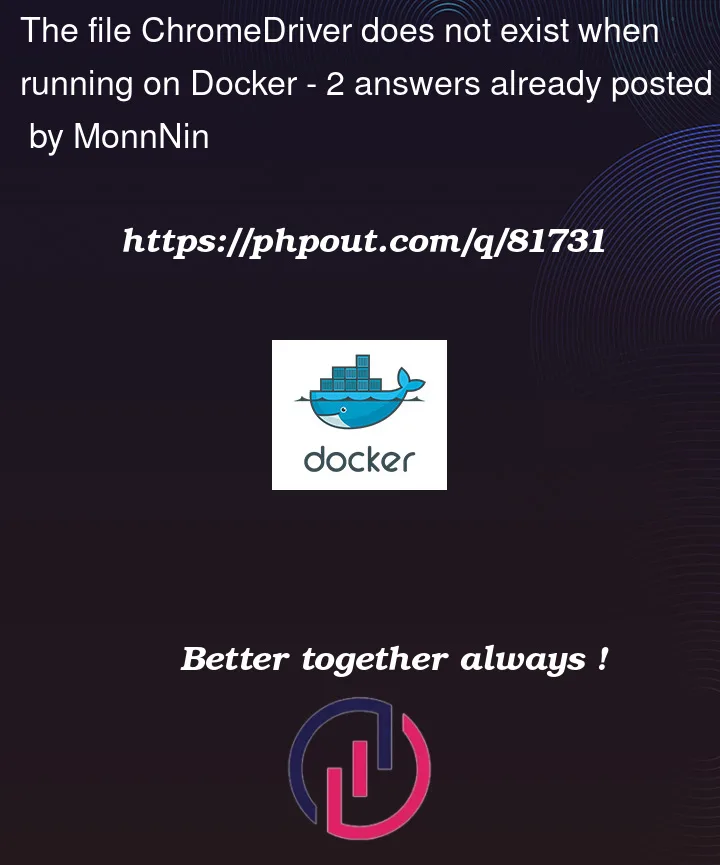



2
Answers
Add the absolute path of chromedriver.exe to container PATH environment variable
Typically Windows executables end with
.exewhile Linux executables have no file extension. A file being executable on Linux is a consequence of file permissions rather than some naming convention.The file path in the exception message uses forward-slashes
/as file path delimiters rather than back slashesleading me to believe you have downloaded a Windows-compatible ChromeDriver which you are attempting to run on a Linux machine.Solution: download the Linux driver instead when deployed via Docker.