I’m working on a .NET 6 application that includes multiple projects (web, services, data), and I’m trying to containerize it using Docker. I’ve organized my Dockerfile and project structure as follows:
FROM mcr.microsoft.com/dotnet/aspnet:6.0 AS base
WORKDIR /app
EXPOSE 80
EXPOSE 443
FROM mcr.microsoft.com/dotnet/sdk:6.0 AS build
WORKDIR /src
COPY ["./1-web/GGWebApp/GGWebApp.csproj", "GGWebApp/"]
COPY ["./2-services/GGServices/GGServices.csproj", "GGServices/"]
COPY ["./3-data/GGData/GGData.csproj", "GGData/"]
RUN dotnet restore "GGServices/GGServices.csproj"
RUN dotnet restore "GGData/GGData.csproj"
RUN dotnet restore "GGWebApp/GGWebApp.csproj"
COPY . .
WORKDIR "/src/GGWebApp"
RUN dotnet build "GGWebApp.csproj" -c Release -o /app/build
FROM build AS publish
RUN dotnet publish "GGWebApp.csproj" -c Release -o /app/publish /p:UseAppHost=false
FROM base AS final
WORKDIR /app
COPY --from=publish /app/publish .
ENTRYPOINT ["dotnet", "GGWebApp.dll"]
I’ve encountered an issue where the services project can’t be found, and the program.cs may have failed to load. However, my main issue is that I’m unable to build and run the application properly with this setup.
I am expecting to learn how I can start an application from scratch and be able to run my Docker images without having a lot of trouble with class libraries dependencies.
I’ve tried to follow some tutorials and some other questions here at Stack Overflow but I didn’t succeed. In fact, it seems like my Docker setup is getting worse, and I’m currently facing issues with class library dependencies.
I’ve also tried to use Docker Compose to simplify the process, but that didn’t work either.
Additionally, I’ve already checked these two related questions on Stack Overflow, but they didn’t fully resolve my issue:
- How to include class library reference into Docker file
- Building a .NET API Docker Image with a base image of class libraries
Could you please provide guidance on how to structure my Dockerfile for a multi-project .NET 6 application, ensuring that all the required dependencies are included? Additionally, any insights on solving the "main" entry point issue would be greatly appreciated.
Specifically, I would like to know how to handle Dockerfile dependencies for multi-project solutions in .NET 6.
Thank you for your help!

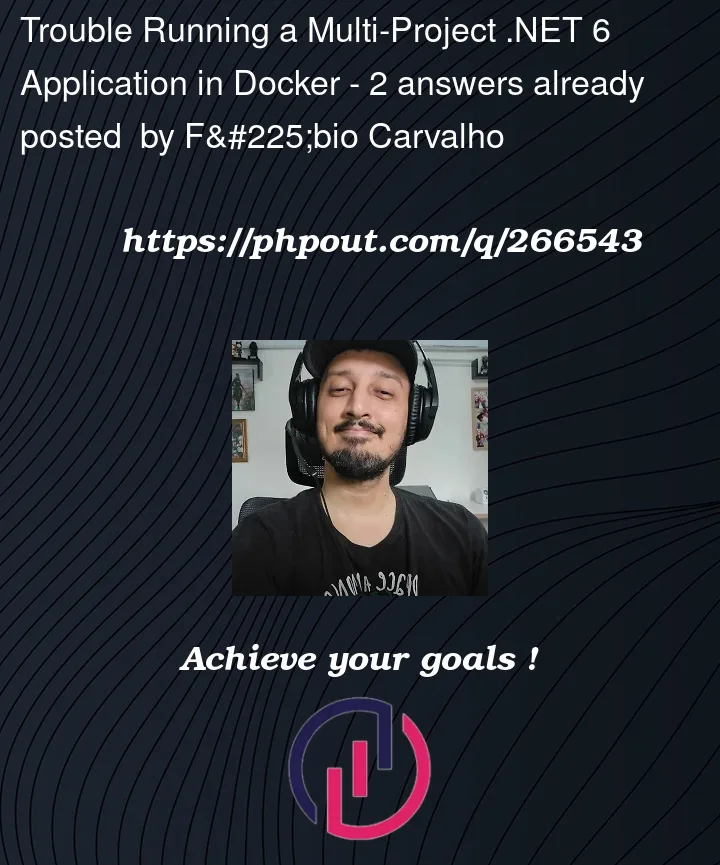


2
Answers
In the process of troubleshooting the Dockerfile for a .NET application, I encountered an issue related to incorrect file paths, which were causing build and runtime problems. Here's how I identified and resolved the problem:
Initial Dockerfile: I had an initial Dockerfile that included paths like "./1-web/GGWebApp/GGWebApp.csproj" for commands like dotnet build and dotnet publish. These paths appeared to be relative to the initial WORKDIR.
Issue Identification: It became evident that the paths specified in the initial Dockerfile were incorrect. This was the primary reason for the build errors. When you ran dotnet build and dotnet publish, they couldn't locate the project files at the provided paths, resulting in errors.
Corrected Dockerfile: To resolve the issue, I've updated the Dockerfile with the corrected paths, specifically "./1-web/GGWebApp/GGWebApp.csproj". These paths were adjusted to reflect the correct relative paths within the project structure.
Result: With the corrected paths, my Dockerfile successfully built and published my .NET application within the container, allowing it to run without errors.
Summary: The key to fixing this issue was identifying the incorrect file paths in the initial Dockerfile. By updating these paths to match the actual project structure, I were able to create a Dockerfile that works flawlessly, ensuring the successful deployment of my .NET application within a Docker container.
This process highlights the importance of accurate path definitions in Dockerfiles, as incorrect paths can lead to various issues during the build and execution of containerized applications. By recognizing and correcting path discrepancies, I can ensure a smooth Docker deployment for my projects
Final Dockerfile:
Generally you want to set the build context for any Dockerized .NET apps to the solution directory – this means all projects are included in the build context and sent to the daemon at build time.
You do this by running the build command from the solution directory, passing in the Dockerfile you wish to build using the
-fflag. Here is an example for the solution structure below:Build image:
Important Note: The period at the end of the command specifies the build context directory.
.refers to the current (solution) directory.This does mean that you have to write your Dockerfiles in a way that accounts for this. All
COPYcommands will use the build context directory as their base, so you need to path from it (the solution root) to anything you want to copy: