I am trying to dockerize a node application which uses typescript.
This my Dockerfile.
FROM node:14 as builder
ENV NODE_ENV=production
WORKDIR /usr/app
COPY package*.json ./
RUN npm install -g [email protected]
RUN npm i
COPY . .
RUN npm run build
FROM node:14
WORKDIR /usr/app
COPY package*.json ./
RUN npm install -g [email protected]
RUN npm install --production
COPY --from=builder /usr/app/dist ./dist
COPY ./src/ormconfig.docker.ts ./src/ormconfig.ts
COPY .env .
EXPOSE 5000
CMD node dist/src/index.js
And this docker-compose.yml
version: '2'
services:
db:
container_name: postgres
image: postgres:latest
ports:
- '5432:5432'
volumes:
- ./data/postgres:/data/postgres
env_file:
- docker.env
networks:
- postgres
web:
image: 619525/techwondoe:1
volumes:
- ./src:/usr/app/
depends_on:
- db
ports:
- '5000:5000'
networks:
postgres:
driver: bridge
The Error I am getting is :
=> ERROR [builder 7/7] RUN npm run build 16.3s
------
> [builder 7/7] RUN npm run build:
#13 0.991
#13 0.991 > [email protected] build
#13 0.991 > tsc -b
#13 0.991
#13 16.23 src/interfaces/controller.interface.ts(1,24): error TS7016: Could not find a declaration file for module 'express'. '/usr/app/node_modules/express/index.js' implicitly has an 'any' type.
#13 16.23 Try `npm i --save-dev @types/express` if it exists or add a new declaration (.d.ts) file containing `declare module 'express';`
#13 16.23 src/middleware/error.middleware.ts(1,49): error TS7016: Could not find a declaration file for module 'express'. '/usr/app/node_modules/express/index.js' implicitly has an 'any' type.
#13 16.23 Try `npm i --save-dev @types/express` if it exists or add a new declaration (.d.ts) file containing `declare module 'express';`
#13 16.23 src/app.ts(1,29): error TS7016: Could not find a declaration file for module 'body-parser'. '/usr/app/node_modules/body-parser/index.js' implicitly has an 'any' type.
#13 16.23 Try `npm i --save-dev @types/body-parser` if it exists or add a new declaration (.d.ts) file containing `declare module 'body-parser';`
#13 16.23 src/app.ts(2,31): error TS7016: Could not find a declaration file for module 'cookie-parser'. '/usr/app/node_modules/cookie-parser/index.js' implicitly has an 'any' type.
#13 16.23 Try `npm i --save-dev @types/cookie-parser` if it exists or add a new declaration (.d.ts) file containing `declare module 'cookie-parser';`
#13 16.23 src/app.ts(3,26): error TS7016: Could not find a declaration file for module 'express'. '/usr/app/node_modules/express/index.js' implicitly has an 'any' type.
#13 16.23 Try `npm i --save-dev @types/express` if it exists or add a new declaration (.d.ts) file containing `declare module 'express';`
#13 16.23 node_modules/class-validator/types/decorator/string/IsAlpha.d.ts(2,25): error TS7016: Could not find a declaration file for module 'validator'. '/usr/app/node_modules/validator/index.js' implicitly has an 'any' type.
#13 16.23 Try `npm i --save-dev @types/validator` if it exists or add a new declaration (.d.ts) file containing `declare module 'validator';`
#13 16.23 node_modules/class-validator/types/decorator/string/IsAlphanumeric.d.ts(2,25): error TS7016: Could not find a declaration file for module 'validator'. '/usr/app/node_modules/validator/index.js' implicitly has an 'any' type.
#13 16.23 Try `npm i --save-dev @types/validator` if it exists or add a new declaration (.d.ts) file containing `declare module 'validator';`
#13 16.23 node_modules/class-validator/types/decorator/string/IsDecimal.d.ts(2,25): error TS7016: Could not find a declaration file for module 'validator'. '/usr/app/node_modules/validator/index.js' implicitly has an 'any' type.
and lot more errors like this only…
When I try to build locally i.e(npm run build) it builds perfectly, and gives no errors.
But on doing docker build it gives error.
Here are the dependencies of the application,
{
"name": "techwondoe-assignment",
"version": "1.0.0",
"description": "",
"main": "src/server.ts",
"dependencies": {
"bcryptjs": "^2.4.3",
"body-parser": "^1.19.1",
"class-transformer": "^0.5.1",
"class-validator": "^0.13.2",
"cookie-parser": "^1.4.6",
"dotenv": "^14.3.2",
"envalid": "^7.2.2",
"express": "^4.17.2",
"jsonwebtoken": "^8.5.1",
"pg": "^8.7.1",
"reflect-metadata": "^0.1.13",
"typeorm": "^0.2.41"
},
"devDependencies": {
"@types/bcryptjs": "^2.4.2",
"@types/cookie-parser": "^1.4.2",
"@types/express": "^4.17.13",
"@types/jest": "^27.4.0",
"@types/jsonwebtoken": "^8.5.8",
"@types/pg": "^8.6.4",
"@types/supertest": "^2.0.11",
"@types/validator": "^13.7.1",
"node-gyp": "^8.4.1",
"nodemon": "^2.0.15",
"ts-node": "^10.4.0",
"tslint": "^6.1.3",
"tslint-config-airbnb": "^5.11.2",
"typescript": "^4.5.5"
},
"scripts": {
"dev": "nodemon --exec ts-node -r ./src/server.ts ",
"build": "tsc -b",
"lint": "tslint -p tsconfig.json -c tslint.json",
"typeorm:cli": "ts-node ./node_modules/typeorm/cli -f ./src/ormconfig.ts"
},
"author": "xyz",
"license": "MIT",
}
The command I am trying is docker build -t assignment:1 .
Am I missing something ?
local node --version : v14.17.0
local npm --version : 8.4.0

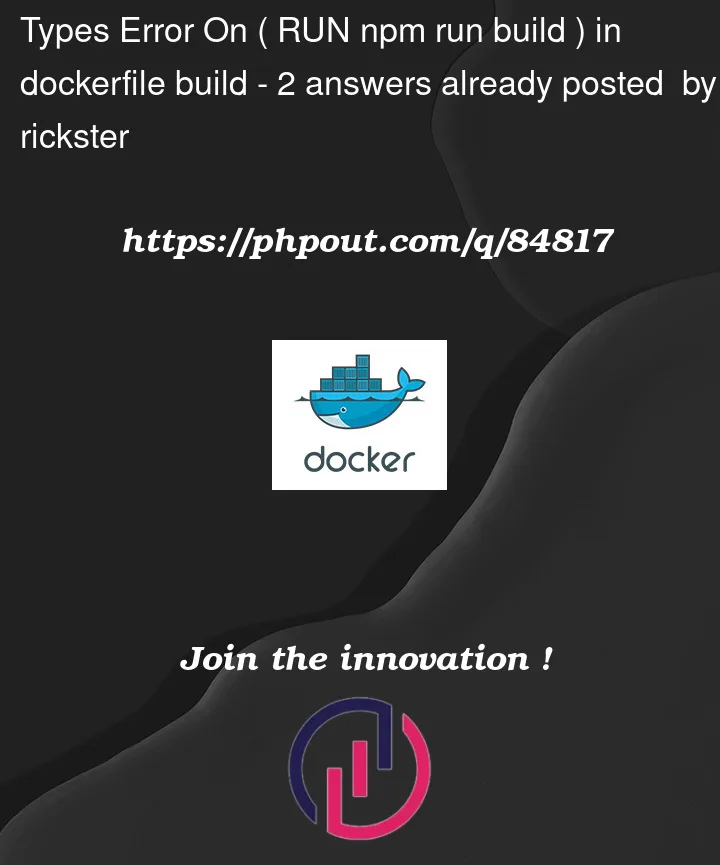


2
Answers
You are using
--productionoption for installing packages therefore type declarations are skipped. Remove it and it should work.As mentioned, also need to remove NODE_ENV=production
you may use the –force flag which might removes the error as sometimes due to security concerns, these errors pop up
RUN npm install –production –force
note: this may disable some of the security features. Do checkout before applying it