I want to access the lowerquality/gentle container into my Django container. when I run the docker-compose up command I cannot access the gentle container by localhost:49153 I can access the localhost:49153 through my laptop but cannot access it inside the Django container.
Docker-compose file
version: '3.8'
services:
web:
build:
context: ./app
dockerfile: Dockerfile.prod
# command: gunicorn core.wsgi:application --bind 0.0.0.0:8000
command: bash -c "python manage.py migrate && gunicorn core.wsgi:application --bind 0.0.0.0:8000"
volumes:
- static_volume:/usr/src/app/staticfiles
- media_volume:/usr/src/app/media
expose:
- 8000
env_file:
- ./.env.prod
depends_on:
- db
ports:
- 8000:8000
db:
restart: always
image: postgres
volumes:
- postgres_data:/var/lib/postgresql/data/
env_file:
- ./.env.prod.db
nginx:
build: ./nginx
volumes:
- static_volume:/usr/src/app/staticfiles
- media_volume:/usr/src/app/media
ports:
- 80:80
depends_on:
- web
# redis:
# image: redis
# ports:
# - '6379:6379'
# expose:
# - 6379
djangoq:
build: ./app
command: python manage.py qcluster
volumes:
- static_volume:/usr/src/app/staticfiles
- media_volume:/usr/src/app/media
depends_on:
# - redis
- web
- gentle
env_file:
- ./.env.prod
gentle:
restart: always
image: lowerquality/gentle
ports:
- '49153:8765'
expose:
- 49153
volumes:
postgres_data:
static_volume:
media_volume:
Error accessing the gentle container inside the django container.
I did change the URL path to localhost:49153 and gentle:49153 could not access
accessing from my laptop is working using localhost:49153
I did try to access using localhost:49153, gentle:49153 and gentle
How can I access gentle container inside Django container?

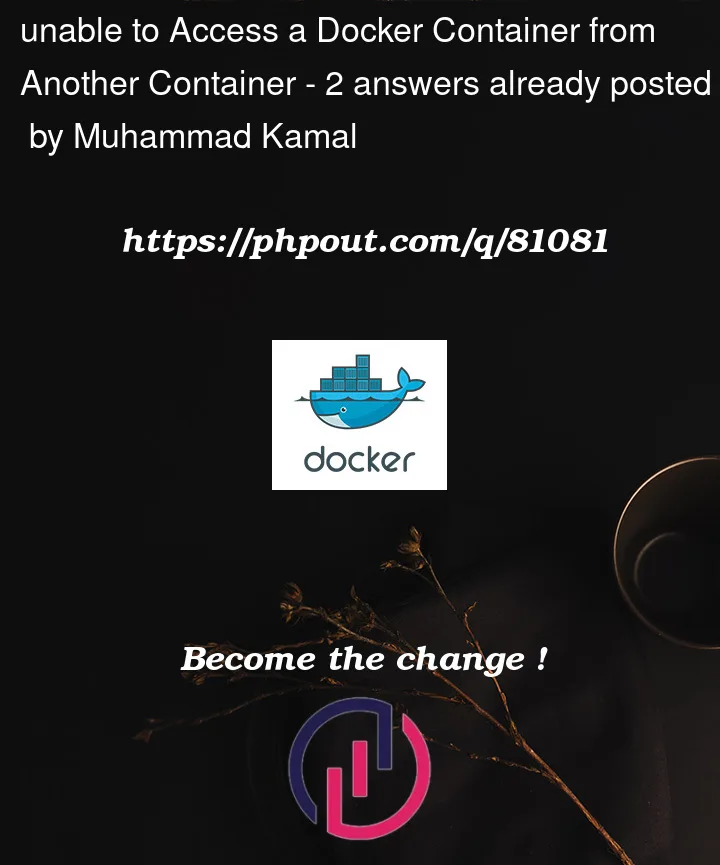




2
Answers
Containers can only communicate with each other if they share a network. Containers that don’t share a network cannot talk with one another. That’s one of the isolation features provided by Docker.
Read his link for more information.
You could add a network at the end of your docker-compose file.
Note: You should create the network first.
After these changes, you can use a container or hostname of your container to connect to another container in the network.
Note: run
docker psto see container names.The correct connection string is
gentle:8765