I had set a little docker project for myself and thought it may be fun to try and get azerothcore running on my synology.
I have cloned the repository, but was unable to run the acore.sh script to build the docker containers as synology uses 7zip, and acore.sh threw an error because it couldn’t unzip the archives.
I wondered if it was possible for me to find out what scripts were attempting to unzip things, and change the commands to call 7z?
running acore.sh throws an error because it can’t find unzip. however synology use 7zip.
user@DS920:/volume1/docker/wow/azerothcore-wotlk$ ./acore.sh docker build NOTICE: file </volume1/docker/wow/azerothcore-wotlk/conf/config.sh> not found, we use default configuration only. Deno version check: /volume1/docker/wow/azerothcore-wotlk/apps/bash_shared/deno.sh: line 18: ./deps/deno/bin/deno: No such file or directory Installing Deno... Error: unzip is required to install Deno (see: https://github.com/denoland/deno_install#unzip-is-required).

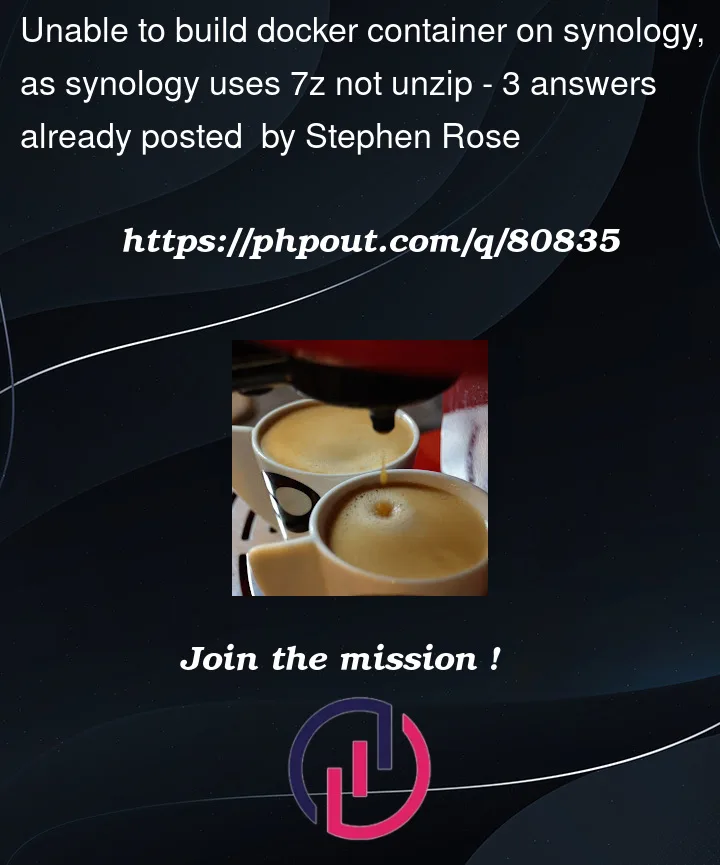


3
Answers
Have your tried:
You can bypass the
./acore.shdashboard with standard docker commands.to build:
to run:
Using standard docker commands has the added side benefit of not needing to install deno locally since it’s already being installed to the container.
The error message points to
/volume1/docker/wow/azerothcore-wotlk/apps/bash_shared/deno.shand saysIf you look into
deno.shscript you’ll see the command which installsdeno:If you download this script you’ll see
unzipthere.I would suggest trying to install unzip, e.g. like described here: How to install IPKG on Synology NAS